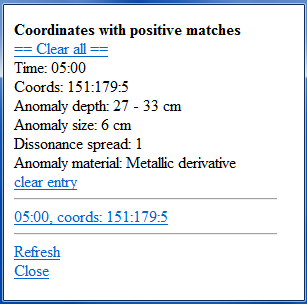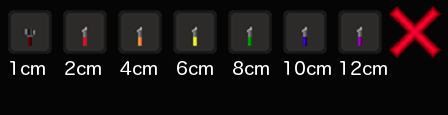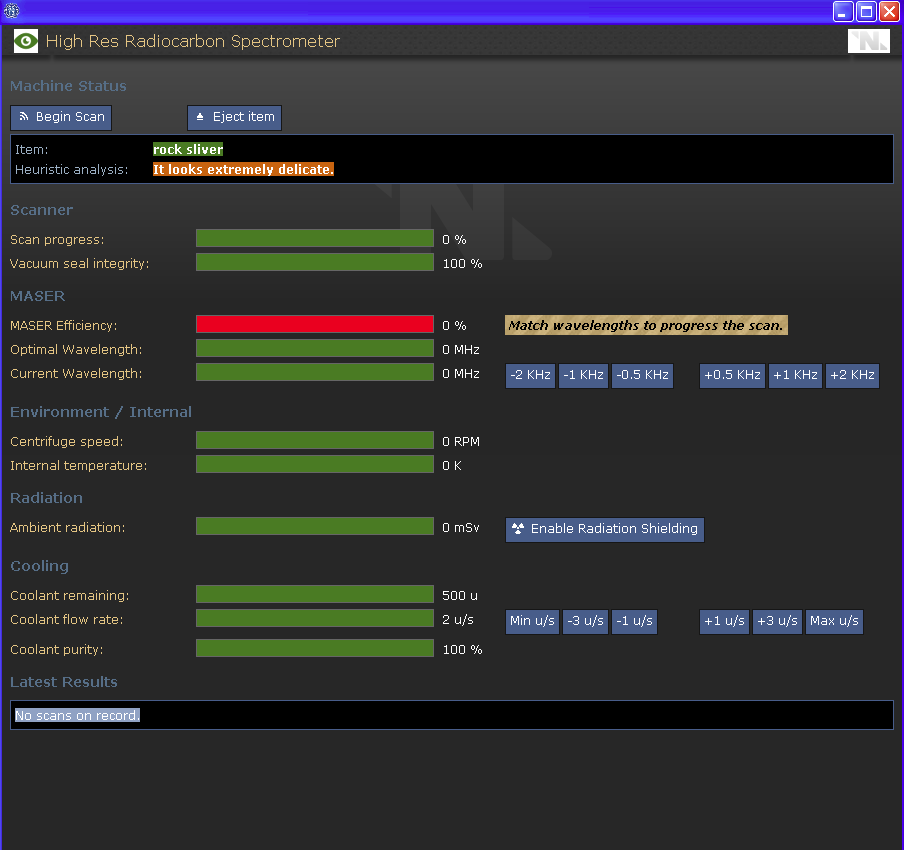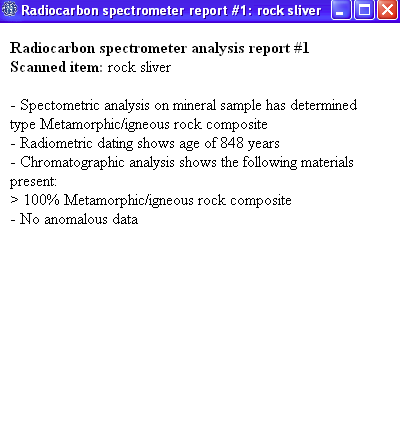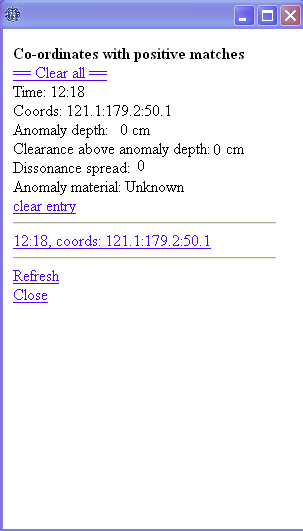Guide to Xenoarchaeology: Difference between revisions
Created page with "{{Room | Image= xenobiology2.png | Connects= Miscellaneous Research, Maintenance, rest of research | Name= Xenobiology | Location= Starboard, aft..." |
No edit summary |
||
| Line 1: | Line 1: | ||
This guide is not only a guide to basic Xenoarcheology, it is also a guide to be an efficient and realist Xenoarcheologist. So, if you feel some parts are too much for you, feel free to ignore them, but it is still appreciable to work with a tidy coworker rather than someone who leaves all their stuff on the floor, doesn’t analyze their findings, those kind of things. | |||
== Xenoarcheologist, Anomalist: The Difference == | |||
The first thing to know is that a Xenoarcheologist is not an Anomalist. While they tend to work together for obvious reasons, their field of study, method, and RP archetypes are quite different. | |||
A Xenoarcheologist looks for artifacts. Artifacts are those things most people think are useless, like fossils, alien spoons, bowls, those kinds of things. And, on a gameplay point, they are, indeed, useless: Most of them do not have any function except decoration, and the few that do have a function are not very useful. Xenoarcheology is mainly a RP job, where you give sense to those objects. It also quite different from the other Scientist jobs: You do not work in a laboratory, you work outside, digging through rocks in the cold hard environment of the asteroid. You do not study experimental sciences, your specialization is in human sciences. So Xenoarcheologists are a strange breed amongst the Research team, with a very different state of mind. | |||
An Anomalist studies the anomalies Xenoarcheologists bring to them. They are much more of a normal scientist, do not spend much time outside, do experimental sciences, etc. This job is less of a RP one, and much more closer to the rest of the station, with actual gameplay to fiddle with. However, that does not mean you should not try to put some RP in it: How was your anomaly used by the people who made it? How does it relate to the artifacts the Xenoarcheologist found with it? You are not a Xenoarcheologist, but that does not mean you should totally ignore them. | |||
So, know the difference between the two jobs, and act accordingly. For now, Anomalists are quite dependent on Xenoarcheologists in that they need them to find anomalies, but I do hope that, in the future, the Research Outpost will start with pre-generated anomalies so that they can do their job without problem. | |||
== Preparation: Before the Shuttle == | |||
'''This section is largely moot at this point. Read below if you wish for more of an explanation.''' | |||
In a | You spawn in the Research department. In the past to properly RP this job you would have to gather a bunch of materials to set up a base camp on the asteroid. Thankfully the developers have seen fit to make your job much easier on you than it was in the past. To the West of the research outpost a camp has already been set up; it includes a workbench, locker, crate, racks with drills, and even some extra metal should you wish to expand your camp. In addition a hand labeler is inside of your locker with all of your other equipment on the research outpost. | ||
If you wish, you may still be creative: What do you think a Xenoarcheologist would use on an excavation ? You will work in quite a large place, so do not worry about space, and impress your department with very complicated procedures and the like. | |||
When you are done, go starboard/east of the Research department, after R&D, and board on the shuttle. Be sure the airlocks are closed before sending the shuttle, or [[Atmospherics]] will curse your name for the next ten generations. | |||
== Preparation: After the Shuttle == | |||
Now, you are on the Outpost. Given you are a Xenoarcheologist, you will mainly use the west part of it, which I will describe more precisely in the next chapters. For now, here’s a basic summary. | |||
You arrive in the Research Dock. When you get out, you will see a small Medbay in front of you. South is the Expedition Prep room, which you will use very soon to get out of the Outpost. North is the break room, which leads to the rest of the Outpost. North of it are your two labs : The Spectrometer room, and the very badly named Sample Preparation room, which is not used for this anymore, but rather for making coolant when you run out of it. The rest of the building is mainly for the Anomalists, but feel free to explore it. | |||
Now, in the break room, you will see a bunch of items, namely, a camera, a clipboard, a folder, and paper. Feel free to take some of them to do a more thorough job, like taking pictures of your findings, writing reports, notes, theories, etc. | |||
But what you really need are latex gloves. At the extreme east of the Outpost, just next to the Long Term Storage room, you will see a smaller storage room, with various equipment in it. There is a box of latex gloves in there, take a pair. That way, if you find an anomaly, you will be able to move it without risking its activation and your death in very odd and atrocious sufferings. | |||
You can go back to the Expedition Prep room. On the right, you will see a door, which leads to two conveyor belts. They are useful to get some of your equipment out, namely, the crate you filled with equipment, the suspension field generator, and the two floodlights. | |||
Now, it is time to speak about the proper Xenoarcheology equipment. All of these things are available in the Prep room, so, look in the lockers, the tables, the racks. | |||
Now, let’s take a look at this picture. Items 1 to 6 go in the Excavation Belt, while 7 and 8 go into your backpack/satchel. | |||
[[File:Xenoarch_inventory.png]] | |||
# '''Measuring Tape''': Tells you how deep you already dug into your site. Useful when you lose track of your excavation. | |||
''' | # '''Relay Positioning Device''': Tells you your position on the asteroid. Not of major importance, but can be useful if you want to keep track of that too. | ||
# '''Excavation Pick Set''': Absolute necessity. Contains the small picks you need to excavate your artifacts, they all dig a different distance, detailed later in this guide. | |||
# '''Tracking Beacon''': When activated, allows locator devices to locate it by tuning on its frequency. Useful if you are in trouble, or if you simply lost your suspension field generator. | |||
# '''Core Sampler''': Absolute necessity. Needed to take the rock samples you need for spectrometer analysis. | |||
# '''Wrench''': Needed to set the suspension field generator, which is necessary to collect artifacts. | |||
# '''Hand Pickaxe''': The largest excavation pick, does not fit in the Excavation Pick Set. Digs 30cm. | |||
# '''Locator Device''': Locates Tracking Beacons by tuning to their frequency. | |||
# '''Depth Analysis Scanner''': Absolute necessity. Tells you if the tile of rock in front of you, contains something, and gives you information about it if it is the case. Detailed later in this guide. | |||
# '''Lantern''': A very useful light source. | |||
# '''Excavation Gear-Belt''': The belt that will allow you to carry most of your equipment. | |||
# '''Optical Meson Scanner''': Absolute necessity. Allows you to see through the rock, and locate your precious dig sites. | |||
# '''Excavation Suit Hood''' | |||
# '''Excavation Suit''': Both the suit and hood are absolute necessities. Needed to go EVA, protects you against radiations and partially against exotic particles, should you find an activated anomaly. | |||
'''Note:''' ''Anomaly Suits are not vacuum proof. Excavation suits are the only suits on the Outpost that allow you to go EVA.'' | |||
Now, you probably know the rest: An oxygen tank, available in the same room, a breath mask also available there, and the latex gloves you were told to take earlier. You’ll notice we also have a camera, which is generally used to take photos of anomalies, and other rare things like skeletons (a combination of alien fossils) and the like. If you organize your equipment that way, you have enough space in your inventory to carry some equipment of your choice. | |||
I, however, advise you to leave 3 free slots in your backpack, to carry the artifacts you find back to your camp. | |||
== | == The Camp == | ||
Now that you are ready for the expedition, get into the airlock. As soon as you are out, take the equipment you’ve put on the conveyor belts west of the Outpost by crossing the bridge. There is an area large enough to build your camp, which is, as I said, quite a buff to your efficiency. | |||
As | |||
<strike>Once you have brought everything there, take out your metal sheets, and build some tables and racks, with a few chairs so that your character can sit down to study the artifacts.</strike> | |||
As stated above this has changed and the base camp will already be set up for you at round start. | |||
[[File:Xenoarch_camp.png]] | |||
The table and the racks at the bottom of the screen are quite self-explanatory, I put the equipment there. The two tables and the three racks on the upper part of the screen, however, have another purpose. | |||
You will use those to put your findings. One tile per dig site. Basically, what you are expected to put there are your rock samples, your artifacts, and, when you have done it, your analysis and other paperwork, like photos and notes. | |||
It is of the utmost importance you establish a pattern on how you organize your dig sites: Generally, I start from the left table to end on the racks, from bottom to upper part. This is very important, because as you dig out more sites, you will label the sample bags with a number (Dig Site 1, Dig Site 2, etc.) so that, when you go back to the Outpost for your analysis, you know which sample bag and which result belongs to these or those artifacts. So, you need to remember how you placed your various dig sites on your tables. Be simple. | |||
== | == Mining == | ||
Now that your camp is set, it is time to start looking for the precious dig sites. For now, you only need two items : Your normal pick, and your Depth Analysis Scanner. | |||
What you need to do is to dig a grid of 2-tile wide tunnels in the asteroid, with a very defined distance between them : Each time you lose your previous tunnel of sight, start a new one. That way, you will be able to see every tile you dig near to. | |||
At the end of your shift, your mining zone should look like something like this, with smaller shafts to reach dig sites in the squares. | |||
[[File:Xenoarch_mine.png]] | |||
[[File: | |||
(The author apologizes if your eyes bled because of the rushed Paint schematics.) | |||
''' | '''Note:''' ''If you were told to take your Depth Analysis Scanner, it is because some dig sites are actually invisible. So, every time you dig a tile, scan it first, to be sure you will not destroy precious artifacts. Excavation for invisible dig sites works exactly like for normal ones, so refer to the next chapter for their processing.'' | ||
== Excavation == | |||
{{Hatnote|The lists for the different field types for the generator and the different excavation picks are at the end of this chapter.}} | |||
[[File:Xenoarch_excavate.png|A usual dig site.]] | |||
[[File: | |||
At last, you have found a dig site, or your Depth Analysis Scanner pinged while you were looking for one. It is time to be precise and thorough. | |||
If you click on your Depth Analysis Scanner, a screen similar to this one will appear. | |||
[[File:Xenoarch_depth.png]] | |||
[[File: | |||
''' | '''Time:''' The time at which the scan was made. Only for paperwork purposes. | ||
''' | '''Coords:''' Coordinates of the dig site. Paperwork purposes too. | ||
''' | '''Anomaly depth:''' The depth at which your artifact resides. | ||
''' | '''Clearance above anomaly depth:''' The size of the cavity in which the artifact is. If you dig in it, you will get a strange rock, which I will talk about later. | ||
''' | '''Dissonance spread:''' Quite useless, a 1 means it is an artifact, other numbers indicate an anomaly, but in this case, the scan is different enough to render this information useless. | ||
''' | '''Anomaly material:''' Tells you roughly what your artifact is. Depending on this information, you will activate a specific field on your suspension field generator to collect the artifact. | ||
Now that you have this information, bring the Suspension Field Generator to the dig site. You need two free tiles around the site, so that you can put your generator on one, and be on the other one. Fix it to the ground, and do not activate it yet. For now, what we need is a rock sample. | |||
''' | For that purpose, you will need to dig just before the cavity starts. It means you need to subtract the Clearance from the anomaly depth, and dig at this distance. In the case of the image below, the artifact is at '''30 cm''' and the clearance is '''6 cm''', so I need to dig '''24 cm'''. Now that you have dug this distance, take your Core Sampler and click on the dig site. The red light will turn green, meaning that a sample was taken. | ||
''' | '''Note:''' ''You only need one sample per dig site.'' | ||
Now you can focus on the excavation. You will need to strike at the exact anomaly depth if you want to directly collect the artifact. Here, the Depth Analysis Scanner tells me the artifact contains traces of Organic Cells, so I activate a Diffracted Carbon Dioxide Laser, and I dig 6 cm to reach the anomaly. I turn the suspension field generator off, and... | |||
[[File:Xenoarch_suspfield.png]] | |||
[[File: | |||
Here is your artifact, excavated in the most efficient way possible. | |||
Then, repeat the same procedure minus the sample until your Depth Analysis Scanner stops pinging. | |||
'''Note:''' ''This example is for a precise excavation. If you dig too far, the artifact breaks. But, if you dig too short, and you end up in the cavity of the artifact, you will get this.'' | |||
[[File:Xenoarch_cavity.png]] | |||
''This is a strange rock. While not being a total failure, a strange rock is bad. First, because you need to open it with a welder, which is one unnecessary step in the process. But the most important point here is that opening strange rocks quite often breaks the artifact itself, so, try to dig at the exact anomaly depth to avoid these kinds of issues.'' | |||
When you are done with the excavation, bring your sample and findings back to the Camp, where you will organize them in the way you see fit, like I explained in the Camp chapter. | |||
Now, here are the two lists for the various excavation picks and the different fields of the generator. | |||
[[File:Xenoarch_picks.png]] | |||
[[File:Xenoarch_table.png]] | |||
You’ll notice some of the fields are missing: It is because they are useless. The last line, Unknown, is linked to anomalies, which will be talked about in a later chapter. | |||
== Analysis: Spectrometry == | |||
So! You have spent some time digging and excavating, and now, you have around 6 different dig sites, maybe more. That’s good. Hopefully you organized and labeled them all according to a memorable pattern. Now, take all the samples, put them in your crate, and head back to the Outpost, for the Spectrometer analysis. | |||
[[ | [[File:Xenoarch_speclab.png]] | ||
[[Category:Research Locations]] | |||
Here is the Spectrometry Laboratory. In the room, you see a coolant tank, a bucket, some nanopaste, and three spectrometers. In order to have an organized analysis, I suggest you only use one, most particularly, the upper one, since it avoids the usual back & forth to provide it with coolant. Once it is filled with coolant, take your first sample, take the rock sample in it, and put it in the spectrometer. | |||
'''Note:''' ''Once again, use only one Spectrometer, and start with your Dig Site 1, then 2, etc. The results of the analysis are chronologically numerated, so, that way, you will have correspondence between your samples and your results.'' | |||
[[File:Xenoarch_spectroconsole.png]] | |||
Now, you have opened the Spectrometer menu. Big scary screen at first, but simple to understand. | |||
'''Scanner:''' Indicates the progress of the scan, and the "health" of the spectrometer. When it is too low, use nanopaste to fix it. | |||
'''MASER:''' The most important stuff. Try to match you Current Wavelength with the Optimal Wavelength best as you can, since it is what makes the scan progress. | |||
'''Environment / Internal:''' The speed at which the machine functions, and the heat it endures. The faster it goes, the hotter it is. | |||
'''Radiation:''' Sometimes, radiation outbursts happen during the scan. You can enable the Radiation Shielding, but it stops the scan, so I rather suggest you keep your excavation suit on yourself, since it protects you against it. That way, you can totally ignore this factor. | |||
'''Cooling:''' Rather simple to understand. It is what keeps the Internal Temperature low. On this screen, you see I put the flow rate at 2 u/s : It is best to keep it that way, 2 u/s gives you plenty of time before emptying it, and avoids overheat in almost every case. | |||
If you followed these instructions, the only part you need to focus on is the MASER field, since it is the only one that will necessitate you to fiddle with during the scan. | |||
Now, you begin your scan, keep the Wavelength in check, and normally, the scan goes very well without any trouble. The machine pings, ejects your rock sample, and prints the result of the scan. | |||
[[File:Xenoarch_specresults.png]] | |||
Now, you have some techno-babbling informations that will allow you to RP-study your artifacts later. | |||
== Analysis: Chemistry == | |||
Obviously, the coolant in the tank is not enough to last the entire shift. It is generally empty after three spectrometer scans. You can still use water as a less efficient coolant, but here is a better solution. | |||
Go into the room east of the Spectrometer room. Here is the Chemistry lab, which was once used to prepare the samples for the Spectrometer scans, before the system was reworked to be simpler. But it is still of use: Grab the two large beakers of the room, and make coolant. The formula is quite simple: | |||
'''Oxygen + Water + Tungsten''' | |||
Now, you have an unlimited source of coolant to keep your Spectrometer working! | |||
== Study == | |||
Now that you have analyzed all your samples, it is time to bring all of this to the camp. Put your sample bags and reports in the crate, and drag it back there. Then, put them on their respective tables, so that you have every information you need available. | |||
[[File:Xenoarch_campcomplete.png]] | |||
(For the needs of this tutorial, there is only took one sample here, but multiply this by 6 or more to have an idea of what your camp should look like by now.) | |||
Now you have organized all your findings… Be RP, be creative! Look at your 800 years old weapons of your Dig Site 4. Maybe they belonged to the species depicted on this 850 years old bowl, in your Dig Site 2? Basically, make logical links between your findings, invent stories, entire civilizations, wars, religions, the possibilities are quite huge. Maybe when you have enough data, you’ll write a book about it? Xenoarcheology may be a very lonely job, but it still gives you plenty of occasions to make great RP, so just go crazy. | |||
== Anomalies == | |||
But, while you have fun with your trinkets and old plant fossils, your buddies in the Anomaly department are still waiting for anomalies to work with. | |||
They are found the same way you find artifacts: Scan a tile, if it doesn't ping, nothing, if it pings, excavate it. To make your life a lot easier, the Alden Saraspova Counter tool can be used to track anomalies. Rather than scanning every tile, this tool will find the closest anomaly and display your distance from it. Every time you change position, you can use it again, getting closer with each scan. Once you're within a few meters, you can begin to scan tiles confident that one of them will ping and contain an anomaly. Generally, anomalies are hidden behind a bunch of artifacts, so finding them is generally a matter of luck. You know you have found an anomaly when your Depth Analysis Scanner tells you this: | |||
[[File:Xenoarch_depthanomaly.png]] | |||
At this point, it means you need to dig at a depth of 200 cm. Once you are there, the external rock collapses, leaving a rocky debris. Scan it once again, and you’ll get another bunch of results, which are quite erratic, so don’t focus on them. For the excavation, you do not need your field generator, so just grab a small pick, smaller than 8 cm, and start digging. At one moment or another, the rocky debris will collapse too, leaving you with the anomaly. At this point, you might want to take a photo or something else, to add to your own paperwork. | |||
Then, simply bring back the anomaly to the conveyor belts of the Outpost, tell your coworkers that the anomaly is ready to be brought inside, and let them handle the reception and analysis, so that you can go back to your own work. | |||
[[Category:Research Locations]][[Category:Guides]] | |||
{{Gameplay Guides}} | {{Gameplay Guides}} | ||
Revision as of 20:55, 3 November 2015
This guide is not only a guide to basic Xenoarcheology, it is also a guide to be an efficient and realist Xenoarcheologist. So, if you feel some parts are too much for you, feel free to ignore them, but it is still appreciable to work with a tidy coworker rather than someone who leaves all their stuff on the floor, doesn’t analyze their findings, those kind of things.
Xenoarcheologist, Anomalist: The Difference
The first thing to know is that a Xenoarcheologist is not an Anomalist. While they tend to work together for obvious reasons, their field of study, method, and RP archetypes are quite different.
A Xenoarcheologist looks for artifacts. Artifacts are those things most people think are useless, like fossils, alien spoons, bowls, those kinds of things. And, on a gameplay point, they are, indeed, useless: Most of them do not have any function except decoration, and the few that do have a function are not very useful. Xenoarcheology is mainly a RP job, where you give sense to those objects. It also quite different from the other Scientist jobs: You do not work in a laboratory, you work outside, digging through rocks in the cold hard environment of the asteroid. You do not study experimental sciences, your specialization is in human sciences. So Xenoarcheologists are a strange breed amongst the Research team, with a very different state of mind.
An Anomalist studies the anomalies Xenoarcheologists bring to them. They are much more of a normal scientist, do not spend much time outside, do experimental sciences, etc. This job is less of a RP one, and much more closer to the rest of the station, with actual gameplay to fiddle with. However, that does not mean you should not try to put some RP in it: How was your anomaly used by the people who made it? How does it relate to the artifacts the Xenoarcheologist found with it? You are not a Xenoarcheologist, but that does not mean you should totally ignore them.
So, know the difference between the two jobs, and act accordingly. For now, Anomalists are quite dependent on Xenoarcheologists in that they need them to find anomalies, but I do hope that, in the future, the Research Outpost will start with pre-generated anomalies so that they can do their job without problem.
Preparation: Before the Shuttle
This section is largely moot at this point. Read below if you wish for more of an explanation.
You spawn in the Research department. In the past to properly RP this job you would have to gather a bunch of materials to set up a base camp on the asteroid. Thankfully the developers have seen fit to make your job much easier on you than it was in the past. To the West of the research outpost a camp has already been set up; it includes a workbench, locker, crate, racks with drills, and even some extra metal should you wish to expand your camp. In addition a hand labeler is inside of your locker with all of your other equipment on the research outpost.
If you wish, you may still be creative: What do you think a Xenoarcheologist would use on an excavation ? You will work in quite a large place, so do not worry about space, and impress your department with very complicated procedures and the like.
When you are done, go starboard/east of the Research department, after R&D, and board on the shuttle. Be sure the airlocks are closed before sending the shuttle, or Atmospherics will curse your name for the next ten generations.
Preparation: After the Shuttle
Now, you are on the Outpost. Given you are a Xenoarcheologist, you will mainly use the west part of it, which I will describe more precisely in the next chapters. For now, here’s a basic summary.
You arrive in the Research Dock. When you get out, you will see a small Medbay in front of you. South is the Expedition Prep room, which you will use very soon to get out of the Outpost. North is the break room, which leads to the rest of the Outpost. North of it are your two labs : The Spectrometer room, and the very badly named Sample Preparation room, which is not used for this anymore, but rather for making coolant when you run out of it. The rest of the building is mainly for the Anomalists, but feel free to explore it.
Now, in the break room, you will see a bunch of items, namely, a camera, a clipboard, a folder, and paper. Feel free to take some of them to do a more thorough job, like taking pictures of your findings, writing reports, notes, theories, etc.
But what you really need are latex gloves. At the extreme east of the Outpost, just next to the Long Term Storage room, you will see a smaller storage room, with various equipment in it. There is a box of latex gloves in there, take a pair. That way, if you find an anomaly, you will be able to move it without risking its activation and your death in very odd and atrocious sufferings.
You can go back to the Expedition Prep room. On the right, you will see a door, which leads to two conveyor belts. They are useful to get some of your equipment out, namely, the crate you filled with equipment, the suspension field generator, and the two floodlights.
Now, it is time to speak about the proper Xenoarcheology equipment. All of these things are available in the Prep room, so, look in the lockers, the tables, the racks.
Now, let’s take a look at this picture. Items 1 to 6 go in the Excavation Belt, while 7 and 8 go into your backpack/satchel.
- Measuring Tape: Tells you how deep you already dug into your site. Useful when you lose track of your excavation.
- Relay Positioning Device: Tells you your position on the asteroid. Not of major importance, but can be useful if you want to keep track of that too.
- Excavation Pick Set: Absolute necessity. Contains the small picks you need to excavate your artifacts, they all dig a different distance, detailed later in this guide.
- Tracking Beacon: When activated, allows locator devices to locate it by tuning on its frequency. Useful if you are in trouble, or if you simply lost your suspension field generator.
- Core Sampler: Absolute necessity. Needed to take the rock samples you need for spectrometer analysis.
- Wrench: Needed to set the suspension field generator, which is necessary to collect artifacts.
- Hand Pickaxe: The largest excavation pick, does not fit in the Excavation Pick Set. Digs 30cm.
- Locator Device: Locates Tracking Beacons by tuning to their frequency.
- Depth Analysis Scanner: Absolute necessity. Tells you if the tile of rock in front of you, contains something, and gives you information about it if it is the case. Detailed later in this guide.
- Lantern: A very useful light source.
- Excavation Gear-Belt: The belt that will allow you to carry most of your equipment.
- Optical Meson Scanner: Absolute necessity. Allows you to see through the rock, and locate your precious dig sites.
- Excavation Suit Hood
- Excavation Suit: Both the suit and hood are absolute necessities. Needed to go EVA, protects you against radiations and partially against exotic particles, should you find an activated anomaly.
Note: Anomaly Suits are not vacuum proof. Excavation suits are the only suits on the Outpost that allow you to go EVA.
Now, you probably know the rest: An oxygen tank, available in the same room, a breath mask also available there, and the latex gloves you were told to take earlier. You’ll notice we also have a camera, which is generally used to take photos of anomalies, and other rare things like skeletons (a combination of alien fossils) and the like. If you organize your equipment that way, you have enough space in your inventory to carry some equipment of your choice.
I, however, advise you to leave 3 free slots in your backpack, to carry the artifacts you find back to your camp.
The Camp
Now that you are ready for the expedition, get into the airlock. As soon as you are out, take the equipment you’ve put on the conveyor belts west of the Outpost by crossing the bridge. There is an area large enough to build your camp, which is, as I said, quite a buff to your efficiency.
Once you have brought everything there, take out your metal sheets, and build some tables and racks, with a few chairs so that your character can sit down to study the artifacts.
As stated above this has changed and the base camp will already be set up for you at round start.
The table and the racks at the bottom of the screen are quite self-explanatory, I put the equipment there. The two tables and the three racks on the upper part of the screen, however, have another purpose.
You will use those to put your findings. One tile per dig site. Basically, what you are expected to put there are your rock samples, your artifacts, and, when you have done it, your analysis and other paperwork, like photos and notes.
It is of the utmost importance you establish a pattern on how you organize your dig sites: Generally, I start from the left table to end on the racks, from bottom to upper part. This is very important, because as you dig out more sites, you will label the sample bags with a number (Dig Site 1, Dig Site 2, etc.) so that, when you go back to the Outpost for your analysis, you know which sample bag and which result belongs to these or those artifacts. So, you need to remember how you placed your various dig sites on your tables. Be simple.
Mining
Now that your camp is set, it is time to start looking for the precious dig sites. For now, you only need two items : Your normal pick, and your Depth Analysis Scanner.
What you need to do is to dig a grid of 2-tile wide tunnels in the asteroid, with a very defined distance between them : Each time you lose your previous tunnel of sight, start a new one. That way, you will be able to see every tile you dig near to.
At the end of your shift, your mining zone should look like something like this, with smaller shafts to reach dig sites in the squares.
(The author apologizes if your eyes bled because of the rushed Paint schematics.)
Note: If you were told to take your Depth Analysis Scanner, it is because some dig sites are actually invisible. So, every time you dig a tile, scan it first, to be sure you will not destroy precious artifacts. Excavation for invisible dig sites works exactly like for normal ones, so refer to the next chapter for their processing.
Excavation
At last, you have found a dig site, or your Depth Analysis Scanner pinged while you were looking for one. It is time to be precise and thorough.
If you click on your Depth Analysis Scanner, a screen similar to this one will appear.
Time: The time at which the scan was made. Only for paperwork purposes.
Coords: Coordinates of the dig site. Paperwork purposes too.
Anomaly depth: The depth at which your artifact resides.
Clearance above anomaly depth: The size of the cavity in which the artifact is. If you dig in it, you will get a strange rock, which I will talk about later.
Dissonance spread: Quite useless, a 1 means it is an artifact, other numbers indicate an anomaly, but in this case, the scan is different enough to render this information useless.
Anomaly material: Tells you roughly what your artifact is. Depending on this information, you will activate a specific field on your suspension field generator to collect the artifact.
Now that you have this information, bring the Suspension Field Generator to the dig site. You need two free tiles around the site, so that you can put your generator on one, and be on the other one. Fix it to the ground, and do not activate it yet. For now, what we need is a rock sample.
For that purpose, you will need to dig just before the cavity starts. It means you need to subtract the Clearance from the anomaly depth, and dig at this distance. In the case of the image below, the artifact is at 30 cm and the clearance is 6 cm, so I need to dig 24 cm. Now that you have dug this distance, take your Core Sampler and click on the dig site. The red light will turn green, meaning that a sample was taken.
Note: You only need one sample per dig site.
Now you can focus on the excavation. You will need to strike at the exact anomaly depth if you want to directly collect the artifact. Here, the Depth Analysis Scanner tells me the artifact contains traces of Organic Cells, so I activate a Diffracted Carbon Dioxide Laser, and I dig 6 cm to reach the anomaly. I turn the suspension field generator off, and...
Here is your artifact, excavated in the most efficient way possible.
Then, repeat the same procedure minus the sample until your Depth Analysis Scanner stops pinging.
Note: This example is for a precise excavation. If you dig too far, the artifact breaks. But, if you dig too short, and you end up in the cavity of the artifact, you will get this.
This is a strange rock. While not being a total failure, a strange rock is bad. First, because you need to open it with a welder, which is one unnecessary step in the process. But the most important point here is that opening strange rocks quite often breaks the artifact itself, so, try to dig at the exact anomaly depth to avoid these kinds of issues.
When you are done with the excavation, bring your sample and findings back to the Camp, where you will organize them in the way you see fit, like I explained in the Camp chapter.
Now, here are the two lists for the various excavation picks and the different fields of the generator.
You’ll notice some of the fields are missing: It is because they are useless. The last line, Unknown, is linked to anomalies, which will be talked about in a later chapter.
Analysis: Spectrometry
So! You have spent some time digging and excavating, and now, you have around 6 different dig sites, maybe more. That’s good. Hopefully you organized and labeled them all according to a memorable pattern. Now, take all the samples, put them in your crate, and head back to the Outpost, for the Spectrometer analysis.
Here is the Spectrometry Laboratory. In the room, you see a coolant tank, a bucket, some nanopaste, and three spectrometers. In order to have an organized analysis, I suggest you only use one, most particularly, the upper one, since it avoids the usual back & forth to provide it with coolant. Once it is filled with coolant, take your first sample, take the rock sample in it, and put it in the spectrometer.
Note: Once again, use only one Spectrometer, and start with your Dig Site 1, then 2, etc. The results of the analysis are chronologically numerated, so, that way, you will have correspondence between your samples and your results.
Now, you have opened the Spectrometer menu. Big scary screen at first, but simple to understand.
Scanner: Indicates the progress of the scan, and the "health" of the spectrometer. When it is too low, use nanopaste to fix it.
MASER: The most important stuff. Try to match you Current Wavelength with the Optimal Wavelength best as you can, since it is what makes the scan progress.
Environment / Internal: The speed at which the machine functions, and the heat it endures. The faster it goes, the hotter it is.
Radiation: Sometimes, radiation outbursts happen during the scan. You can enable the Radiation Shielding, but it stops the scan, so I rather suggest you keep your excavation suit on yourself, since it protects you against it. That way, you can totally ignore this factor.
Cooling: Rather simple to understand. It is what keeps the Internal Temperature low. On this screen, you see I put the flow rate at 2 u/s : It is best to keep it that way, 2 u/s gives you plenty of time before emptying it, and avoids overheat in almost every case.
If you followed these instructions, the only part you need to focus on is the MASER field, since it is the only one that will necessitate you to fiddle with during the scan.
Now, you begin your scan, keep the Wavelength in check, and normally, the scan goes very well without any trouble. The machine pings, ejects your rock sample, and prints the result of the scan.
Now, you have some techno-babbling informations that will allow you to RP-study your artifacts later.
Analysis: Chemistry
Obviously, the coolant in the tank is not enough to last the entire shift. It is generally empty after three spectrometer scans. You can still use water as a less efficient coolant, but here is a better solution.
Go into the room east of the Spectrometer room. Here is the Chemistry lab, which was once used to prepare the samples for the Spectrometer scans, before the system was reworked to be simpler. But it is still of use: Grab the two large beakers of the room, and make coolant. The formula is quite simple:
Oxygen + Water + Tungsten
Now, you have an unlimited source of coolant to keep your Spectrometer working!
Study
Now that you have analyzed all your samples, it is time to bring all of this to the camp. Put your sample bags and reports in the crate, and drag it back there. Then, put them on their respective tables, so that you have every information you need available.
File:Xenoarch campcomplete.png (For the needs of this tutorial, there is only took one sample here, but multiply this by 6 or more to have an idea of what your camp should look like by now.)
Now you have organized all your findings… Be RP, be creative! Look at your 800 years old weapons of your Dig Site 4. Maybe they belonged to the species depicted on this 850 years old bowl, in your Dig Site 2? Basically, make logical links between your findings, invent stories, entire civilizations, wars, religions, the possibilities are quite huge. Maybe when you have enough data, you’ll write a book about it? Xenoarcheology may be a very lonely job, but it still gives you plenty of occasions to make great RP, so just go crazy.
Anomalies
But, while you have fun with your trinkets and old plant fossils, your buddies in the Anomaly department are still waiting for anomalies to work with.
They are found the same way you find artifacts: Scan a tile, if it doesn't ping, nothing, if it pings, excavate it. To make your life a lot easier, the Alden Saraspova Counter tool can be used to track anomalies. Rather than scanning every tile, this tool will find the closest anomaly and display your distance from it. Every time you change position, you can use it again, getting closer with each scan. Once you're within a few meters, you can begin to scan tiles confident that one of them will ping and contain an anomaly. Generally, anomalies are hidden behind a bunch of artifacts, so finding them is generally a matter of luck. You know you have found an anomaly when your Depth Analysis Scanner tells you this:
At this point, it means you need to dig at a depth of 200 cm. Once you are there, the external rock collapses, leaving a rocky debris. Scan it once again, and you’ll get another bunch of results, which are quite erratic, so don’t focus on them. For the excavation, you do not need your field generator, so just grab a small pick, smaller than 8 cm, and start digging. At one moment or another, the rocky debris will collapse too, leaving you with the anomaly. At this point, you might want to take a photo or something else, to add to your own paperwork.
Then, simply bring back the anomaly to the conveyor belts of the Outpost, tell your coworkers that the anomaly is ready to be brought inside, and let them handle the reception and analysis, so that you can go back to your own work. Template:Gameplay Guides