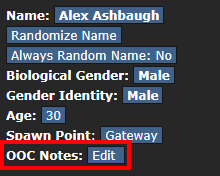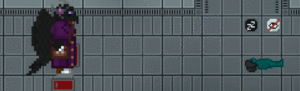Guide to Vore: Difference between revisions
H0lySquirr3l (talk | contribs) (→Area-by-Area Response: Added Defintions due to outgoing links not working on this page. 12/29/2020) |
(→Controls: Removed "Transform" from belly options.) |
||
| (44 intermediate revisions by 4 users not shown) | |||
| Line 1: | Line 1: | ||
If you are looking for the mechanical tools to adjust your Vore bellies, see: [[Vore Panel]] | |||
{{GetStartedHeader}} | {{GetStartedHeader}} | ||
| Line 31: | Line 32: | ||
So with that in mind, here's an example of '''well written''' OOC notes: | So with that in mind, here's an example of '''well written''' OOC notes: | ||
<pre>Prey, unwilling, will resist, | <pre>Prey, unwilling, will resist in RP but not with mechanics, won't call for help. | ||
Prefers females, but males are fine too. | My character is female, with traditional female genitals. | ||
Prefers females, but males are fine too. Not interested in herms. | |||
Favorites: Anal vore, weight gain | Favorites: Anal vore, weight gain, melty digestion, rougher stuff | ||
Likes: Oral vore | Likes: Oral vore, unbirth | ||
Maybe, ask first: Endo, wholesome stuff, ERP | |||
Dislikes: Cockvore, scat | Dislikes: Cockvore, scat | ||
You can ask me for a scene in LOOC. Surprise and attack me if you're hungry. I would prefer that you stop me from being able to call for help, for my immersion. | |||
</pre> | </pre> | ||
Vague notes or anything like "anything goes" does not offer real admin protection - you can still request a scene to stop and that will be honored, even if admins have to intervene, but we cannot steer people to avoid topics you do not like without you having concrete notes about what you specifically do not like or like. | Vague notes or anything like "anything goes" does not offer real admin protection - you can still request a scene to stop and that will be honored, even if admins have to intervene, but we cannot steer people to avoid topics you do not like without you having concrete notes about what you specifically do not like or like. | ||
'''That being said''', just because you have missed something out of your notes does not give everyone the right to do it to you. Always assume that anything missing from another person's notes is something that should at least be asked about before being done. | |||
If you find out that you do not like something, you should put it in your OOC notes. | If you find out that you do not like something, you should put it in your OOC notes. | ||
Not enjoying vore is alright, however you should be aware that Vore is a central theme of the server. People will discuss it publicly and enact it in public areas. As long as you do not interfere with that, you are a-okay. | Not enjoying vore is alright, however you should be aware that Vore is a central theme of the server. People will discuss it publicly and enact it in public areas. As long as you do not interfere with that, you are a-okay. | ||
===Useful tag suggestions=== | |||
Here are a few things that you might want to sort into your OOC notes, to list as your likes and dislikes. | |||
*'''In-Character Consent''': Willing, Semi-Willing, Dubcon, Unwilling, Accidental, Unaware. May be expanded to mention the amount of distress or cruelty that you are comfortable with. | |||
*'''Vore Types''': Oral Vore (OV), Unbirth (UB), Cock Vore (CV), Anal Vore (AV). Other niche vore, such as Breast Vore (BV), Tail Vore (TV), and many more. | |||
*'''Vore Safety''': Endo (Non-digestion), Absorption, Melty Digestion, Hard/Graphic Digestion. | |||
*'''Vore Method''': Soft Vore (No injury whilst being consumed), Hard Vore (Serious injury, or even death, whilst being consumed). Other things that may fit in the middle, such as biting or chewing without serious injury. | |||
*'''Transformations''': Species TF, Gender TF, Object TF. | |||
*'''Other Popular Options''': Disposals (Scat, Cum, or otherwise), Bones, Blood, Weight Gain. You may also want to include information about preferences regarding other types of ERP, such as sex. | |||
=How to eat people= | =How to eat people= | ||
There are a number of ways to eat another person, many of which depend on your [[Vore_Panel#Preferences|preferences]] being toggled. | |||
===The Classic=== | |||
The default and easiest way to eat someone/something a similar size to yourself. | |||
*Change your intent to "Grab" (the yellow one on the bottom right of the intent square). | *Change your intent to "Grab" (the yellow one on the bottom right of the intent square). | ||
| Line 54: | Line 75: | ||
*Click the "reinforce" button to upgrade the grab to aggressive (the yellow icon in your hand should turn to blue). | *Click the "reinforce" button to upgrade the grab to aggressive (the yellow icon in your hand should turn to blue). | ||
*Keeping the hand with which you've grabbed them active, click on the whoever you want the predator to be. If you click on yourself, you'll eat them. If you click on a third party, you'll make them eat the person, and if you click on the person you've grabbed, you'll force them to eat you. | *Keeping the hand with which you've grabbed them active, click on the whoever you want the predator to be. If you click on yourself, you'll eat them. If you click on a third party, you'll make them eat the person, and if you click on the person you've grabbed, you'll force them to eat you. | ||
*When you use this to vore another character, they will be placed into the belly that you currently have selected in the vore panel. | |||
===Pick Up and Eat=== | |||
For micros, the process is even simpler: | For [[Size Interactions|micros]], the process is even simpler: | ||
*Click them with your intent set to "Help" (the default green setting, at the top left of the intent square) to pick them up. | *Click them with your intent set to "Help" (the default green setting, at the top left of the intent square) to pick them up. | ||
*Click on yourself / a third party to stuff them inside without any hassle. | *Click on yourself / a third party to stuff them inside without any hassle. | ||
=The Vore | ===Drop Noms=== | ||
This is the | |||
When both the predator and prey have drop noms enabled, it is possible to drop onto someone to eat them or be eaten by them! | |||
*Stand on a platform adjacent to your target on the Z-level above, with a clear line to drop down onto them. | |||
*Step off the platform and land on them! | |||
*What happens next is dependant on both characters spontaneous prey and pred preferences: | |||
**The game will first attempt to see if the one falling has spontaneous pred turned on, and the one below has spontaneous prey turned on. If they do, the one falling will eat the person below! | |||
**If this fails, it will check if the reverse is true. If it is, then the person falling will be eaten! | |||
**If neither of these are successful, nothing will happen. | |||
This can also be activated by using the [[Special_Items#Bluespace_Harpoon|bluespace harpoon]]. | |||
===Slip Vore=== | |||
When both the predator and prey have slip vore enabled, it is possible to slip into someone to eat them or be eaten by them! | |||
*Simply slip over and crash into someone. Such as by stepping on a tile covered in space lube! | |||
*What happens next is dependant on both characters spontaneous prey and pred preferences: | |||
**The game will first attempt to see if the one slipping has spontaneous prey turned on, and the one being crashed into has spontaneous pred turned on. If they do, the one slipping will be eaten by the one they crash into. | |||
**If this fails, it will check if the reverse is true. If it is, then the person slipping will eat the person they crash into. | |||
**If neither of these are successful, nothing will happen. | |||
===Stumble Vore=== | |||
When both the predator and prey have stumble vore enabled, it is possible to stumble into someone to eat them or be eaten by them! | |||
*This is a little harder to set up than others, as it requires someone to be blind or confused. | |||
*When blind or confused, bump into another person. | |||
*What happens next is dependant on both characters spontaneous prey and pred preferences: | |||
**The game will first attempt to see if the one bumping into another has spontaneous prey turned on, and the one being bumped into has spontaneous pred turned on. If they do, the one stumbling will be eaten by the one they crash into. | |||
**If this fails, it will check if the reverse is true. If it is, then the person stumbling will eat the person they crash into. | |||
**If neither of these are successful, nothing will happen. | |||
===Throw Vore=== | |||
When both the predator and prey have throw vore enabled, you can eat someone by having them thrown into you! | |||
*This one generally requires a third party to act as the thrower. They need to pick someone up in their hand, and throw them at you! | |||
*If they manage to hit you with the thrown person, what happens next is dependant on both characters spontaneous prey and pred preferences: | |||
**The game will first attempt to see if the one being thrown has spontaneous prey turned on, and the one being targetted has spontaneous pred turned on. If they do, the one that's being thrown will be eaten. | |||
**If this fails, it will check if the reverse is true. If it is, then the person being thrown will eat the person that they hit. | |||
**If neither of these are successful, nothing will happen. | |||
===Vertical Noms=== | |||
It is possible, with the right [[traits]], for somebody to eat someone that is below them. Flavoured as maybe a long tongue grabbing the prey, or a tail reaching down? | |||
*You need to take the Vertical Noms trait in character set-up, this will give you the vertical nom ability in game. | |||
*Stand on a platform on the Z-level above your prey and use the vertical nom ability. This will take some time, and you must be able to actually see and reach your target. | |||
*The prey will be pulled into your active belly! | |||
===Aquatic Hunting=== | |||
Some characters can hunt from under water, and ambush those foolish enough to get into the dangerous seas! | |||
*You need to be playing a character with the [[Traits#Miscellaneous|Aquatic]] trait, this will give you the ability to dive under water. | |||
*When swimming under water, you gain an ability to devour other mobs that are in or next to the water. Use this ability when you see your prey in the body of water with you! | |||
**This abilities respects the drop nom preference. | |||
*If successful, you will capture your prey into your active belly! | |||
===Ranged Vore=== | |||
Some character have the ability to shoot out an appendage and quickly drag their prey into their bellies. These can be flavoured in any way that you'd like, whether it's a long tongue, a tail or some tentacles. It's all up to you, lasso vore people if you'd like! | |||
[[File:RangedVore.gif|thumb|right|A demonstration of Long Predatorial Reach.]] | |||
*You need to take the [[Traits#Vore_themed_traits|Long Predatorial Reach]] neutral trait to use this ability. | |||
*Use the "Grab Prey With Appendage" ability, this will bring up a list of mobs within 5 tiles that can be targetted. | |||
**Targets must have devourable and throw vore [[Vore_Panel#Preferences|preferences]] enabled. | |||
**Using this ability also gives you the option to change the colour of your appendage. | |||
**You may select whether the appendage pulls your target to you, or you to them. | |||
*Once selected, an appendage will shoot out towards your prey and drag them to you, or you to them. | |||
**Order of operations: If you pull someone to yourself, and they have spontaneous prey enabled, and you have pred enabled, you will eat them. If the reverse is true, they will eat you. | |||
**Order of operations: If you pull someone to yourself, and they have spontaneous pred enabled, and you have prey enabled, they will eat you. If the reverse is true, you will eat them. | |||
**If there is another character between you and your target, and they have the appropriate preferences enabled, you may pull your prey into their belly instead! | |||
=== | ===Other Ways=== | ||
There are | There are a few other techniques that you can use to eat other people! | ||
* | *Eating an object that has a person inside of it, such as a cheese wheel, with the trash can trait will swallow the person too! | ||
*Swallowing a [[Special_Items#Capture_Crystal|capture crystal]] with a person inside. Digesting the crystal will release your prey into the same belly as the crystal was in. | |||
* | |||
= | =The Vore Tab in Character Setup= | ||
This is the location of any vore-based set up options that you might need! Here we will give a brief explanation of each option. | |||
== | ==Left Column== | ||
This option is to allow you to | *'''Scale:''' This setting allows you to set your [[Size_Interactions#Scale|character's size]] to any value between 25% and 200%. | ||
*'''Scaled Appearance:''' Switches whether your character is blurred or not when using a scale value above or below 100% (or multiple thereof, such as 200%). Has no effect otherwise. Incompatible with the ''Even'' mode for the Scaling Center option below. | |||
*'''Scaling Center:''' This setting determines whether your character is ''even'' or ''odd'' pixels wise. Has no significant effect if your character is 100% scale or a multiple thereof (200%, 300%, etc.). The standard/classic appearance is ''odd'', leaving a clear column of pixels between the legs. ''Even'' will effectively add or remove a central column depending on whether your character scale is above or below 100% respectively; this can help fix distorted markings or mismatched eyes (especially on upscaled characters), but may also lead to certain elements being merged or disappearing entirely on downscaled characters. ''Even'' scaling is incompatible with the Scaled Appearance option and will automatically disable it. | |||
*'''Voice Sounds''': These options allow you to select a speech sound and modify the speed at which it plays (Frequency), these play when you use the Say command in game. You can use the Test Selected Voice button below the options to hear how you sound. | |||
*'''[[Speech Bubbles|Custom Speech Bubble]]''': This option allows you to change what icon appears next to your character when using the speech/emote verbs or hotkeys. | |||
*'''Weight''': The "Relative weight" option allows you to choose how your character appears to others when they examine you. Lighter characters will display messages indicating that they are underweight, whilst heavier characters may look obese. The weight that you choose here should be relative to a 5'10" human, and not based on your own characters actual species or height. Note that weight messages can also be customized per-character in the [[Vore Panel#Aesthetic Preferences|Vore Panel]]'s Preferences tab. | |||
*'''Weight Gain/Loss Rate:''' These options allow you to tweak how quickly your character will gain or lose weight when overstuffed or hungry. Can be disabled, causing your character's weight to remain constant over the round no matter how much (or how little) they eat. | |||
*'''Start With Body Scan''': When this is set to "Yes" your character will start with a body scan in the medical records, so that their body can be printed at a resleever. If you don't have a body record then Medical cannot manually resleeve you if your body is lost or destroyed somehow, so it is generally recommended to leave this on unless you intend to use the automatic resleever. | |||
*'''Prevent Body Impersonation''': With this set to "Yes", other players will not be able to be uploaded into your body. | |||
*'''Round to Round Persistence''': The options that are set to "Yes" in this section will be saved from one shift to the next. For example, if you have save scale set to "Yes", and you end a shift at half your normal size, then this size will be saved to your character. | |||
== | ==Right Column== | ||
This is | *'''Custom Species Name''': This is the name of your character's [[species]] that will be displayed to others in game. This will appear on mouse-over, when examined, in the character directory, and in official medical/security records. | ||
*'''[[Traits]]''': There are a number of [[traits]] that you can take, the positive and negative traits will be determined by your characters species. However, there are a number of neutral traits that you can take, their details will be explained to you when you select them. Here are a few that are particularly relevant to vore: | |||
** Brutal Predation allows you to rip/bite limbs off of other characters, and eat organs from them. | |||
** Trash Can allows you to swallow many non-food objects whole, though a lot of items are excluded to avoid abuses of gameplay mechanics. | |||
** Feeder allows you to give your nutrition to your prey. It is left intentionally vague so that you can theme it however you wish in the context of the scene without needing multiple variant traits. | |||
*'''Blood Color:''' Certain injuries will bleed, causing blood droplets, splatters, and similar messy effects that can linger and stain both the world and items. Certain species have preset/default blood colors (such as blue for [[Zorren]], whilst [[Synthetics]] 'bleed' black oil), but you can personalize your character's blood color here. The R button can be used to reset it back to the default red. | |||
*'''Blood Reagent:''' Affects which reagent is used to speed up how quickly your character regenerates lost blood. Whilst most species have iron-based blood, you can select different reagents for your blood here. This '''does not''' provide protection from ''any'' of the reagent's normal effects; if you select phoron, it is still poisonous to you! | |||
*'''Character Directory''': This is a directory that anyone can open in game to find other players with similar interests. Use the options here to set your preferences regarding playing as prey vs pred, ERP and write a little advert to briefly tell others your favourite things, and people can see this information when browsing the directory. | |||
*'''Suit Sensors Preference:''' Allows you to set what mode your uniform's sensors (if any) will be in when your character is spawned in. By default they're random (No Preference), but can be set to Off, Binary (only shows status as Alive/Unconscious/Dead), Vitals (as above, but shows specific health values as well), and Tracking (shows status, health values, and location with X/Y coordinates). | |||
*'''Capture Crystal Preference:''' This option allows you to set whether you can be caught with Capture Crystals or not. | |||
*'''Spawn With Backup Implant:''' This option allows you to start with a mind backup implant installed in your character, so that you do not need to get one from medical to use the manual resleever to respawn. | |||
=Vore | =Vore Panel= | ||
For more detailed information on all the options available in the vore panel, see the page: [[Vore Panel]] | |||
The | The vore panel displays a list of the bellies you've created on your character, allows you to save them, and also set up any preferences you might need (such as being indigestible if you have a strong preference against being digested). | ||
==Bellies== | |||
Bellies can be created and deleted on this panel (though only deleted if they are empty). You can also view the contents of the bellies, release individual people and items, and customize various settings about each belly. | |||
===Controls=== | |||
There are various belly modes that you can choose from, which are each listed below. | |||
*'''Hold''': This is the default belly mode for every belly. No action is taken on the items inside... they are simply held onto. This also protects those inside from hazards outside, such as space. | |||
*'''Digest''': This begins digesting the prey. They suffer brute and burn damage over time and will eventually die, at which point they'll be removed from the belly and leave behind any indigestible items. | |||
*'''Heal''': This mode slowly heals the prey inside. Keep in mind that this only heals brute and burn damage, only to external organs. It cannot heal toxin or suffocation damage, and will not prevent infections or diseases, nor heal internal organs. It's a good hold-over when taking someone to medical to keep them alive in the meantime. | |||
*'''Absorb''': Absorbing someone merges them into the flesh of the belly itself. Their name changes to purple once you have finished absorbing them, and people in the belly can no longer see them (unless they, too, are absorbed). Releasing 'All' the contents of a belly does not release absorbed people. Reagents are shared with absorbed people! Get your absorbed people drunk etc. | |||
*'''Selective''': This belly mode changes depending on the preferences of the predator and the prey, and can act as Digest, Absorb and Drain modes. Specifically, the mode that is used depends on what the prey and predator have chosen in their "Selective Mode Preference" first. The mode that is chosen goes in the following order: First, it checks if the prey has a chosen a mode other than default in their selective mode preference, and will attempt to use that mode. Second, if the prey is set to default, it will check if the predator has a chosen a mode other than default in their selective mode preference, and will attempt to use that mode. If either of these are unsuccessful due to conflicts with either predator's or prey's other preferences, it will switch to Drain. Third, if both predator and prey are set to default, the mode will attempt the following in this order: Digest > Absorb > Drain. If the mode conflicts with either character's preferences, it will move on to the next. | |||
*'''Unabsorb''': This mode simply releases absorbed prey back into your belly. | |||
*'''Shrink and Grow''': These options, respectively, reduce or increase the scale of your prey inside of the belly. | |||
*'''Size Steal''': Decreases the scale of your prey, whilst increasing the scale of your own character. | |||
*'''Encase In Egg''': Places your prey inside of an egg (determined by the egg type option in the vore panel), which they will remain within once you expel them from your bellies. They can generally easily break out of an egg. | |||
In addition to Belly Modes, there are a number of Mode Add Ons that you can add to each of your bellies. | |||
*'''Numbing''': Prevents your prey from receiving messages about pain when they are being digested. | |||
*'''Stripping''': Removes all of your preys equipment and deposits into your belly alongside them. | |||
*'''Leave Remains''': If your prey enables leaving remains as a preference, then when they are digested, this option will cause various bones to be left in your belly. Remains of vore can be deleted in hand by clicking it on harm intent, this will protect people who are upset by seeing bones from running into them accidentally. | |||
*'''Muffles''': Forces all of your prey's say and me commands to become whisper and subtle commands, respectively. This is a common option for any interior belly. | |||
*'''Affect Worn Items''': If your belly is set to contaminate in the "Options" tab, your belly will apply goo to all of your prey's worn equipment. | |||
*'''Jams Sensors''': Prevents the prey's location and health from being reported to medical health scanners, even if the prey is still wearing a uniform with sensors enabled. | |||
*'''Complete Absorb''': Allows the use of the psay and pme commands for the predator and prey, allowing them to communicate in the predators mind, with no chance of anyone else witnessing it by being too close. | |||
Finally, there are a few ways that your belly can interact with items that are inside of it. | |||
*'''Hold''': This option simply holds any items safely inside of your belly. | |||
*'''Digest''': This option will digest almost all items, no matter how unreasonable it might be. There are a few items that are immune to this effect, such as PDA's, ID cards and positronic brains. | |||
*'''Digest (food only)''': This option will digest any items that are considered to be food, but leave any other items safe inside your belly. | |||
==='Inside'=== | |||
When you are inside a predator, the top of the vore panel will display the description of the pred's belly that you're held in, as well as anything you can see around you, such as items or other prey. You can interact with them by clicking on the buttons with their names. You can even use this to eat other prey that are in the same belly as yourself! | |||
===OOC Escape=== | |||
This option is to allow you to leave a predator. It should only be used in situations that call for it, such as a predator that has disconnected for a long time and left you stuck in there, or as a 'safeword' if they're breaking prefs. Using this inside a hostile mob will cause the mob to ignore you for vore purposes, and will instead maul the daylights out of you as soon as you escape. '''All online admins are notified when someone uses this button.''' | |||
===Toggling Digestibility and Other Preferences=== | |||
There are a number of preference that you can toggle on and off to make sure that your vore experience on this server is safe, and that you never accidentally experience something that squicks you out! | |||
===Mechanical Preferences=== | |||
*'''Digestion''': This is an option for those who don't like digestion as a matter of preference, or have a character that's immune in some way but don't mind being in the same stomach as someone that ''is'' digestible. Because it's a preference thing, the admins are notified when someone uses this button. This is saved alongside your other vore/belly prefs. Please only use this if being digested is 'squick' for you. Don't set it to just avoid dying in general. Trying to use it to avoid being eaten by hostile mobs will result in them violently murdering you instead. | |||
*'''Absorption''': This is an option for those who don't want to be absorbed into another persons body via the "absorb" belly mode. | |||
*'''Devouring''': This is an option for those who don't like to be eaten in general, this will prevent you from ever being moved into another person's "belly". Keep in mind that this will include more than just stomachs, such as if someone uses an "arms" belly for cuddling. | |||
*'''Mobs eating you''': This is an option for those that do not want to be eaten by simple mobs. Note that this won't prevent them from attacking you, and may even put in more danger if being eaten might be safer than being clawed at! | |||
*'''Feeding''': This option allows you to prevents people feeding other characters to your own. | |||
*'''Heal-belly''': This is an option that can be used to prevent people from healing you inside of the bellies via the Heal-belly mode. | |||
*'''Spontaneous Prey''': Spontaneous prey refers to actions that cause you to suddenly become prey without a character deliberately moving you into a belly. This can include falling into open mouths, people eating you by dropping onto you, or slipping on space lube into a hungry maw! | |||
*'''Spontaneous Pred''': This option is the predator side of the options above, and will prevent you from accidentally eating another person by, for example, falling onto them. | |||
*'''Drop noms''': If this option is disallowed, you will not be able to eat, or be eaten, by a person falling, nor by falling onto them. | |||
*'''Slip vore''': If this option is disallowed, you will not be able to eat a person by them slipping into you, or be eaten by slipping into them. | |||
*'''Stumble vore''': If this option is disallowed, you will not be able to eat a person by them bumping into you when blind, or be eaten by bumping into someone when blind. | |||
*'''Throw vore''': If this option is disallowed, you will not automatically be eat/be eaten by a person thrown at you, or you are thrown at. | |||
*'''Food vore''': If this option is disallowed, you will not eat a person who is hiding inside of a food item when you eat that food, causing them to be dropped out of it instead. | |||
*'''Inbelly spawning''': Inbelly spawning is a ghost verb that allows a ghost to spawn as their character directly inside of another player. With this option disabled, ghosts will not be able to attempt to spawn into your bellies. | |||
*'''Hunger noises''': Disabling this option will prevent you from generating stomach growling when your hunger is running low. | |||
*'''Resizing''': Disallowing this option will prevent other players from resizing you forcibly, such as by [[Special_Items#Size_Gun|size guns]], belly modes or chemicals. | |||
*'''Step mechanics''': This refers to certain mechanics that take effect between characters of different sizes, and disallowing this prevents those mechanics from taking effect. These include things like taller characters stepping over, stepping on, or picking up smaller characters with their feet. | |||
*'''Show Vore FX''': This option allows you to turn off and on the image overlay of the belly that you are inside of. | |||
*'''Leaving remains''': This option, when enabled, will cause you to leave bones and skulls inside of belly that has digested you, if it has the "leaves remains" mode add on enabled. | |||
*'''Pick up mechanics''': This option allows you to prevent characters twice your size (or taller) from picking you up, and prevent you from picking up characters that are half of your size (or smaller). | |||
*'''Spontaneous TF''': This option allows players to prevent themselves being transformed by in-game effects. This includes: [[Special_Items#Gender_Chemistry_Kit|Gender changing chemicals]], and [[Special_Items#Mouse_Ray|mouse (and other animal) transformation guns]]. | |||
*'''Selective Mode Preference''': This allows you to choose a mode that you are comfortable being used when the "Selective" belly mode is active. Default allows either your partner to choose, or to have this be dictated by other selected preferences of you and your partner. | |||
*'''Global Vore Privacy''': This setting allows you to change how visible messages are about ingesting/releasing characters from your bellies are to other players. Loud makes it visible to anyone in range. Subtle reduces the range of them to only people immediately next to you. | |||
===Aesthetic Preferences=== | |||
*'''Set taste''': This section allows you to dictate what your character tastes like when you are eaten into a belly with "can taste" enabled, or when you are licked. | |||
*'''Set smell''': This section allows you to dictate what your character smells like when someone sniffs them. | |||
*'''Set Nutrition Examine Message''': This allows you to dictate what messages appear when someone examines you based on how full your nutrition is. Nutrition is a measure of your character's hunger or charge. There are 10 states of this, with 1 being the most hungry, and 10 being the most full. | |||
*'''Set Weight Examine Message''': This allows you to dictate what messages appear when someone examines you based on how much your character weighs. There are 10 states of this, with 1 being the most underweight, and 10 being the most overweight. Remember that your weight does not have any mechanical effects, so you can use this to describe other aspects of your characters body changes depending on that value. However, be sure not to abuse these in ways that might offend or gross out other vore enthusiasts! | |||
*'''Examine Nutrition Message Active/Deactive''': Toggle whether or not nutrition messages are shown when you are examined. | |||
*'''Examine Weight Message Active/Deactive''': Toggle whether or not weight messages are shown when you are examined. | |||
=Vore and Medical= | |||
===A jammer a day keeps the doctor away=== | |||
Generally speaking, unless medical staff are part of your scene, medical probably won't need to know what's going on. So, there are a few things that you can do to avoid bringing them your way! If you are going to digest someone, consider turning on jamming in your belly modes, this will stop your prey from showing up on the crew health monitor and causing a panic. If you find that you've partially digested someone and you want to undo that action, you can use healing belly modes to undo that damage. If you have finished digesting prey and their items are all goopy, either clean them or put them in the resleever chutes where they'll be cleaned automatically. | |||
===Handling vore as medical=== | |||
The medical team are likely to encounter vore from time to time, and there are a few tools at their disposal to make roleplaying around it more fun and interesting. The first is recognising when someone dying on crew monitor is probably vore: If their burn and brute damage are steadily ticking up at an equal pace, they're likely being digested. Also, if they're in a dorm, it's likely the same. If it's happening outside of a dorm however, it does not hurt to check over the radio or by popping your head into a room to see if anyone is dying. If you do happen to run into someone who has been partially digested, perhaps by a mob or someone who spat them out, you may need to treat them. Burn and brute damage is easily treated in the usual way with trauma and burn kits, and serious wounds might get infected, so hit them with some spaceacillin. | |||
If you see a "transcore notification" that someone is past-due for a mind backup, it means that they're asking to be resleeved. This is easily done in the resleeving room by cloning the body in a growing pod, and then implanting the mind into that same body in the resleeving pod. This is needed less frequently these days, as digested people can now use the autoresleever, but doing it manually is quicker for the player. | |||
===Vore tools as medical=== | |||
The medbays tend to have a couple of locations that make for great scenes: The examination room and the patient rooms are usually lockable and private for just this reason. There are also a bunch of items that are great for the roleplay, such as gags and straight jackets. There are also some drugs that you might wish to use for roleplay, but generally if you are using them on another player, they should be in on it OOC: | |||
*Ickypak: This causes the pred to suffer severe muscle contractions which typically forces prey out of their body. | |||
*Unsorbitol: This causes preds to un-absorb prey, though they remain in the body, and such it needs to be coupled with Ickypak. Unsorbitol also prevents a predator from absorbing anything else while the drug is in their system. | |||
If you need to use these to save a person from someone who is pref breaking them, it's time to turn to the admins for help too. | |||
== | =Unwilling Vore and You= | ||
Unwilling Vore is the practice of an IC-ly non-consenting prey being eaten by a predator. It's one of the primary conceits of Security to allow this if they happen to stumble upon it. It might give some cognitive dissonance, but one must be aware - the characters are simply avatars of two or more people who want this scene to happen. Busting it up is therefore counterproductive to the theme of the server. | |||
If you happen to encounter an unwilling scene, having accidentally snatched up an emote or subtle, it's best to inform the parties in LOOC that you won't be doing anything as security member and just happily ignore it. In general it's advisable to refer to the admins and the bystander consent rulings in cases of more public and well travelled areas. This has the added benefit of not being seen as "scene police" as well. | |||
If | |||
Unwilling prey should in general not cry out over radio - conveniently forgetting the existence of headsets and radios in their panic or something similar. This will usually get people involved, poses workload for the staff team and is generally just going to stop the scene, to the detriment of everyone involved. If you didn't want to be prey in a Vore scene in the first place, fret not - you do not have to defend your OOC boundaries through IC actions! Adminhelping, LOOC, and OOC escape are very valuable tools in this case and concepted for these situations. | |||
If people wish to be arrested for their vore crimes to generate RP or some such similar, this can certainly be arranged with willing security officers, using their preferences to see if they're compatible. Otherwise, it's really not worth pursuing some sort of punishment against people who just wanted to have a good (OOC) time. | |||
=Vore and Silicons= | =Vore and Silicons= | ||
| Line 177: | Line 320: | ||
A good way to play this is just remembering everything ''up until before your scene'' and nothing afterwards if you do get resleeved. This could be handwaved if it was a willing scene. Basically it's to allow noncon scenes to exist. So your last mind backup occurred 'conveniently' before your non-con scene, or perhaps at the end of your willing scene. | A good way to play this is just remembering everything ''up until before your scene'' and nothing afterwards if you do get resleeved. This could be handwaved if it was a willing scene. Basically it's to allow noncon scenes to exist. So your last mind backup occurred 'conveniently' before your non-con scene, or perhaps at the end of your willing scene. | ||
===Auto-Resleever=== | |||
There is another option to get resleeved, when you can't do so via the normal means, such as there being no medical staff available. Each map has an auto-resleever (there is a command in the ghost tab that helps you find this), and if you died via a vore-based means, you will be able to use this machine to resleeve after 15 minutes. If you died by any other means, you can use this machine to resleeve after 30 minutes. The auto-resleever also allows you to resleeve as white listed species, such as black eyed shadekin. | |||
{{Gameplay guides}} | |||
[[Category:Guides]] | [[Category:Guides]] | ||
[[Category:Rules]] | [[Category:Rules]] | ||
Latest revision as of 13:15, 8 March 2024
If you are looking for the mechanical tools to adjust your Vore bellies, see: Vore Panel
| Getting Started on Vorestation | |
|---|---|
| The Basics | General Help |
| Commands | Server Rules |
| A Crash Course in Roleplaying | |
| Character Creation | Guide to Vore |
| Terminology | More Guides |
VOREStation Specific Things
So there are some specific features/settings we've added that you might not realize at first from playing on other servers, so here's a short list of features to be aware of:
- You can eat other people (Aggressive grab, click eat-er with grabbed prey)
- The AI can eat people (Hardlight Noms verb in Vore tab) when a hologram
- Resleeving instead of cloning (No scans, implants instead, body swapping)
- Extra food/drink items (People come up with new stuff allatime)
- Extended only (Admins manually assign objectives, or host events instead of antags)
- Different size characters. Larger characters stepping on smaller ones use intent to do different things, like grab with feet, pin down, and stomp on.
- A bunch of stuff I'm probably forgetting.
OOC Notes
This feature exists on Vorestation specifically so people can make their erotic roleplaying preferences (usually vore) known to other players in advance without awkward OOC discussion that disrupts the flow of a scene by wasting time to ask what the other person is into. OOC notes are required by the rules of the server to have, but a lot of people still don't put OOC notes that is actually useful, so this is here to explain what good OOC text looks like.
Here's what everyone should at least have in their OOC notes:
- Predator, Prey, Switch, or Observer.
- Willing or Unwilling if you have a preference.
- If applicable, a notice that you will fight back or call for help if eaten.
- Whatever gender you prefer your partner to be, or whatever you want to avoid.
- What kinds of vore you like and what kinds you won't do.
- Favorites, especially as predator, are things you assume will be in every scene you can have them in.
- Likes are things that you enjoy and will actively seek out.
- Dislikes are things that you would never do normally.
- Anything not listed is assumed neutral or that you haven't tried it before.
- Anything else you think is worth noting.
So with that in mind, here's an example of well written OOC notes:
Prey, unwilling, will resist in RP but not with mechanics, won't call for help. My character is female, with traditional female genitals. Prefers females, but males are fine too. Not interested in herms. Favorites: Anal vore, weight gain, melty digestion, rougher stuff Likes: Oral vore, unbirth Maybe, ask first: Endo, wholesome stuff, ERP Dislikes: Cockvore, scat You can ask me for a scene in LOOC. Surprise and attack me if you're hungry. I would prefer that you stop me from being able to call for help, for my immersion.
Vague notes or anything like "anything goes" does not offer real admin protection - you can still request a scene to stop and that will be honored, even if admins have to intervene, but we cannot steer people to avoid topics you do not like without you having concrete notes about what you specifically do not like or like. That being said, just because you have missed something out of your notes does not give everyone the right to do it to you. Always assume that anything missing from another person's notes is something that should at least be asked about before being done.
If you find out that you do not like something, you should put it in your OOC notes.
Not enjoying vore is alright, however you should be aware that Vore is a central theme of the server. People will discuss it publicly and enact it in public areas. As long as you do not interfere with that, you are a-okay.
Useful tag suggestions
Here are a few things that you might want to sort into your OOC notes, to list as your likes and dislikes.
- In-Character Consent: Willing, Semi-Willing, Dubcon, Unwilling, Accidental, Unaware. May be expanded to mention the amount of distress or cruelty that you are comfortable with.
- Vore Types: Oral Vore (OV), Unbirth (UB), Cock Vore (CV), Anal Vore (AV). Other niche vore, such as Breast Vore (BV), Tail Vore (TV), and many more.
- Vore Safety: Endo (Non-digestion), Absorption, Melty Digestion, Hard/Graphic Digestion.
- Vore Method: Soft Vore (No injury whilst being consumed), Hard Vore (Serious injury, or even death, whilst being consumed). Other things that may fit in the middle, such as biting or chewing without serious injury.
- Transformations: Species TF, Gender TF, Object TF.
- Other Popular Options: Disposals (Scat, Cum, or otherwise), Bones, Blood, Weight Gain. You may also want to include information about preferences regarding other types of ERP, such as sex.
How to eat people
There are a number of ways to eat another person, many of which depend on your preferences being toggled.
The Classic
The default and easiest way to eat someone/something a similar size to yourself.
- Change your intent to "Grab" (the yellow one on the bottom right of the intent square).
- Click your target with an empty hand to passively grab them.
- Click the "reinforce" button to upgrade the grab to aggressive (the yellow icon in your hand should turn to blue).
- Keeping the hand with which you've grabbed them active, click on the whoever you want the predator to be. If you click on yourself, you'll eat them. If you click on a third party, you'll make them eat the person, and if you click on the person you've grabbed, you'll force them to eat you.
- When you use this to vore another character, they will be placed into the belly that you currently have selected in the vore panel.
Pick Up and Eat
For micros, the process is even simpler:
- Click them with your intent set to "Help" (the default green setting, at the top left of the intent square) to pick them up.
- Click on yourself / a third party to stuff them inside without any hassle.
Drop Noms
When both the predator and prey have drop noms enabled, it is possible to drop onto someone to eat them or be eaten by them!
- Stand on a platform adjacent to your target on the Z-level above, with a clear line to drop down onto them.
- Step off the platform and land on them!
- What happens next is dependant on both characters spontaneous prey and pred preferences:
- The game will first attempt to see if the one falling has spontaneous pred turned on, and the one below has spontaneous prey turned on. If they do, the one falling will eat the person below!
- If this fails, it will check if the reverse is true. If it is, then the person falling will be eaten!
- If neither of these are successful, nothing will happen.
This can also be activated by using the bluespace harpoon.
Slip Vore
When both the predator and prey have slip vore enabled, it is possible to slip into someone to eat them or be eaten by them!
- Simply slip over and crash into someone. Such as by stepping on a tile covered in space lube!
- What happens next is dependant on both characters spontaneous prey and pred preferences:
- The game will first attempt to see if the one slipping has spontaneous prey turned on, and the one being crashed into has spontaneous pred turned on. If they do, the one slipping will be eaten by the one they crash into.
- If this fails, it will check if the reverse is true. If it is, then the person slipping will eat the person they crash into.
- If neither of these are successful, nothing will happen.
Stumble Vore
When both the predator and prey have stumble vore enabled, it is possible to stumble into someone to eat them or be eaten by them!
- This is a little harder to set up than others, as it requires someone to be blind or confused.
- When blind or confused, bump into another person.
- What happens next is dependant on both characters spontaneous prey and pred preferences:
- The game will first attempt to see if the one bumping into another has spontaneous prey turned on, and the one being bumped into has spontaneous pred turned on. If they do, the one stumbling will be eaten by the one they crash into.
- If this fails, it will check if the reverse is true. If it is, then the person stumbling will eat the person they crash into.
- If neither of these are successful, nothing will happen.
Throw Vore
When both the predator and prey have throw vore enabled, you can eat someone by having them thrown into you!
- This one generally requires a third party to act as the thrower. They need to pick someone up in their hand, and throw them at you!
- If they manage to hit you with the thrown person, what happens next is dependant on both characters spontaneous prey and pred preferences:
- The game will first attempt to see if the one being thrown has spontaneous prey turned on, and the one being targetted has spontaneous pred turned on. If they do, the one that's being thrown will be eaten.
- If this fails, it will check if the reverse is true. If it is, then the person being thrown will eat the person that they hit.
- If neither of these are successful, nothing will happen.
Vertical Noms
It is possible, with the right traits, for somebody to eat someone that is below them. Flavoured as maybe a long tongue grabbing the prey, or a tail reaching down?
- You need to take the Vertical Noms trait in character set-up, this will give you the vertical nom ability in game.
- Stand on a platform on the Z-level above your prey and use the vertical nom ability. This will take some time, and you must be able to actually see and reach your target.
- The prey will be pulled into your active belly!
Aquatic Hunting
Some characters can hunt from under water, and ambush those foolish enough to get into the dangerous seas!
- You need to be playing a character with the Aquatic trait, this will give you the ability to dive under water.
- When swimming under water, you gain an ability to devour other mobs that are in or next to the water. Use this ability when you see your prey in the body of water with you!
- This abilities respects the drop nom preference.
- If successful, you will capture your prey into your active belly!
Ranged Vore
Some character have the ability to shoot out an appendage and quickly drag their prey into their bellies. These can be flavoured in any way that you'd like, whether it's a long tongue, a tail or some tentacles. It's all up to you, lasso vore people if you'd like!
- You need to take the Long Predatorial Reach neutral trait to use this ability.
- Use the "Grab Prey With Appendage" ability, this will bring up a list of mobs within 5 tiles that can be targetted.
- Targets must have devourable and throw vore preferences enabled.
- Using this ability also gives you the option to change the colour of your appendage.
- You may select whether the appendage pulls your target to you, or you to them.
- Once selected, an appendage will shoot out towards your prey and drag them to you, or you to them.
- Order of operations: If you pull someone to yourself, and they have spontaneous prey enabled, and you have pred enabled, you will eat them. If the reverse is true, they will eat you.
- Order of operations: If you pull someone to yourself, and they have spontaneous pred enabled, and you have prey enabled, they will eat you. If the reverse is true, you will eat them.
- If there is another character between you and your target, and they have the appropriate preferences enabled, you may pull your prey into their belly instead!
Other Ways
There are a few other techniques that you can use to eat other people!
- Eating an object that has a person inside of it, such as a cheese wheel, with the trash can trait will swallow the person too!
- Swallowing a capture crystal with a person inside. Digesting the crystal will release your prey into the same belly as the crystal was in.
The Vore Tab in Character Setup
This is the location of any vore-based set up options that you might need! Here we will give a brief explanation of each option.
Left Column
- Scale: This setting allows you to set your character's size to any value between 25% and 200%.
- Scaled Appearance: Switches whether your character is blurred or not when using a scale value above or below 100% (or multiple thereof, such as 200%). Has no effect otherwise. Incompatible with the Even mode for the Scaling Center option below.
- Scaling Center: This setting determines whether your character is even or odd pixels wise. Has no significant effect if your character is 100% scale or a multiple thereof (200%, 300%, etc.). The standard/classic appearance is odd, leaving a clear column of pixels between the legs. Even will effectively add or remove a central column depending on whether your character scale is above or below 100% respectively; this can help fix distorted markings or mismatched eyes (especially on upscaled characters), but may also lead to certain elements being merged or disappearing entirely on downscaled characters. Even scaling is incompatible with the Scaled Appearance option and will automatically disable it.
- Voice Sounds: These options allow you to select a speech sound and modify the speed at which it plays (Frequency), these play when you use the Say command in game. You can use the Test Selected Voice button below the options to hear how you sound.
- Custom Speech Bubble: This option allows you to change what icon appears next to your character when using the speech/emote verbs or hotkeys.
- Weight: The "Relative weight" option allows you to choose how your character appears to others when they examine you. Lighter characters will display messages indicating that they are underweight, whilst heavier characters may look obese. The weight that you choose here should be relative to a 5'10" human, and not based on your own characters actual species or height. Note that weight messages can also be customized per-character in the Vore Panel's Preferences tab.
- Weight Gain/Loss Rate: These options allow you to tweak how quickly your character will gain or lose weight when overstuffed or hungry. Can be disabled, causing your character's weight to remain constant over the round no matter how much (or how little) they eat.
- Start With Body Scan: When this is set to "Yes" your character will start with a body scan in the medical records, so that their body can be printed at a resleever. If you don't have a body record then Medical cannot manually resleeve you if your body is lost or destroyed somehow, so it is generally recommended to leave this on unless you intend to use the automatic resleever.
- Prevent Body Impersonation: With this set to "Yes", other players will not be able to be uploaded into your body.
- Round to Round Persistence: The options that are set to "Yes" in this section will be saved from one shift to the next. For example, if you have save scale set to "Yes", and you end a shift at half your normal size, then this size will be saved to your character.
Right Column
- Custom Species Name: This is the name of your character's species that will be displayed to others in game. This will appear on mouse-over, when examined, in the character directory, and in official medical/security records.
- Traits: There are a number of traits that you can take, the positive and negative traits will be determined by your characters species. However, there are a number of neutral traits that you can take, their details will be explained to you when you select them. Here are a few that are particularly relevant to vore:
- Brutal Predation allows you to rip/bite limbs off of other characters, and eat organs from them.
- Trash Can allows you to swallow many non-food objects whole, though a lot of items are excluded to avoid abuses of gameplay mechanics.
- Feeder allows you to give your nutrition to your prey. It is left intentionally vague so that you can theme it however you wish in the context of the scene without needing multiple variant traits.
- Blood Color: Certain injuries will bleed, causing blood droplets, splatters, and similar messy effects that can linger and stain both the world and items. Certain species have preset/default blood colors (such as blue for Zorren, whilst Synthetics 'bleed' black oil), but you can personalize your character's blood color here. The R button can be used to reset it back to the default red.
- Blood Reagent: Affects which reagent is used to speed up how quickly your character regenerates lost blood. Whilst most species have iron-based blood, you can select different reagents for your blood here. This does not provide protection from any of the reagent's normal effects; if you select phoron, it is still poisonous to you!
- Character Directory: This is a directory that anyone can open in game to find other players with similar interests. Use the options here to set your preferences regarding playing as prey vs pred, ERP and write a little advert to briefly tell others your favourite things, and people can see this information when browsing the directory.
- Suit Sensors Preference: Allows you to set what mode your uniform's sensors (if any) will be in when your character is spawned in. By default they're random (No Preference), but can be set to Off, Binary (only shows status as Alive/Unconscious/Dead), Vitals (as above, but shows specific health values as well), and Tracking (shows status, health values, and location with X/Y coordinates).
- Capture Crystal Preference: This option allows you to set whether you can be caught with Capture Crystals or not.
- Spawn With Backup Implant: This option allows you to start with a mind backup implant installed in your character, so that you do not need to get one from medical to use the manual resleever to respawn.
Vore Panel
For more detailed information on all the options available in the vore panel, see the page: Vore Panel
The vore panel displays a list of the bellies you've created on your character, allows you to save them, and also set up any preferences you might need (such as being indigestible if you have a strong preference against being digested).
Bellies
Bellies can be created and deleted on this panel (though only deleted if they are empty). You can also view the contents of the bellies, release individual people and items, and customize various settings about each belly.
Controls
There are various belly modes that you can choose from, which are each listed below.
- Hold: This is the default belly mode for every belly. No action is taken on the items inside... they are simply held onto. This also protects those inside from hazards outside, such as space.
- Digest: This begins digesting the prey. They suffer brute and burn damage over time and will eventually die, at which point they'll be removed from the belly and leave behind any indigestible items.
- Heal: This mode slowly heals the prey inside. Keep in mind that this only heals brute and burn damage, only to external organs. It cannot heal toxin or suffocation damage, and will not prevent infections or diseases, nor heal internal organs. It's a good hold-over when taking someone to medical to keep them alive in the meantime.
- Absorb: Absorbing someone merges them into the flesh of the belly itself. Their name changes to purple once you have finished absorbing them, and people in the belly can no longer see them (unless they, too, are absorbed). Releasing 'All' the contents of a belly does not release absorbed people. Reagents are shared with absorbed people! Get your absorbed people drunk etc.
- Selective: This belly mode changes depending on the preferences of the predator and the prey, and can act as Digest, Absorb and Drain modes. Specifically, the mode that is used depends on what the prey and predator have chosen in their "Selective Mode Preference" first. The mode that is chosen goes in the following order: First, it checks if the prey has a chosen a mode other than default in their selective mode preference, and will attempt to use that mode. Second, if the prey is set to default, it will check if the predator has a chosen a mode other than default in their selective mode preference, and will attempt to use that mode. If either of these are unsuccessful due to conflicts with either predator's or prey's other preferences, it will switch to Drain. Third, if both predator and prey are set to default, the mode will attempt the following in this order: Digest > Absorb > Drain. If the mode conflicts with either character's preferences, it will move on to the next.
- Unabsorb: This mode simply releases absorbed prey back into your belly.
- Shrink and Grow: These options, respectively, reduce or increase the scale of your prey inside of the belly.
- Size Steal: Decreases the scale of your prey, whilst increasing the scale of your own character.
- Encase In Egg: Places your prey inside of an egg (determined by the egg type option in the vore panel), which they will remain within once you expel them from your bellies. They can generally easily break out of an egg.
In addition to Belly Modes, there are a number of Mode Add Ons that you can add to each of your bellies.
- Numbing: Prevents your prey from receiving messages about pain when they are being digested.
- Stripping: Removes all of your preys equipment and deposits into your belly alongside them.
- Leave Remains: If your prey enables leaving remains as a preference, then when they are digested, this option will cause various bones to be left in your belly. Remains of vore can be deleted in hand by clicking it on harm intent, this will protect people who are upset by seeing bones from running into them accidentally.
- Muffles: Forces all of your prey's say and me commands to become whisper and subtle commands, respectively. This is a common option for any interior belly.
- Affect Worn Items: If your belly is set to contaminate in the "Options" tab, your belly will apply goo to all of your prey's worn equipment.
- Jams Sensors: Prevents the prey's location and health from being reported to medical health scanners, even if the prey is still wearing a uniform with sensors enabled.
- Complete Absorb: Allows the use of the psay and pme commands for the predator and prey, allowing them to communicate in the predators mind, with no chance of anyone else witnessing it by being too close.
Finally, there are a few ways that your belly can interact with items that are inside of it.
- Hold: This option simply holds any items safely inside of your belly.
- Digest: This option will digest almost all items, no matter how unreasonable it might be. There are a few items that are immune to this effect, such as PDA's, ID cards and positronic brains.
- Digest (food only): This option will digest any items that are considered to be food, but leave any other items safe inside your belly.
'Inside'
When you are inside a predator, the top of the vore panel will display the description of the pred's belly that you're held in, as well as anything you can see around you, such as items or other prey. You can interact with them by clicking on the buttons with their names. You can even use this to eat other prey that are in the same belly as yourself!
OOC Escape
This option is to allow you to leave a predator. It should only be used in situations that call for it, such as a predator that has disconnected for a long time and left you stuck in there, or as a 'safeword' if they're breaking prefs. Using this inside a hostile mob will cause the mob to ignore you for vore purposes, and will instead maul the daylights out of you as soon as you escape. All online admins are notified when someone uses this button.
Toggling Digestibility and Other Preferences
There are a number of preference that you can toggle on and off to make sure that your vore experience on this server is safe, and that you never accidentally experience something that squicks you out!
Mechanical Preferences
- Digestion: This is an option for those who don't like digestion as a matter of preference, or have a character that's immune in some way but don't mind being in the same stomach as someone that is digestible. Because it's a preference thing, the admins are notified when someone uses this button. This is saved alongside your other vore/belly prefs. Please only use this if being digested is 'squick' for you. Don't set it to just avoid dying in general. Trying to use it to avoid being eaten by hostile mobs will result in them violently murdering you instead.
- Absorption: This is an option for those who don't want to be absorbed into another persons body via the "absorb" belly mode.
- Devouring: This is an option for those who don't like to be eaten in general, this will prevent you from ever being moved into another person's "belly". Keep in mind that this will include more than just stomachs, such as if someone uses an "arms" belly for cuddling.
- Mobs eating you: This is an option for those that do not want to be eaten by simple mobs. Note that this won't prevent them from attacking you, and may even put in more danger if being eaten might be safer than being clawed at!
- Feeding: This option allows you to prevents people feeding other characters to your own.
- Heal-belly: This is an option that can be used to prevent people from healing you inside of the bellies via the Heal-belly mode.
- Spontaneous Prey: Spontaneous prey refers to actions that cause you to suddenly become prey without a character deliberately moving you into a belly. This can include falling into open mouths, people eating you by dropping onto you, or slipping on space lube into a hungry maw!
- Spontaneous Pred: This option is the predator side of the options above, and will prevent you from accidentally eating another person by, for example, falling onto them.
- Drop noms: If this option is disallowed, you will not be able to eat, or be eaten, by a person falling, nor by falling onto them.
- Slip vore: If this option is disallowed, you will not be able to eat a person by them slipping into you, or be eaten by slipping into them.
- Stumble vore: If this option is disallowed, you will not be able to eat a person by them bumping into you when blind, or be eaten by bumping into someone when blind.
- Throw vore: If this option is disallowed, you will not automatically be eat/be eaten by a person thrown at you, or you are thrown at.
- Food vore: If this option is disallowed, you will not eat a person who is hiding inside of a food item when you eat that food, causing them to be dropped out of it instead.
- Inbelly spawning: Inbelly spawning is a ghost verb that allows a ghost to spawn as their character directly inside of another player. With this option disabled, ghosts will not be able to attempt to spawn into your bellies.
- Hunger noises: Disabling this option will prevent you from generating stomach growling when your hunger is running low.
- Resizing: Disallowing this option will prevent other players from resizing you forcibly, such as by size guns, belly modes or chemicals.
- Step mechanics: This refers to certain mechanics that take effect between characters of different sizes, and disallowing this prevents those mechanics from taking effect. These include things like taller characters stepping over, stepping on, or picking up smaller characters with their feet.
- Show Vore FX: This option allows you to turn off and on the image overlay of the belly that you are inside of.
- Leaving remains: This option, when enabled, will cause you to leave bones and skulls inside of belly that has digested you, if it has the "leaves remains" mode add on enabled.
- Pick up mechanics: This option allows you to prevent characters twice your size (or taller) from picking you up, and prevent you from picking up characters that are half of your size (or smaller).
- Spontaneous TF: This option allows players to prevent themselves being transformed by in-game effects. This includes: Gender changing chemicals, and mouse (and other animal) transformation guns.
- Selective Mode Preference: This allows you to choose a mode that you are comfortable being used when the "Selective" belly mode is active. Default allows either your partner to choose, or to have this be dictated by other selected preferences of you and your partner.
- Global Vore Privacy: This setting allows you to change how visible messages are about ingesting/releasing characters from your bellies are to other players. Loud makes it visible to anyone in range. Subtle reduces the range of them to only people immediately next to you.
Aesthetic Preferences
- Set taste: This section allows you to dictate what your character tastes like when you are eaten into a belly with "can taste" enabled, or when you are licked.
- Set smell: This section allows you to dictate what your character smells like when someone sniffs them.
- Set Nutrition Examine Message: This allows you to dictate what messages appear when someone examines you based on how full your nutrition is. Nutrition is a measure of your character's hunger or charge. There are 10 states of this, with 1 being the most hungry, and 10 being the most full.
- Set Weight Examine Message: This allows you to dictate what messages appear when someone examines you based on how much your character weighs. There are 10 states of this, with 1 being the most underweight, and 10 being the most overweight. Remember that your weight does not have any mechanical effects, so you can use this to describe other aspects of your characters body changes depending on that value. However, be sure not to abuse these in ways that might offend or gross out other vore enthusiasts!
- Examine Nutrition Message Active/Deactive: Toggle whether or not nutrition messages are shown when you are examined.
- Examine Weight Message Active/Deactive: Toggle whether or not weight messages are shown when you are examined.
Vore and Medical
A jammer a day keeps the doctor away
Generally speaking, unless medical staff are part of your scene, medical probably won't need to know what's going on. So, there are a few things that you can do to avoid bringing them your way! If you are going to digest someone, consider turning on jamming in your belly modes, this will stop your prey from showing up on the crew health monitor and causing a panic. If you find that you've partially digested someone and you want to undo that action, you can use healing belly modes to undo that damage. If you have finished digesting prey and their items are all goopy, either clean them or put them in the resleever chutes where they'll be cleaned automatically.
Handling vore as medical
The medical team are likely to encounter vore from time to time, and there are a few tools at their disposal to make roleplaying around it more fun and interesting. The first is recognising when someone dying on crew monitor is probably vore: If their burn and brute damage are steadily ticking up at an equal pace, they're likely being digested. Also, if they're in a dorm, it's likely the same. If it's happening outside of a dorm however, it does not hurt to check over the radio or by popping your head into a room to see if anyone is dying. If you do happen to run into someone who has been partially digested, perhaps by a mob or someone who spat them out, you may need to treat them. Burn and brute damage is easily treated in the usual way with trauma and burn kits, and serious wounds might get infected, so hit them with some spaceacillin.
If you see a "transcore notification" that someone is past-due for a mind backup, it means that they're asking to be resleeved. This is easily done in the resleeving room by cloning the body in a growing pod, and then implanting the mind into that same body in the resleeving pod. This is needed less frequently these days, as digested people can now use the autoresleever, but doing it manually is quicker for the player.
Vore tools as medical
The medbays tend to have a couple of locations that make for great scenes: The examination room and the patient rooms are usually lockable and private for just this reason. There are also a bunch of items that are great for the roleplay, such as gags and straight jackets. There are also some drugs that you might wish to use for roleplay, but generally if you are using them on another player, they should be in on it OOC:
- Ickypak: This causes the pred to suffer severe muscle contractions which typically forces prey out of their body.
- Unsorbitol: This causes preds to un-absorb prey, though they remain in the body, and such it needs to be coupled with Ickypak. Unsorbitol also prevents a predator from absorbing anything else while the drug is in their system.
If you need to use these to save a person from someone who is pref breaking them, it's time to turn to the admins for help too.
Unwilling Vore and You
Unwilling Vore is the practice of an IC-ly non-consenting prey being eaten by a predator. It's one of the primary conceits of Security to allow this if they happen to stumble upon it. It might give some cognitive dissonance, but one must be aware - the characters are simply avatars of two or more people who want this scene to happen. Busting it up is therefore counterproductive to the theme of the server.
If you happen to encounter an unwilling scene, having accidentally snatched up an emote or subtle, it's best to inform the parties in LOOC that you won't be doing anything as security member and just happily ignore it. In general it's advisable to refer to the admins and the bystander consent rulings in cases of more public and well travelled areas. This has the added benefit of not being seen as "scene police" as well.
Unwilling prey should in general not cry out over radio - conveniently forgetting the existence of headsets and radios in their panic or something similar. This will usually get people involved, poses workload for the staff team and is generally just going to stop the scene, to the detriment of everyone involved. If you didn't want to be prey in a Vore scene in the first place, fret not - you do not have to defend your OOC boundaries through IC actions! Adminhelping, LOOC, and OOC escape are very valuable tools in this case and concepted for these situations.
If people wish to be arrested for their vore crimes to generate RP or some such similar, this can certainly be arranged with willing security officers, using their preferences to see if they're compatible. Otherwise, it's really not worth pursuing some sort of punishment against people who just wanted to have a good (OOC) time.
Vore and Silicons
The AI and Cyborgs are both capable of getting involved in the action - AI by way of hardlight holograms, and some cyborg modules (specifically the K9 and other dogborg variants such as the medihound) are equipped with sleeper/stomach modules.
Generally speaking, players are allowed a degree of freedom to "creatively" interpret their laws in a way that gives them an excuse to eat their partners in a scene. If it's kept private ICly, admins are unlikely to care if you outright decide that this shift you suffered some sort of "system glitch" that made you "malfunction" and devour that poor guy that just so happened to have an entry in his OOC notes about how he really likes to be eaten by robots then oh-so-coincidentally decided to hang around near a borg then walk into a secluded room.
Some players find it more fun to stay within their laws and still go around eating people, so go ahead and have fun lawyering your way around them. Clearly if that willing prey over there enjoys being eaten, and you have a law to serve the crew's interests, then stuffing them in your face is not only allowed but possibly even required. you have a law to protect the crew? Where's safer than inside an armoured steel chassis?
The short version is that if it's for vore, we're unlikely to be mad unless you really push it with the law abuse. Much like unwilling vore for normal crewmembers, if it's private and stays in private it's almost certainly fine, it's only if it gets made public repeatedly that people are going find that your character is immersion-breaking.
Being Resleeved
There are restrictions on what you can and cannot remember about your past life / death, see the Rules, but the reason for those is to make it so you don't abuse memory for revenge killings or screaming out the name of your predator to security.
It's generally recommended that you have hazy IC memories of the circumstances leading immediately up to your death if it was unwilling vore - if nothing else, your predator has taken the time to give you a (presumably) enjoyable scene, so it's kinda a dick move to make them hide from security for the rest of the shift.
A good way to play this is just remembering everything up until before your scene and nothing afterwards if you do get resleeved. This could be handwaved if it was a willing scene. Basically it's to allow noncon scenes to exist. So your last mind backup occurred 'conveniently' before your non-con scene, or perhaps at the end of your willing scene.
Auto-Resleever
There is another option to get resleeved, when you can't do so via the normal means, such as there being no medical staff available. Each map has an auto-resleever (there is a command in the ghost tab that helps you find this), and if you died via a vore-based means, you will be able to use this machine to resleeve after 15 minutes. If you died by any other means, you can use this machine to resleeve after 30 minutes. The auto-resleever also allows you to resleeve as white listed species, such as black eyed shadekin.
| Guide Table | ||||||||
| Starter | VORE-Specific | Medical | Engineering | Science | Security | Other | Development | |