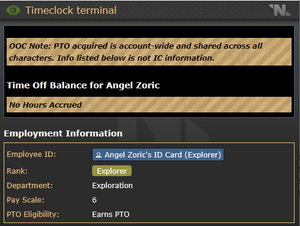Timeclock Terminal
Jump to navigation
Jump to search
How to clock in and out.

This terminal is used to clock IN and OUT of work during a shift. Effectively this is to give a IC way of shifting into a visitor role should your character become "busy" during a shift.
- When Off-Duty place your ID in and select the job to go on duty as.
- When on-duty, put ID in and select go off-duty. As shown below if you do not have any earned hours nothing will show up.
- Being on-duty earns either 3 or 4 hours of Paid Time Off per hour of on-duty work.
- Heads of staff can go off duty, however they can not go back On-duty without either leaving and spawning in or having a on duty HoP/CD return you.