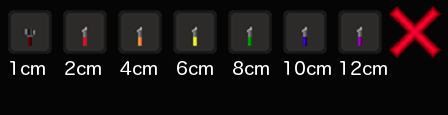Alternative Guide to Xenoarchaeology: Difference between revisions
m →Exploring Fossils: Phrasing |
|||
| Line 259: | Line 259: | ||
=== Exploring Artifacts === | === Exploring Artifacts === | ||
'''Warning! Research the artifacts at the Science Outpost - many of them are too dangerous to transport to the station, and if other players get hurt in the process, you could get banned!''' | |||
Studying Artifacts is a more difficult task than studying Fossils. | |||
'''Precautions.''' Your lab has protection against the anomalous waves of Artifact exposure, don't forget to wear it when you're doing research. | '''Precautions.''' Your lab has protection against the anomalous waves of Artifact exposure, don't forget to wear it when you're doing research. | ||
Revision as of 14:14, 22 September 2022
This section or article is being updated. Certain details are subject to change. You can help this by contributing.
This is a temporary page being used to renovate our out of date xenoarcheology page, most of it is translated from russian and much of it may not apply here.
Preparing for excavations
So, you are a xenoarchaeologist. Get ready to excavate the asteroid in search of ancient artifacts. To start excavations, you first need to determine their purpose. There are two types of finds:
- Fossils - These are small finds that can be placed in your backpack. These include: Plant/Animal Fossils, Ancient Weapons, Ancient Household Items, and Devices of Unknown Purpose. In terms of game mechanics, some items may be useless, but you can always find out their age and origin.
- Artifacts - Large devices that lay under layers of rock for centuries until you found them. Will not fit in a pocket. Attention! They can be extremely dangerous and should be handled with care. More interesting than Fossils, but also much more dangerous.
The methods of finding and excavating them differ from each other, so I advise you to immediately decide on the goal (you can search for both Artifacts and Fossils).
Preparing for Fossil Search
For Mining, we need the following equipment:
| Name | Used | Where to find? | Optional |
|---|
Preparing to search for Artifacts
For the extraction of Artifacts, we need the following equipment:
| Name | Used | Where to find? | Optional |
|---|
Optional equipment:
- Locator Device (Direction Finder) and Locator Device (Beacon). Needed so that you can find your way to where you left the beacon. Tune the DF to the same frequency as the Beacon and restart the device. After a while, it will show an arrow indicating the general direction to the Beacon. Unfortunately, the device itself does not restart, so this has to be done manually each time.
- A GPS locator that shows your location. Sometimes it's very important not to get lost in the immense space.
- Universal Excavation Drill is a very useful thing that allows you to forget about a set of brushes, it has a trimmer length from 1 to 30 cm. Be sure to ask the scientists.
- Diamond Universal Extraction Drill is an improved version of the drill that performs manipulations faster.
Excavation process
You are fully equipped, and now it's time to go to the open spaces of an unfriendly asteroid in search of ancient relics!
Fossil Excavations
Step one. Find rock.
Now that you're on the surface, you should look around for suitable rock formations. Explore the area near the Science Outpost with the Mining Goggles, looking for an anomalous rock type. It's best to explore the various tunnels in the center of the asteroids or mountains first. If you did not find anything there, or dug up all the possible Fossils, then begin working your way deeper into the rock. Use drilling tools, dig your own tunnels.
Step two. Scan the rock.
Finally, you have found a suitable piece of rock. Now you'll need to make preparations to dig into it. To begin, clear the area immediately around the rock area on all sides. First of all, you need to figure out what you are dealing with. Take out the Depth Scanner and scan the area of the rock with an anomaly, then open the panel with the readings. Having opened the newest entry, you will see several informative points:
- 1. The depth of the anomaly: - how much we need to dig in order to pull it out.
- 2. The thickness of the rock layer above the anomaly: This is useful information about how deep to dig.
- 3. Dissonance: Describes the overall dimensions of the anomaly, this is not particularly useful.
- 4. Anomaly Material: Shows which field to use.
Step three. Remove the top layer.
Now it's time to remove the rock layer above the Fossil. You need to calculate the distance that you need to go deep into the rock using this formula:
Anomaly Depth - Clearance above anomaly depth = Amount [cm] to go deep
Get out your Pickaxe and Digging Cutter Set. Each tool, be it a brush or a cutter, digs to a different distance.
The brush digs 1cm, then the picks dig in 2cm, 4cm, 6cm, 8cm, 10cm, 12cm and 30cm steps respectively.
You have excavated the rock down to the anomaly, and now it can be dug up. At this point, you can take a sample of the anomalous rock with the Rock Sampling Probe and perform a Spectrometric Analysis. This is an optional step, and is only really needed for RP (Find out the age of the anomaly, rock type, and so on.)
Step four. Retrieving the Fossil.
Unlock the Suspension Field Generator with your card and position it with a wrench near the digsite so that the Generator is directed towards the anomaly. Now look at what the Deep Analysis Scanner tells you on the fourth point - Anomaly material, and, guided by the table below, set the desired mode on it.
| Material | Field |
|---|---|
| Trace Organic Cells | Diffracted Carbon Dioxide Laser |
| Long Exposure Particles | Potassium Refrigerant cloud |
| Crystaline Structures | Nitrogen Tracer Field |
| Metallic Derivative | Mercury Dispersion Wave |
| Metallic Composite | Ion Wafer Conduction |
| Unknown | Nothing |
Now turn on the generator. A sparkling field should appear covering the working surface of the wall, its appearance means that you can safely continue. At this stage, you need to take a brush that digs exactly as much as the thickness of the layer of rock above the anomaly (Clearance above anomaly depth). Every time an object gets into the generator field, it will pick it up. Turn off the generator to inspect what you've found - if you're lucky, your fossil will be there, if not, it will turn out to be a shiny spotted stone ("Strange Rock"). In the latter case, you will need to burn the Fossil out of the remains of the stone. Put the Strange Stone in the Fossil Bag and at the outpost use the burner or the smallest dig brush on it. There is a chance of failure. Of course, you can do this while in space.
As a rule, there are several fossils in one section of the rock at once, so scan it again and repeat the whole process. Do not forget to take into account in the calculations that you have already dug a hole of a certain depth here.
Artifact Excavation
Step one. Find an artifact.
With a fully equipped xenoarcheology belt, delve into the dark depths of the many cave systems dotted around the colonies, your task will be to use the Alden Saraspova Counter to scan for any exotic energies radiating from the anomaly. Using the AS Counter in your hands will give you the distance of any exotic artifacts, or any small artifacts located in the area. You will need to keep activating it until you find your nearest dig site; Note: Not all anomalies have identifying marks, so once you get close, use your Depth Analysis Scanner to ensure you don’t accidentally destroy anything.
Step two. Dig up an artifact.
Artifacts are always below 200 cm of rock, that is, at the very bottom. There are usually a few more Fossils in the rock before the Artifact, and you can dig them out before you get to the Artifact. Grab your pickaxe and start digging into the rock patch. Soon you'll dig it all the way out and "Rocky Derbis" will appear. Dig them up with the Pickaxe and you'll obtain your artifact! Then it's just a matter of bringing it back to the science outpost.
Learning process
Encouraged by a new find, you yourself and the found fossils to the Science Outpost. But... What to do next? Explore! Put on your goggles, lab coat and gloves, then get ready to spend quite some time in the lab.
Exploring Fossils
Fossils can be studied in a variety of ways.
Primary Analysis: To begin, you should scan your artifact/fossil with the Anomaly Scanner, reading what it gives you and referring to the other charts if it has an activation index. If it is a weapon, you may want to test them on critters which come from dehydrated cubes, unless of course you find a willing crewmate to test it on.
Spectrometry: The proper way to analyse your fossils is by using the Radiocarbon Spectrometer, typically found in the Science Outpost’s Anomaly Lab; during the process of scanning, the spectrometer will give off radiation, so it is suggested that you wear the provided Excavation or Anomaly suits provided.
Radiocarbon spectrometer is an apparatus in which all analyzes are carried out at once. It has a rather complicated interface, but this is only at first glance, in fact, it is elementary simple! Put your Fossil/Rock Sample in this apparatus and start working with the device.
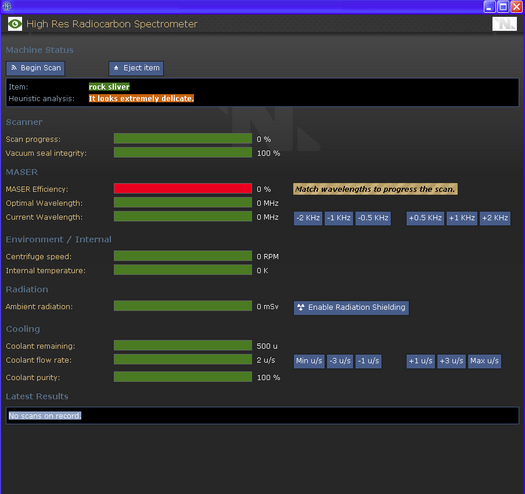
1) Under the first paragraph, the process of scanning an object is indicated. It has 2 subsections:
- Scanning process.
- The integrity of the device itself, it decreases during operation, is restored by nanopaste, which lies higher on the table.
2) The second item is the scanning efficiency, there are 3 sub-items:
- Direct scanning efficiency.
- Recommended power.
- Exposed power. Adjustable with buttons on the right.
3) This item refers to internal factors.
- Speed of centrifuge.
- Temperature in Kelvin.
4) Under the shielding, this will indicate when radiation is emitted; so long as you have an anomalous or excavation suit on, it should not matter. You may have to stifle the amount of radiation in order to preserve your temperatures, however, this step can largely be ignored if you are immune to radiation.
5) Under this item is the cooling system, has 3 sub-items:
- Amount of refrigerant that can be poured from a nearby drum (blue).
- Refrigerant costs. Can be adjusted with the buttons on the right.
- Cleanliness of the coolant.
Short Algorithm:
- one. We put on an anomalous suit.
- 2. Click "Begin Scan".
- 3. We make the current frequency (or rather, the wavelength, but these are inversely related variables) as close as possible to the optimal one.
- four. We monitor the temperature. If it grows, we increase the incoming coolant, but do not spend much. If the spectrometer overheats, the analysis will fail. Coolant can be filled with buckets from blue tanks. It can also be cooked in Khim. Laboratories - (Oxygen + Water + Tungsten).
After the scan is completed, the result will appear in the lower field and will be duplicated in the printed version.
Fossil Types Studied. NanoTrazen probably won't have any information about your findings, but there are short essays on each type of Fossil:
- Fossils - are of animal or plant origin. From a large number of such fossils, you can extract DNA in the xenobiologist's console and try to recreate the ancient creature. Just load the Fossils into the console and put the DNA sections in such order that the entire row lights up green (if you are close to the correct location, the gene will turn yellow), and click "Clone". Perhaps the result will not even eat you up and will grunt cutely. From plant fossils, you can recreate the oldest plants from other parts of the galaxy. The latter, after maturation, can have many interesting substances and properties (for example, zombie powder). For them, you have a special console in the laboratory on the asteroid (
 ). Of course, it is better to plant the resulting plant in Hydroponics at the station, because its chance of surviving there is greater. But can you negotiate with a botanist? Keep in mind that for both processes you will need a lot of samples (5-8).
). Of course, it is better to plant the resulting plant in Hydroponics at the station, because its chance of surviving there is greater. But can you negotiate with a botanist? Keep in mind that for both processes you will need a lot of samples (5-8). - Weapon - this can be both a melee weapon and various firearms or energy weapons. For example, you might get a syndicate pen, a cult sword, a claymore, a katana... Energy weapons have a chance to explode after the first use, be careful.
- Ancient household items/Ancient tools - Various things used by aliens from other parts of the galaxy. They may be useless, but usually have very weird and incomprehensible properties. Good luck learning them.
- Ancient Remains - Remains of variousny creatures, such as: robots, humans, xenomorphs. Try to study their composition, and perhaps you will find something interesting.
Exploring Artifacts
Warning! Research the artifacts at the Science Outpost - many of them are too dangerous to transport to the station, and if other players get hurt in the process, you could get banned! Studying Artifacts is a more difficult task than studying Fossils.
Precautions. Your lab has protection against the anomalous waves of Artifact exposure, don't forget to wear it when you're doing research.
| Remedy | Efficiency(0 to 1) |
|---|---|
| Particle protection suit | 0.6 |
| Particle protection hood | 0.3 |
| Latex gloves | 0.1 |
| science googles | 0.1 |
Scanning the Artifact. It is necessary to scan the Artifact in the "Anomaly Scanner". The scanner will give you a sheet of paper with information that you can use to determine the activation algorithms, range, and effects of the Artifact. Do this, and carefully read what the Scanner gave you.
Artifact Effects
Using this chart and the paper the scanner gives you, you should be able to figure out the approximate range of your Artifact's effects.
| Analysis text | Possible effects |
|---|---|
| concentrated energy emissions | nothing. |
| intermittent psionic wavefront | Bad Feelings, Good Mood, Drowsiness, Unconsciousness |
| electromagnetic energy | Battery Charge, Battery Absorption, EMP, Synth Heal, Synth Damage |
| high frequency particles | Radiation, Heal Synths, Damage to Synths, Shielding Field |
| organically reactive exotic particles | Cold, Gene Change, Healing, Heating, Pain, Radiation, Drowsiness, Unconsciousness |
| interdimensional/bluespace? phasing | Cold, CO2, Nitrogen, Oxygen, Phoron, Heat, Teleportation |
| atomic synthesis | Cold, CO2, Nitrogen, Oxygen, Phoron, Heating |
| low energy emissions | The artifact beats like a Tesla. Bring the grounders! |
Effect range
Use this to determine the range of the Artifact's effects.
| Analysis text | Range |
|---|---|
| interspersed throughout substructure and shell. | Touch |
| emitting in an ambient energy field. | Aura |
| emitting in periodic bursts. | Pulse |
Activation algorithms
This table is divided into "primary" and "secondary" effects. They differ from each other only in their wording.
| Primary text of analysis | Secondary text analysis | Possible activation algorithms |
|---|---|---|
| Activation index involves physical interaction with artifact surface. | Activation index involves physical interaction with artifact surface, but subsystems indicate anomalous interference with standard attempts at triggering. | Touch, Water, Acid, Explosives(Thermite), Toxins(Toxins, Neurotoxin) . |
| Activation index involves energetic interaction with artifact surface. | Activation index involves energetic interaction with artifact surface, but subsystems indicate anomalous interference with standard attempts at triggering. | Hitting an Artifact(For the Ataklog to spawn), Energy(Energy Sword, Cultist Sword, Cryptographic Sequencer, Multitool or Shock Stick), Heat(Ambient temperature must be above 375. You can try using the burner on Artifact to recognize this activation algorithm), Cooling(Ambient temperature must be below 225). |
| Activation index involves precise local atmospheric conditions. | Activation index involves precise local atmospheric conditions, but subsystems indicate anomalous interference with standard attempts at triggering. | Phorone, Oxygen, Carbon Dioxide, Nitrogen.(Must be 10 or more moles of suitable gas in air) |
| Unable to determine any data about activation trigger. | Unable to determine any data about activation trigger. | No activation found. It is possible that when a person approaches |
To make Neurotoxin you need to mix Pan-Galactic Gargle Blaster (ask at the bartender) and Sleep Toxin in a 1:1 ratio.
Not all Artifacts require an activation, and you may often encounter effects that are not listed in these tables. Be careful. And remember - it's all for the sake of science!
Research Facilities
Your research station has various workstations designed specifically for the study and use of artifacts, and one for storing them. Tip: When you start exploring, always keep a crowbar with you! This could save your life.
Anomaly Analyzer
A device used to examine the exotic artifacts, and figure out their activation index as well as the effect they may have.
Exotic Particle Collection
This is needed for utilizing artifacts. Used alongside 4 anomalous batteries and 2 anomaly power utilizers designed to store artifacts' anomalous powers.
- Small usage algorithm:
1. Put the anomaly in the frame of the collector. 2. Put the battery into the collector. 3. Turn it on for charging. 4. We take out the charged battery. 5. We put it in the utilizer. 6. We have a portable controlled anomaly in our hand! Now you can experiment.
Anomaly Testing Chamber
This room has pumps flowing both in and out of the room, used for controlling the temperature of the anomalies which require precise local atmospheric conditions, as well as contain artifacts which generate their own gases. It consists of two parts, the testing chamber itself, and the observation room where you can insert or remove gases from the chamber; as well as fire at your artifact with an emitter. (If it has an energetic activation.)
To activate the scrubbers or vents, you need to toggle the remote access on the air alarm, and use the Atmopsherics PCU located in, or near the observation room.
- An example of an algorithm using gas:
1. We transfer the artifact to the test part. 2. We bring from the room opposite the canister with phoron and connect it to the port (connector port) with a wrench. 3. Turn on the gas pump (right) directed to the test room and turn the valve. We are waiting for a couple of minutes. 4. We look at the result. 5. Turn off the right pump and turn on the pump (left) directed into the canister. 6. We wait until the phoron goes back into the canister. Then we turn the valve again to close the pipe. 7. Turn off the pump.
- An example of an algorithm using a heating system:
1. We transfer the artifact to the test part. 2. We bring an air canister from the room opposite and connect it with a wrench to the lower port (connector port) in the room with the heating system (to the left of 1 room). 3. Turn on the pump to full and wait for all the air to go into the pipes. 3. We go into the heating system and set the Target to about 400K and turn it on. 4. We wait until the air heats up to the desired temperature. 5. Drag the canister to the upper port (connector port) and connect it, turning the pump on full. 6. Using a PDA with the gas analysis function enabled, check the temperature of the canister. We wait until the temperature of the canister becomes more than 375K degrees (or below 225K, if the artifact is activated from the cold) and wait until the air returns back to the canister .. 7. We carry the canister to the 3rd room and connect it to the port. 8. Turn on the right pump to full and turn the valve. Waiting for a couple of minutes 9. We look at the result. 10. Turn off the right pump and turn on the pump (left) directed into the canister. We are waiting for the air to go back. 11. We turn the valve to close the pipe and turn off the pump.
- Caution! Do not set fire to the phoron in the test section, in most cases the glass will crack and you will suffer profuse burns if you survive at all
Cloning Room
The fourth facility is needed to create living creatures from animal fossils mined by you. It also consists of 2 parts: a test in which you will grow and keep your pets and an observational one.
There is a button in the Observation section that closes the passage to the test chamber and portable shield generators, which should be installed using a wrench and unlocking them with a card to activate. In the test part there is a computer with which you will recreate unprecedented life forms.
The process of creating a living being or plant
To begin with, you must collect organic minerals (Trace Organic Cells), which have 2 types: Natural and animal in nature, for plants and animals, respectively.
- Algorithm for creating a plant:
1. Go to your botany department and download all plant fossils to your computer 2. Correctly line up the DNA chain and press the clone button 3. Plant and grow the seeds given to you as ordinary plants 4. Turn one fruit into seeds, and put the rest in an All-In-One Grinder to find out what chemical constituents it consists of
- Algorithm for creating an animal:
1. Go to room 4 and download all the fossils to the computer 2. Correctly build a DNA chain 3. Screw and unlock shield generators 4. Place a heavy object in front of the cloning pod and prepare to run like crazy in case of a threat 5. Click the clone button 6. Run back and use shields 7. Study who you have created