Guide to Hacking
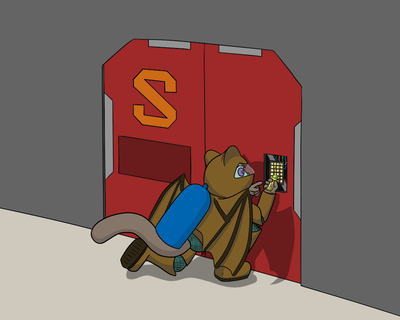
What You'll Need
 Insulated gloves - Hackables have power lines, and cutting/pulsing these without gloves can harm you.
Insulated gloves - Hackables have power lines, and cutting/pulsing these without gloves can harm you. Screwdriver - For opening up panels and the like. A necessary tool
Screwdriver - For opening up panels and the like. A necessary tool Wirecutters - For cutting and mending wires. Also a necessary tool
Wirecutters - For cutting and mending wires. Also a necessary tool Multitool - For pulsing wires; not necessary for most hacking, but makes life a lot easier.
Multitool - For pulsing wires; not necessary for most hacking, but makes life a lot easier. Crowbar - For prying the door open once you've hacked it.
Crowbar - For prying the door open once you've hacked it.

 Airlocks
Airlocks
Both internal and external access airlocks are hackable, though ![]() hazard doors are not hackable. Wires are randomized at the start of each round, but are standardized throughout the station (e.g., every orange wire might toggle the bolts). This is probably where you'll be doing the most of your hacking. Remember, cutting power to the door will stop everything else from working.
hazard doors are not hackable. Wires are randomized at the start of each round, but are standardized throughout the station (e.g., every orange wire might toggle the bolts). This is probably where you'll be doing the most of your hacking. Remember, cutting power to the door will stop everything else from working.
 With a Multitool
With a Multitool
Finding the Right Wires
Remember, wires are randomized, so you need to identify them the first time. The most important ones to identify are the "test light" wire and the "door bolts" wire.
- Remember to equip
 insulated gloves to prevent electric shock.
insulated gloves to prevent electric shock.  Screwdriver in hand, click on the airlock to open the panel and expose the wiring
Screwdriver in hand, click on the airlock to open the panel and expose the wiring- With a
 multitool, click on the airlock to access the wiring.
multitool, click on the airlock to access the wiring. - Click each "Pulse" link to pulse the wires, and keep an eye on "The door bolts" and "The test light" at the bottom of the menu (two wires will cause this - pick either one). When you see either the "The test light is off!" or "The door bolts have fallen!", remember the colors of both wires.
- To put the door back to normal, the test light will need to be on first. It will come back on by itself after 10 seconds. Then, re-pulse the door bolts wire to put them "up" again, and close the wiring panel with your screwdriver.
Airlock Hack
If you have a multitool, getting through doors gets a lot easier and faster.
- Have the
 multiool in one hand and a
multiool in one hand and a  crowbar in another for quick switching. You'll only have 10 seconds (but you can retry if you fail).
crowbar in another for quick switching. You'll only have 10 seconds (but you can retry if you fail). - Pulse the Test light wire, then quickly switch to your crowbar and click on the door to pry it open while the power is off.
- Note: The door will stay open. If you want to close it, click on it with the crowbar again, then use the screwdriver to close the wiring panel.
 Without a Multitool
Without a Multitool
Finding the Right Wires
Make sure you choose a door that you and everyone else won't mind you breaking, because in most cases this will prevent the door from opening again until it's repaired by an Engineer.
- Remember to equip
 insulated gloves to prevent electric shock.
insulated gloves to prevent electric shock.  Screwdriver in hand, click on the airlock to open the panel and expose the wiring
Screwdriver in hand, click on the airlock to open the panel and expose the wiring- Equip
 wirecutters.
wirecutters. - Click on the door to open the menu, then slowly Cut each wire until you see "The door bolts have fallen!" at the bottom of the menu. Remember the color of the wire you cut that caused the bolts to drop.
- Note: if you're lucky enough to be on the last wire and you haven't seen the bolts drop yet, you know that wire is the winner, so you don't need to cut it. Just remember its color.
- Mend all the wires and leave that door alone.
- Now that you know the wire color for door bolts, move on to the next door (or if you were lucky and found the bolt wire without cutting it, you can continue with the same door and skip to step #3 below.)
Airlock Hack
- Open the wiring panel with the
 screwdriver.
screwdriver. - Using the
 wirecutters, cut all wires EXCEPT for the door bolts wire that you found earlier.
wirecutters, cut all wires EXCEPT for the door bolts wire that you found earlier. - Use a
 crowbar on the door to pry it open.
crowbar on the door to pry it open.
Emergency Unbolting Procedure
Airlocks aboard the station are equipped with SecureDoor(tm) inductive-coupling bolt triggers. By allowing the bolts to drop using (ambient or artificial) gravity, bolts can be dropped and security maintained even in low-power situations! The actuator used to raise the bolts, however, requires power to function.
In an emergency, door bolts can be raised without power using the following procedure.
- Weld the door shut using a
 welding tool.
welding tool. - Next, break the protective cover behind the airlock electronics with a sturdy object (use harm intent).
- Finally, use a
 crowbar to manually raise the bolts from the inside.
crowbar to manually raise the bolts from the inside.
Wire Functions
- ID wire: Pulsing will flash the 'access denied' red light; cutting will prevent anyone from opening the door if it's a restricted door; otherwise, it does nothing.
- AI control wire: Pulsing will flash the 'AI control light' off and on quickly; cutting will prevent the AI from accessing the door unless s/he hacks the power wires
- Main power wires (2) (Test light wires): Pulsing will turn off the 'test light' and kill the power for a short time; cutting will kill the power for a time before backup power kicks in. There are two of these, and both are needed for the main power to work. Cutting will cause sparks.
- Backup power wire (2): Pulsing will turn off the 'test light' kill the power for a short time if the main power is out, otherwise, nothing. Cutting will obviously disable the backup power. There are two of these, and both are needed for backup power to work. Cutting will cause sparks.
- Bolt control wire: Pulsing will toggle the bolts; cutting will drop the bolts.
- Bolt light wire: Pulsing will toggle if the bolt/access lights will flash or turn on. Cutting will turn the lights off until mended.
- Door control wire: If the door is ID restricted, this is pretty much useless. If not, Pulsing will open/close the door and cutting will keep it that way, sort of like bolting.
- Electrifying wire: Pulsing will electrify the door for 30 seconds; cutting will permanently electrify it until mended. This will cause the safety light to flash. You can find the wire easily because the door shoots sparks when pulsed or cut. Obviously useless if there is no power to the door.
- Door safeties wire: Pulsing will cause the check wiring light to toggle, causing the door to no longer check if someone is in the door before closing if it is on. Cutting will permanently turn off the safeties until mended
- Door timing wire: Pulsing will toggle the door's timer, and the check timing light. If the light is on, the door will try to close as immediately as it can. Cutting it will turn off the timer until mended.
Strategies
- Create an obstacle by dropping the bolts, cutting all the wires, and then welding the door shut. This is especially effective if you happen to have the only pair of insulated gloves on the station.
- Remotely pulse an airlock by attaching a signaler, which when signaled pulses the wire it's attached to. This allows you to remotely bolt and unbolt a door, for instance. Be sure to turn off the speaker so no one can hear it being toggled.
- Hacking without gloves. First find two wires of importance. The bolts wire, and the test light wire. Pulse a random door to find out the wires. If you hear sparks, see your health going down or see the message "You feel a powerful shock coursing through your body!", close that hacking window and move onto another door. Once you got the main power wire, head to an unbolted door, pulse the wire, crowbar it open. You get a larger window of time to crowbar, and you can do it without gloves.
 APCs
APCs
Used to control power to a certain room. All APC breakers can be accessed via Power Monitoring Computers regardless of the lock status, and can be remotely controlled from there.
 Screwdriver in hand, click on APC to open the panel and expose the wiring.
Screwdriver in hand, click on APC to open the panel and expose the wiring.- Equip a
 multitool.
multitool. - Put
 wirecutters in your other hand to quickly Cut and Mend a wire if you short out the power accidentally (which will likely happen).
wirecutters in your other hand to quickly Cut and Mend a wire if you short out the power accidentally (which will likely happen).
- Power wires (2): Pulse will short out the APC. You must cut and mend the wire to restore power. Not repairing the short will render the main breaker moot, even if accessed remotely.
- AI control wire: Like the airlock, pulsing will flash the light off and on quickly; cutting will disable AI control
- APC lock wire: This is the wining wire you want to pulse in order to unlock it.
- Use a screwdriver to close the wiring panel back up.
 Atmospheric Alarms
Atmospheric Alarms
Used to monitor environmental factors in a room, such as temperature, pressure, toxins, etc.
 Screwdriver in hand, click on Air Alarms to open the panel and expose the wiring.
Screwdriver in hand, click on Air Alarms to open the panel and expose the wiring.- Equip a
 multitool and
multitool and wirecutters.
wirecutters.
- Id Scan: Pulsing will unlock the alarm for 30 seconds. Cutting will not allow people to access the alarm even if they have the correct ID. Mending will allow normal operation.
- Alarm: Cutting will cause an atmos alert in the area, and most likely alert the AI as well. Pulsing will reset the alarm status. Mending allows the alarm to work again.
- Panic Syphon: Cutting or Pulsing this wire will activate the panic syphon. Mending does nothing, and it must be turned off from the actual alarm.
- AI Control: Cutting this wire will prevent the AI from using the alarm. Pulsing it flashes the light on and off quickly. Mending allows AI control.
- Power: Cutting this wire will deactivate the alarm. Pulsing it turns it off for 30 seconds. Mending restored power.
- Use a screwdriver to close the wiring panel back up.
 Autolathes
Autolathes
 Screwdriver the autolathe to open the maintenance panel.
Screwdriver the autolathe to open the maintenance panel.- Click on the autolathe with an empty hand to access the wiring.
- There are three important wires. Cutting them toggles their light permanently, pulsing does so temporarily. Red light is power, green light is electrocution and blue is hacked options.
- Have fun accessing some new options:
- Compressed matter cartridges (for the RCD)
- Handcuffs
- Infrared beam (security)
- Infrared sensor
- Bullets
- Other stuff
 MULEs
MULEs
- Unlock the controls with a Quartermaster's ID.
- Unscrew the maintenance panel with the screwdriver.
- Pulse various wires with a multitool. Pay attention to the reaction the MULE gives. Also note that these wires are randomized for each MULE
- Cutting the wire that causes the loading bay to thunk will remove cargo restrictions.
- Cutting the wire that leads to the safety light will awaken its thirst for blood and cause it to run over people in its path. DO NOT DO THIS UNLESS YOU HAVE A VERY GOOD REASON.
- Cutting one of the wires that makes the motor whine will safely speed up the MULE. Cutting both will immobilize it.
- Screw the panel back on.
Wire Functions
| Response from multitool | Effect if cut |
|---|---|
| The drive motor whines briefly. | Increases speed, disables motor if both wires are cut |
| You hear a radio crackle. | Disables PDA control |
| The charge light flickers. | Disables power |
| The external warning lights flash briefly. | Disables safety, awakens thirst for blood (DON'T DO THIS UNLESS YOU'RE A TRAITOR. EVEN THEN IT'S REALLY NOT A GOOD IDEA.) |
| The load platform clunks | Allows nonstandard cargo such as humans, cyborgs, and other bots |
 Cameras
Cameras
Used to view rooms from, they also have upgrades which allow them to see through walls, be invincible against EMPs and have a motion detection system.
- With a screwdriver in hand, click on the camera.
- After opening the panel, use your wirecutter on the camera. You will now get a wire cut menu like the airlock. There are multiple wires to look out for. NOTE: Every camera will have randomized wires.
- Power Wire - Cutting it will disable the camera, fixing it will enable the camera. Pulsing toggle the camera on and off.
- Alarm Wire - You do not want to cut this wire. You have to use a multitool to detect this, as it'll give off a beeping sound when pulsed. Cutting will trigger an alarm, fixing it will cancel the alarm.
- Light Wire - Cutting this will stop the AI from using the camera's light, fixing it will allow the AI to use the camera light. Pulsing toggles it.
- Focus Wire - Cutting this will shorten the vision range to a default set of 2 tiles, fixing it will return it back to a normal 7 vision range. Pulsing it will toggle between the short and normal vision range.
- Two Nothing Wires - They do nothing, still required to deconstruct the camera.
You can find a guide to deconstruct cameras here.
Particle Accelerator
What a better way to release the singularity than to do it REMOTELY! That or you can hack it to make it shoot more powerful particles!
- Setup the PA if you haven't already, then use a screwdriver on the computer to open the panel/expose the wires.
- Now click on the computer with a hand to bring up the wire menu. Here you can then get your tools in hand.
- The toggle wire will toggle the PA on or off when pulsed, if cut it will disable the PA and stop it from turning on.
- The strength wire will increase the strength of the PA when pulsed, if cut it will toggle the strength to 0 and stop people turning it up.
- The interface wire will stop people being able to use the control computer. Pulsing will toggle this, cutting/mending will toggle it on/off.
- The limit power wire will allow the PA to be turned up to strength 3 when cut. When pulsed it will whirr.
- The nothing wire will do nothing, it's just here to make life harder.
- Close the panel for the PA to then work again. IMPORTANT: Don't forget to scan the parts again.
Now remember, you can attach a signaler to these wires to release the singularity, such as remotely pulsing the strength wire. Bonus points if you also pulse the interface wire so that people can't stop it!
Syndicate Bomb
A bomb! Are you a bad enough dude to attempt to defuse a live explosive that, if it were to explode, could reduce you to a fine red mist?
- Check the description of the bomb to see if you have enough time left to even attempt a defusal. Use your best judgement for how much time you will need.
- If the timer is very long you might want to ask toxins for a bomb suit in case you fail, you'll still be killed, but at least you'll leave a corpse
- Screwdriver in hand, click on the bomb to open the panel and expose the wiring
- With multitool, wirecutters, or an empty hand, click on the bomb to access the wiring.
- CAREFULLY fiddle with the wires by pulsing to test each one and cutting what you need to.
- Boom wire: Pulsing will explode the bomb instantly if the bomb is live and cutting will do much the same! There's no way to prepare for the boom wire if the bomb is already live, it's just an inherent risk. Cutting a boom wire that's not live will make the bomb unusable.
- Bolt wire: Pulsing will hint at this wire's function, cutting will release the bolts holding the bomb down if they were activated to begin with. Ditch that bomb!
- Delay wire: Pulsing will add time to the clock of the bomb, giving you a little more breathing room.
- Proceed wire: Pulsing will reduce the clock, making your life that muich harder. Cutting this wire while the bomb is live will explode the bomb!
- Activate wire: Pulsing a bomb that isn't live will start the countdown and cutting a bomb that IS live will stop the countdown. If you've identified this wire, you've won!
Keep in mind that randomly pulsing a live bomb carries a 20% risk of sudden death, but randomly cutting carries a 40% risk. Ultimately you will HAVE to cut a wire to stop the explosion, but with a little research with pulsing you can improve your success rate.
Hardsuits
These hightech hardsuits are hard to come by, but can be hacked to be bent to your will.
- Swipe your ID on the Hardsuit to unlock the panel, then use a
 to open it. An emag might come in handy.
to open it. An emag might come in handy. - Equip a
 multitool and
multitool and wirecutters.
wirecutters.
- Security Wire: Can be cut to disable Security Checks on the suit. The suit will twitch when this wire is pulsed.
- AI Override: Can be pulsed to toggle whether the AI can control the suit. A red light will flicker when this wire is pulsed.
- System Control: Can be pulsed to toggle some malfunctions.
- Interface Lock: Can be pulsed to toggle whether the interface can be accessed. The suit will click audibly when this wire is pulsed.
- Interface Shock: Can be pulsed to toggle whether the suit shocks the user or not.
- Close the panel.
Minor Hackables
I haven't a clue why you'd ever want to hack any of these things, but you can!
 Fire Alarms
Fire Alarms
Fire alarms on getting cut will not detect or activate the fire doors in the case of a fire or a breach.
 Station-Bounced Radios &
Station-Bounced Radios &  Signalers
Signalers
- Screwdriver in hand, click on the offending radio so it can be modified or attached
- The usual radio use panel will pop up, but now with access to the wiring. If you've closed it by accident, just click on the radio as if you were going to change the settings on it.
- There are three wires. Two have apparent uses; the third is pretty much useless.
- Output wire will disengage the speakers (or signal-receiving on a signaler)
- Input wire will permanently disengage the microphone (or signal-sending on a signaler)
Interestingly, tracking beacons and station intercoms also count as radios.
 Secure Briefcases
Secure Briefcases
- Screwdriver in hand, click on the (briefcase/safe) to open the panel and expose the wiring
- Multi-tool-spam the (briefcase/safe) until you get a confirmation that the memory is reset.
- The memory is now reset. Punch in your favorite code and hit E to set it.
- Screwdriver the panel shut.
 Vending Machines
Vending Machines
The only thing worth hacking!
Four wires
- Firing wire when cut fires stuff at people. When pulsed will do so. Controlled by the blinking light.
- Contraband wire does nothing when cut, when pulsed unlocks illegal or rare goods. Wire is unknown.
- Access wire when pulsed it turns on a yellow light, allowing for ID restricted machines(med machines, sec machines, possibly botany machines) to be used by anyone.
- Shock wire Like the firing wire in effects from hacking, except it shocks instead of shoots. If the orange light is on, it is electrified temporarily. Cutting and mending the wire fixes this.
| Guide Table | ||||||||
| Starter | VORE-Specific | Medical | Engineering | Science | Security | Other | Development | |