Custom Species
Throughout this expansive galaxy exists hundreds of species. Many of the most notable ones with the greatest political influence in our region of space have their own set lore and species page. However, there could be almost anything else out there, it's up to you to describe them!
What is a custom species?
A custom species simply describes a species that isn't one of the many premade species on the server. It can be almost anything that you want, within reason. Want to be a giraffe person? Go for it. A literal dragon? Absolutely. Some strange eldrich monstrosity that cocoons itself to change it's appearance at will? Absolutely (as long as it's capable of fitting in with a work place environment and can file it's taxes)! We want to encourage you to be creative and play the vorny alien that you've always wanted to.
Restrictions
There are only a few restrictions (besides the actual available pieces to make your sprite like you want it to), and we intentionally try not be limiting:
- Please make server appropriate characters, as per the rules. Specifically for custom species this includes:
- Don't give your custom species the name of a canon species from other media. For example, your species should not be "vaporeon". This does not mean that you can't make a character that looks like a pokemon, however, just give it a unique name.
- Make sure your species actually makes some amount of sense to be in an NT facility in the first place.
- Don't make a species that would break peoples preferences just by looking at it. So, don't go putting exposed penises all over it, I guess?
How to make a custom species
Making your custom species is easy, but sometimes you do need to know where to click. Here is a step by step guide on how to create a character with your own species. You don't have to do these in the order listed here, of course, and may find it easier to jump to the bits you're most interested in.
The Basics
Species selection
In the general tab of character setup, select the button next to "Species:" By default, this is human. In here, you find a list of species and all the way down at the bottom of that list is "Custom Species." Simply select that, and a world of options are opened up to you.
Species Name
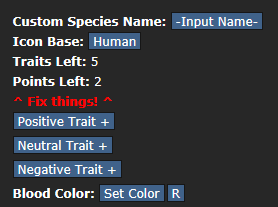
Now, switching over to the VORE tab in character setup, we have a few options open to you. First of all, we have the custom species name. This is simply what your species is called and will be shown to other players when they examine you. This can be anything from "mousegirl" to something much more alien and unique. It's worth noting that this also shows up in the character directory, so having a descriptive name can also help people gain interest in your character for scenes.
Icon Base
The icon base is the sprite that you wish you use for your character, because we have to start somewhere. Choose the species here that most closely resembles what your species looks like, and then you can modify the specifics a little later on. A popular one for lizard like species, for example, is to start with a Unathi icon base.
Traits
Everyone has access to traits, but custom species specifically have access to a lot more of them, to really allow them to set themselves apart from other species and mechanically define who they are. You do not need to choose any, but you might find that it helps fleshing out your character. By default, you can take up to 5 (combined total) positive and negative traits. You start with two free points to spend as a custom species, and positive traits cost a varying amount of points depending on their strength. Negative traits, however, give you more points to spend depending on how much they weaken you. Neutral traits tend not to give you much in the way of mechanical benefits and are much more for species flavour, you can take as many of these as you want with no cap, and they do not cost any points.
Body Parts
Heading back over to the general tab of character setup, you can now start digging into making your sprite look good. In the bottom left of this panel, you'll see options to customise your Ears, Tail and Wings, as well as add markings.
Ears
There are a broad selection of head bits here, and often custom species won't actuall have any to start with. Have a good scroll through the list to find ones that might match your appearance. Note that we said head bits and not ears! That's because this selection isn't limited to those, and actually includes a bunch of other bits and pieces, such as: Horns, antennae and antlers.
Tails
This is where you're adding some features to your bottom half, and once again you aren't actually just limited to tails! For example, this whole section includes a big list of taur lower halves, bug abdomens and different looking legs. This means that you're not even limited to making a bipedal species! Many of the tails and body parts here are also animated. Those that are listed with the tag "vwag" can be toggled on and off in game by saying *vwag.
Note that many of those that change your legs, such as a taur body, hide any clothing from the waist down (excluding a small amount of taur specific clothing). Many of these taur bodies also give you the ability to allow people to ride you, or even control you whilst they ride you (at your consent).
Wings
This is where the bits go for your torso come from, most of which are wings. There are a handful of exceptions to this, such as neck fur. Wings can be toggled on and off in game using the "toggle wings" verb. The wings themselves do not actually do anything mechanically, and if you want to actually fly, you need to take the "winged flight" positive trait.
Markings
Here is where you can really customise the smaller details of what your species looks like. These are decorative features of your body and there are a lot of options to choose from. This includes body markings, tattoos, scars, snout shapes and claws. Unlike the previous options, you are able to choose multiple markings and layer them atop one another as you see fit. Careful use and planning of this will allow you to make some really unique character designs.
Other bits
The above sections cover most of the bits that are unique to making a custom species, but there are a few things that you might want to add to your checklist!
Flavour text
The 32x32 sprite can only do so much work in conveying your custom species' appearance to other players. Be sure to write up a nice little description of their appearance in your flavor text so that people can really visualise your character.
Languages
Have a look through the available languages and see if there are any that best suit what your character should be able to speak. They will have to know galcom, of course, but they may speak other premade languages that fit their culture.
Records
Modifying your characters records can be a good excuse to define bits about them. You could list your homeworld in any of them, for example! Give them some unique biology in their medical records, perhaps? Give a hint as to their educational system in employment records.
How to fit your species in with the established lore
We do not want to pressure you into knowing all of the lore, and making a custom species allows you to not have to worry too much about the fine details of other species. There are still a few things that your character should know though, they have managed to come over to virgo and start working for NT after all! Have a read through the vital lore page, it's a fairly easy to digest summary of this information.
However, it can also be fun for you to fit your species into a solid place in the universe. If you're the sort of person who really likes to really think about the finer details of your species and enjoys making their lore pretty extensive, head over to the Personal Lore page to read prompts on questions that you might like to think about. Again, no pressure! We want you to have fun making your species and not everyone really wants to dig into the deep lore right off the bat, that's totally fine.
| Guide Table | ||||||||
| Starter | VORE-Specific | Medical | Engineering | Science | Security | Other | Development | |
| Lore | ||||||||
| Essentials | Factions | Locations | Species | News | Miscellaneous | |||
| Legend: Partially outdated pages need a pass from lore masters to ensure they conform to current lore, but may be correct as they stand. Heavily outdated pages directly contradict established lore OR are severely lacking in lore. | ||||||||