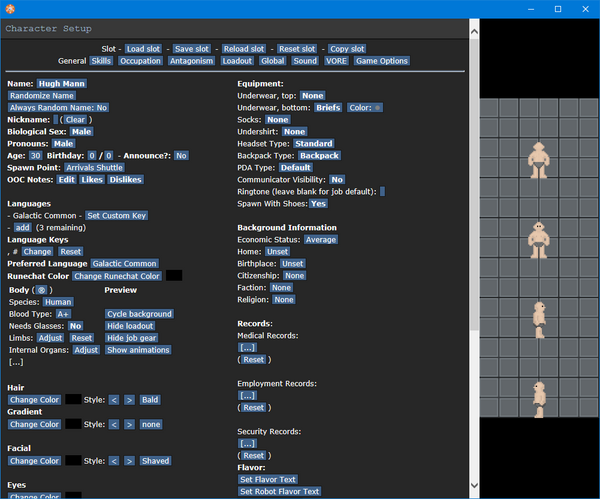Character Creation: Difference between revisions
m (→Appearance) |
|||
| (22 intermediate revisions by the same user not shown) | |||
| Line 121: | Line 121: | ||
=== Pitfalls to be wary of === | === Pitfalls to be wary of === | ||
By far the largest pitfall of playing an aggressive, argumentative, or merely petty criminal character is to make one that's ''so'' aggressive, ''so'' over the top, that nobody in their right mind could ever be seriously expected to willingly interact with them, certainly not hire them. If you're a criminal, have more to your personality than "being a criminal". Bring something else to the table. | By far the largest pitfall of playing an aggressive, argumentative, or merely petty criminal character is to make one that's ''so'' aggressive, ''so'' over the top, that nobody in their right mind could ever be seriously expected to willingly interact with them, certainly not hire them. If you're a criminal, have more to your personality than "being a criminal". Bring something else to the table. The best shady characters are the ones that don't scream it over the radio or casually admit it to complete strangers within the first five minutes of a conversation. | ||
Say you're a security officer - you've heard another character is a bit shifty and want to be a hardass cop, so you spend your shift following them around, harassing them, watching them, looking for excuses to bust them, then on the tiniest ''hint'' of anything that you can use as an excuse to drag them into a cell, you order their arrest and force them to flee into maintenance where you conduct a 30-minute manhunt over a crime that's worth a 2-minute cell timer. After all that, the other player is pissed off that some asshole has been harrassing them all shift over basically nothing and has been unable to enjoy themselves. | Say you're a security officer - you've heard another character is a bit shifty and want to be a hardass cop, so you spend your shift following them around, harassing them, watching them, looking for excuses to bust them, then on the tiniest ''hint'' of anything that you can use as an excuse to drag them into a cell, you order their arrest and force them to flee into maintenance where you conduct a 30-minute manhunt over a crime that's worth a 2-minute cell timer. After all that, the other player is pissed off that some asshole has been harrassing them all shift over basically nothing and has been unable to enjoy themselves. | ||
On the flip side - maybe you want to make a petty criminal character. You might justify this to yourself as "giving security something to do" - the problem is, are you as a player sure they ''want'' to be given something to do | On the flip side - maybe you want to make a petty criminal character. You might justify this to yourself as "giving security something to do" - the problem is, are you as a player sure they ''want'' to be given something to do? Chasing down the same asshole shift after shift, or seeing a particular name on the manifest and muttering to yourself "screw playing security today if they're on board", is a joke that can get old fast. You may also be trying to get the attention of a crowd that isn't there; if all the security personnel are already off in scenes or are busy dealing with ''actual'' threats (like, say, spiders), then you're not going to get any bites - and if you start ''demanding'' attention, well, you're just being an asshole. | ||
Perhaps you want to make a character who's just a little aggressive and unhinged. Picks barfights, threatens people with knives, screams threats over comms constantly - meanwhile, the player who's character you're screaming at just came | Perhaps you want to make a character who's just a little aggressive and unhinged. Picks barfights, threatens people with knives, screams threats over comms constantly - meanwhile, the player who's character you're screaming at just came on-station off-duty from a hard shift at work and just wants to unwind in the bar and find someone to chat and cuddle with, and now they've got this edgelord ''asshole'' getting up in their face and ruining the mood whether they want it or not. | ||
Sure, your knife-fetishist stabsona might get OOC compliments for your wonderful descriptive bladeplay in the dorm with a fellow slicing-enthusiast that shares your kinks, but the moment you walk up to a nurse and start threatening to gut them like a fish, the ahelps start flying. What gives? | Sure, your knife-fetishist stabsona might get OOC compliments for your wonderful descriptive bladeplay in the dorm with a fellow slicing-enthusiast that shares your kinks, but the moment you walk up to a nurse and start threatening to gut them like a fish, the ahelps start flying. What gives? | ||
| Line 137: | Line 137: | ||
Keep this question in mind when you play, and you'll be alright. | Keep this question in mind when you play, and you'll be alright. | ||
And if you're not sure, ''just ask''. Playing a shady character and there's a security officer online? Check their preferences in the character directory (if they're visible there) and if your tastes line up then send them an out-of-character PDA message asking if they'd be interested! You may not hear back, or they might decline or already be busy. But even if they ''are'' busy, they might look at ''your'' profile and say "not right now, but maybe another time" - so you can keep them in mind and work something out later. If not, then you know not to waste everyone's time and energy. | |||
==Character Setup Interface== | ==Character Setup Interface== | ||
| Line 147: | Line 149: | ||
*'''Name:''' As part of the [[Rules#Roleplay|roleplay guidelines]] followed by the server, it is required that all characters have a first and last name (with the exception of different languages or cultures, but use common sense!). By randomizing your name, the game will pick a suitable name for your character, accounting for gender and currently selected species. If either part of your name is mentioned in a way that you can hear, that message will be rendered larger and with added emphasis, to make it easier to tell when you're being spoken to. | *'''Name:''' As part of the [[Rules#Roleplay|roleplay guidelines]] followed by the server, it is required that all characters have a first and last name (with the exception of different languages or cultures, but use common sense!). By randomizing your name, the game will pick a suitable name for your character, accounting for gender and currently selected species. If either part of your name is mentioned in a way that you can hear, that message will be rendered larger and with added emphasis, to make it easier to tell when you're being spoken to. | ||
*'''Nickname:''' Your chosen nickname(s) will also trigger the above highlighting effects. These can be character nicknames (''e.g.'' if your character is named David, you could have "Dave" as a nickname) or other keywords (for instance if you play Medical a lot and want to be sure you see any general calls for Medical). Each individual word is considered. | *'''Nickname:''' Your chosen nickname(s) will also trigger the above highlighting effects. These can be character nicknames (''e.g.'' if your character is named David, you could have "Dave" as a nickname) or other keywords (for instance if you play Medical a lot and want to be sure you see any general calls for Medical). Each individual word is considered. These can also be useful for differentiating between multiple sleeves of the same character in your character list, as they're displayed after the character's name in the slot list. | ||
*'''Biological Sex and Pronouns:''' Self-explanatory; this is purely for roleplay purposes. This can affect the pronouns used when another player examines you. | *'''Biological Sex and Pronouns:''' Self-explanatory; this is purely for roleplay purposes. This can affect the pronouns used when another player examines you. | ||
*'''Age:''' Your age appears on in-game security and medical records and won't change your character's appearance. Your Age also determines if your character is able to take most Head of Staff positions - your character must be 25 or older with the exception of Quartermaster. Age is otherwise merely for roleplay and has no gameplay advantages or disadvantages. You can optionally set a birthday and whether or not to announce that day when appropriate, which can also automatically increase your character's age if desired. | *'''Age:''' Your age appears on in-game security and medical records and won't change your character's appearance. Your Age also determines if your character is able to take most Head of Staff positions - your character must be 25 or older with the exception of Quartermaster. Age is otherwise merely for roleplay and has no gameplay advantages or disadvantages. You can optionally set a birthday and whether or not to announce that day when appropriate, which can also automatically increase your character's age if desired. | ||
*'''Spawn Point:''' This changes where your character appears on the map when joining a shift already in progress. If you get an error that your spawn point is unavailable try changing this. | *'''Spawn Point:''' This changes where your character appears on the map when joining a shift already in progress. If you get an error that your spawn point is unavailable try changing this. Gateway and Cryo are available on every map, but other spawn points may not be. | ||
*'''OOC notes:''' This is VERY important to fill out and you cannot join the game if it is left blank. For help on what to put here refer to the [[Guide to Vore#OOC Notes|Guide to Vore]]. The Likes and Dislikes sections are appended after your main notes, and provide areas to summarize your interests for easier at-a-glance reading. | *'''OOC notes:''' This is VERY important to fill out and you cannot join the game if it is left blank. For help on what to put here refer to the [[Guide to Vore#OOC Notes|Guide to Vore]]. The Likes and Dislikes sections are appended after your main notes, and provide areas to summarize your interests for easier at-a-glance reading. | ||
*'''Languages:''' This is all the [[languages]] your character knows. You can also change the default keybinds for speaking a different language here; by default it is comma which can lead to your character spouting gibberish if you're not careful! | *'''Languages:''' This is all the [[languages]] your character knows. You can also change the default keybinds for speaking a different language here; by default it is comma which can lead to your character spouting gibberish if you're not careful! | ||
*'''Runechat Color:''' This determines the color of the text that appears over your character's head for users that have Runechat functionality enabled. | |||
===Appearance=== | ===Appearance=== | ||
*'''Body:''' Pressing the (®) will refresh the sprite preview in case it hasn't updated automatically. | *'''Body:''' Pressing the (®) will refresh the sprite preview in case it hasn't updated automatically. | ||
*'''Species:''' This option will allow you to change your [[Species]]. There are a number of [[Species]] that you can encounter. | *'''Species:''' This option will allow you to change your [[Species]]. There are a number of [[Species]] that you can encounter. Certain species can only be played if you've been approved via [[Whitelist]] procedures. | ||
*'''Blood Type:''' | *'''Blood Type:''' Mostly a flavour thing, but important if you're badly injured and lose a lot of blood, as you can only receive blood from compatible donors (and can only donate to compatible recipients). | ||
*'''Limbs, Internal Organs:''' These options allow you to adjust any [[Synthetics#Prosthetic_Brands|prosthetics]] your character may have, or choose to be fully synthetic by choosing "Full Body Prosthetic" and synthetic brain. | *'''Limbs, Internal Organs:''' These options allow you to adjust any [[Synthetics#Prosthetic_Brands|prosthetics]] your character may have, or choose to be fully synthetic by choosing "Full Body Prosthetic" and synthetic brain. | ||
*'''Body Color:''' This will change your character's primary sprite color, be it skin, fur, feathers, scales, or whatever. You can use one of the presets, or define your own custom color using the custom tab in the window that pops up. | *'''Body Color:''' This will change your character's primary sprite color, be it skin, fur, feathers, scales, or whatever. You can use one of the presets, or define your own custom color using the custom tab in the window that pops up. | ||
*'''Hair/Facial/Eyes''' | *'''Hair/Facial/Eyes:''' These let you change the color and, if applicable, style of your character's hair, facial hair, and eyes. All hair and facial hair styles are available regardless of gender. | ||
*'''Genetics Settings:''' These allow you to choose different styles of ears, tails, and wings to appear on your character. Characters with wings are capable of flying. Body markings also allow you to add a variety of features to your sprite ranging from animal snouts and belly fur to tattoos and stripes. | *'''Digitigrade?:''' Changes your character's leg style to be obviously digitigrade. Not available to all species (such as baseline humans), and may not work with a lot of uniforms and suits, especially spacesuits. | ||
You can also click the sprite preview area to toggle the background to see your character in different environments | *'''Genetics Settings:''' These allow you to choose different styles of ears, horns (really just a duplicate of the ears list), tails, and wings to appear on your character. Characters with wings are capable of flying. Body markings also allow you to add a variety of features to your sprite ranging from animal snouts and belly fur to tattoos and stripes. | ||
You can also click the sprite preview area to toggle the background to see your character in different environments. | |||
===Equipment=== | ===Equipment=== | ||
[[File:PDA Preview.png|thumb|A preview of the current PDA styles]] | [[File:PDA Preview.png|thumb|A preview of the current PDA styles]] | ||
*'''Underwear/socks/undershirt:''' Changes the color of your character's underwear, visible when naked. Even if set to ''none'', nothing particularly explicit is shown. | [[File:Bags preview.png|thumb|A preview of most current bag styles]] | ||
*'''Backpack type:''' You can choose between a variety of backpacks, | *'''Underwear/socks/undershirt:''' Changes the type and color of your character's underwear, visible when naked. Even if set to ''none'', nothing particularly explicit is shown. | ||
*'''PDA Type:''' Changes the sprite of your PDA, which is capable of holding your ID card and can fit into your ID slot, send messages to other PDAs, and other useful functions. | *'''Headset Type:''' Pick between three different kinds of headset; the standard model, a more rugged bowman-style headset, and a discreet low-profile earbud. Purely cosmetic. Certain jobs may not have certain headsets, in which case all options will default to that job's primary/only headset. There is no option to spawn without a headset. | ||
*'''Communicator Visibility:''' Determines if your communicator is hidden from others in the contact list. Communicators can be selected in the Loadout tab. | *'''Backpack type:''' You can choose between a variety of backpacks, three different types of satchels (one brown leather, one strapless, and one with department-specific design and color), or none at all for the ultimate masochist challenge. Satchels are worn on your side rather than your back. Backpack appearance is cosmetic, except for the dufflebags in loadouts which cost points and have more space but slow you down. Backpack appearance also varies slightly based on department. | ||
*'''PDA Type:''' Changes the sprite of your PDA, which is capable of holding your ID card and can fit into your ID slot (or hands slot, for the wrist PDA), send messages to other PDAs, and other useful functions. It even comes with a detachable pen! Your PDA appearance and extra functions may also vary depending on your chosen job; Medical PDAs feature a very basic Health Analyzer and access to Medical Records, and so on. | |||
*'''Communicator Visibility:''' Determines if your communicator is hidden from others in the contact list. Communicators can be selected in the Loadout tab, and come preinstalled on [[Nanite implant framework]]s. | |||
*'''Ringtone:''' Changes the sound that plays when you receive a message on your PDA. You can select one of the 23 preset sounds (including the default beep) from the provided list, or input any text you like (in which case the default beep sound will play instead). | |||
*'''Spawn with Shoes:''' Prevents you from spawning with shoes, as it suggests. This will not be reflected on the mannequin. Useful for certain tauric bodytypes (esp. naga/lamia/snake morphs). | |||
===Background Information=== | ===Background Information=== | ||
Most of the settings here are fluff. 'Economic Status' effects how much money your character carries in their bank account and reflects how much spending money they typically have after things such as bills and any rent they may pay. Your occupation also affects this. Note that you do not carry over money in between rounds, it is largely for roleplaying purposes. Your character not caring about money during a shift simply because 'it won't carry over' is a bad attitude to have in character. | Most of the settings here are fluff. 'Economic Status' effects how much money your character carries in their bank account and reflects how much spending money they typically have after things such as bills and any rent they may pay. Your occupation also affects this. Note that you do not carry over money in between rounds, it is largely for roleplaying purposes. Your character not caring about money during a shift simply because 'it won't carry over' is a bad attitude to have in character. | ||
Likewise, if you experience a significant windfall as part of round events ([[Shaft Miner|Mining]] in particular can be very profitable) it should be handled appropriately instead of treated as worthless simply because it's not persistent. The money will not be available to you in later shifts, but you can safely assume that it has probably been placed within a proper savings account for when the character eventually retires, or something to that effect. You might be able to somewhat reflect the increased opportunities simply by bumping your character's Economic Status up a tier. | |||
====Starting Funds==== | |||
When you enter the round, your starting funds are randomly assigned. First, two random values between 15 and 40 are generated (so a minimum result of 30 and a maximum result of 80). This is then multiplied by your chosen economic status (wealthy = +30%, well-off = +15%, average = +/- 0%, underpaid = -25%, poor = -50%, and broke = -100%), and finally a multiplier based on your chosen job is applied; as much as 20x for the [[Site Manager]] and as low as 1x for a [[Visitor]]. Thus, a wealthy Site Manager can start with anywhere from 7,800 to 20,800 thalers, whilst a broke Visitor starts with 0 thalers. The inverse is true too; a wealthy Visitor may have as many as 1,040 thalers in the bank, but a broke Site Manager will still have 0! | |||
===Records=== | ===Records=== | ||
| Line 214: | Line 227: | ||
*'''UI Style:''' Your user interface theme. You have the choice of ''Orange'' or ''Midnight'', newer, sleeker layouts which differ only in their color scheme, and ''Old'', a familiar legacy theme that preserves the 'traditional' Space Station 13 feel. There is now also a "White" theme. This theme is mostly for crafting your own UI. | *'''UI Style:''' Your user interface theme. You have the choice of ''Orange'' or ''Midnight'', newer, sleeker layouts which differ only in their color scheme, and ''Old'', a familiar legacy theme that preserves the 'traditional' Space Station 13 feel. There is now also a "White" theme. This theme is mostly for crafting your own UI. | ||
*'''Client FPS:''' It is recommended to turn this up to at least 41 or 61 so the game does not feel like playing a slide show. | *'''Client FPS:''' It is recommended to turn this up to at least 41 or 61 so the game does not feel like playing a slide show. | ||
*'''TGUI | *'''TGUI Input Framework:''' Toggles the main TGUI input system. Most notable for adding auto-expanding size to say/emote/etc. boxes, and search functionality to list selection boxes like hairstyles and markings. | ||
*'''Privacy/Obfuscation Settings:''' | |||
**''' | **'''Obfuscate Ckey:''' Hides your ckey in the Lobby tab before a round starts, but doesn't hide your job. You'll simply show has "Anonymous User: <Chosen Job>" | ||
*'''Chat Timestamps:''' Prefixes many messages in chat with timestamps based on the server's local time. | **'''Obfuscate Job:''' Hides your chosen job in the Lobby tab before a round starts, but doesn't hide your ckey. You'll simply show as "<Your Ckey>: Ready!" | ||
::Enabling both of these will display "Anonymous User: Ready!". The former setting ''does not'' hide your ckey from admins or hide you in the lists of who is online. | |||
*'''Chat Timestamps:''' Prefixes many messages in chat with timestamps based on the server's local time. TGchat has its own timestamps built in which will display in your local/system time, so this option is only really useful if you're not using TGchat for whatever reason. Enabling both this setting ''and'' TGchat timestamps will lead to messages receiving both sets of timestamps. | |||
*'''Throw Mode Messages:''' Displays messages when you enable throw mode. By default (Quiet) these only appear if you are on Help intent; on Loud they appear on all intents. | *'''Throw Mode Messages:''' Displays messages when you enable throw mode. By default (Quiet) these only appear if you are on Help intent; on Loud they appear on all intents. | ||
*'''Play admin midis:''' If enabled, you will be able to hear music played by admins. Usually best to leave it enabled, as you can turn it off in-game and admins will rarely play MIDIs. | *'''Play admin midis:''' If enabled, you will be able to hear music played by admins. Usually best to leave it enabled, as you can turn it off in-game and admins will rarely play MIDIs. | ||
Latest revision as of 18:14, 25 November 2024
| Getting Started on Vorestation | |
|---|---|
| The Basics | General Help |
| Commands | Server Rules |
| A Crash Course in Roleplaying | |
| Character Creation | Guide to Vore |
| Terminology | More Guides |
Starting off
First, if you're starting from scratch you need to think about a few things.
- What kind of character do you want to play?
- How often do you want to participate in vore activities?
First, you should consider who you want your character to be. An easy way to start is, what job do you like? If for example, you want to play an engineer, you'd need to make your character fit into the job at least well enough to do it. If your character is deadly afraid of poisonous gasses, construction worker is an option. If your character however, couldn't set up the engine, this would make them unpopular. Also consider that while some jobs may be more demanding than others or have higher expectations, you can always go off-duty to let others know that you won't be available for job related tasks so you can freely engage in roleplaying scenes without worrying about interruptions.
After you've chosen what you want your character to do, you should think of a few key traits on how they'll act. Is your character confident or shy? Strong and masculine, or lithe and weak? Do they like to be eaten or eat people? Or are they afraid of the idea. Perhaps they're claustrophobic, making them nervous in stomachs maintenance tunnels, or have a quirks such as a winged character disliking jetpacks as they're not "real" flying.
Your character is required to be a believable character, who has a believable life. What is your multi-trillionaire character who owns several corporations doing working in a research station on the frontier of civilization full of hungry crew members? Stick to someone who has a reason to work in a job.
Naming characters, and you.
Naming your character is a very important thing. You literally can't play the game without entering a name. Names (In most cases) are required to be a first name and a last name, with the optional middle name.
- Characters aren't allowed prefixes or nicknames in their names.
- Most races are required to have a first and last name. Unathi are known in some cases to use the alternative "verbs-the-noun" naming convention.
- Non-human races that aren't listed in the wiki, such as a Tajaran being used as a anthropomorphic cat are allowed to bypass the two name rule, if it's acceptable in their culture. Again, it's recommended to avoid using single names.
This isn't an absolutely concrete rule - essentially, give them an actual name rather than something that'd be more suited to a nickname. If you've got a single name for your alien critter and nobody minds, it's unlikely to be enforced. If you're playing a human from Earth and just walk around being "John" people are going to be asking "John who?" unless you're doing something like the visitors from V.
A little bit of backstory
Have a read of the Vital Lore page to see all the things that your character should know to live in this setting.
Now that you have the general base of your character, you can start working on a backstory. You don't have to make an expansive one for every day of their life. You can easily make a vague backstory and fill in the holes as you go. Simply think of a few key points.
- Where were they born?
- Did they have a nice childhood, or a rough one?
- What did they do before working for NanoTrasen?
- Is Virgo station their first NanoTrasen workplace?
- How did they wind up getting assigned to Virgo station?
- How educated are they?
- Is there anything they'd rather not talk about?
- What languages do they speak?
- What physical traits do they have?
Most of these bits are simple enough to easily memorize, and will help you think of something to answer when in a conversation in game. They will also be handy when filling out your character records, particularly your employment records.
Do note that your character's backstory should be believable - villainous characters and organizations in their past, if any, should have motivations beyond "just because it's evil", or "because I have an OOC fetish for this". Multi-stellar corporations and planetary governments don't go polluting backwater worlds for the sheer sake of polluting them outside of Saturday morning cartoons, and it's a rare criminal that commits criminal acts because they're against the law. Likewise, try to avoid some of the Mary Sue warning signs - just googling for the phrase "Mary Sue" will bring up a whole laundry list of resources for you here.
Furthermore, check with an admin (the guys that play CentCom) before introducing a character with a backstory along the lines of "NanoTrasen did X" or "CentCom did Y" if it's something that falls outside what they would normally do, especially if it's something that would be so morally bankrupt that other characters would quit their jobs if they found out. "NT bought out the company where my father worked, stripped its assets and reassigned or laid off all the staff" is probably fine, it's within the realms of things that actual companies do if they can get away with it, while "The NanoTrasen Navy landed on our planet and abducted the population at gunpoint to sanguinary them for medical bloodbag supplies like that bit out of Blade 3" is stretching it a tad far.
Likewise, a backstory tie-in with an existing character should not be done without OOC permission from that character's player. They may have backstory elements in mind that haven't been revealed yet, or may well be planning on introducing one of their backstory characters as an actual on-station character, and may not take kindly to you hijacking them or forcing something they don't want into their canon. In short - if a character or organization has been created or is played by anyone other than yourself, seek permission from the person or people that play them before dictating their actions.
Give them a set of skills
Your character should have a reasonable set of skills, something that a single personally could reasonably know and practice. A character shouldn't really be able to do literally every job on the station, and it is often best to focus their skill range on one or two departments. Have a good think about your character's backstory, what education they might have and what NanoTrasen would be hiring them for. Consider the world's that they grew up on, what sort of trade they have learned, why they chose that sort of career path. Try to make them a real person.
You should avoid characters who know how to do too many things, as they are considered not believable, which explicitly violates the server's rules - as a general rule of thumb, if you're struggling to come up with a reason why your character is not breaking the rules about not hijacking other people's jobs despite having the skills to do so, then they're probably stretching believability a bit. Older characters naturally learn and know more. A research director in their 30's are more likely to have been exposed to all aspects of research in these stations than a 21 year old lab assistant fresh out of their Bachelor's studies. However, it is a good idea to remember that someone getting multiple 7 year degrees is hard to justify working here.
Based on your backstory, you should have a set of skills chosen for your character that make sense, but also aren't overpowered. The character set-up Skill System is a way of detailing out your characters abilities for yourself. These are optional and purely for reference purposes. They do not have any effect in-game, no one else can see them, they are purely for you to think about. Repeat, they have no in-game effects. There is not a set way to use this system, and whilst it does provide some guides based on what is considered an average set of skills as opposed to something overpowered, it has it's flaws and works based on age in a way that is not representive of the demographics of this station.
Give them a description
You'll want to give your character some flavor text! Expect an admin to poke you if you show up too many times without setting it, because it's unusual for players to have no flavor text, and is usually the sign of a griefer or bad roleplayer. You may also find yourself having trouble finding scenes without it, as your fellow players will have no idea what they are dealing with when they look at you.
Your flavor text should be a brief physical description of your character - what they look like, what physical mannerisms they may have, if applicable, that sort of thing. Basically, whatever information would be available at a glance. Picture references are fine, as are links to RP profiles and the like, such as your chat profile. Try to include any links first and ensure that the URL is under 28 characters, so people examining you will be able to click the link without having to expand your full profile and copy-paste. We recommend Imgur.com for pictures. The links are short enough to be correctly parsed, and nobody is afraid of clicking an Imgur link.
Your OOC Metainfo/OOC Notes should include a brief summary of any RP prefs you may have, particularly any types of scenes you absolutely won't do. See the Guide to Vore for more information.
You don't have to write an essay, just a quick summary will do - for example, the following is the flavor text for Father Heath Wintergreen, a chaplain who occasionally serves on board the station:
An old, sandy-yellow furred rabbit who's turning white around the edges, his movements slow and deliberate. He's clearly past his prime, but still has that glint in his eyes that shows there's plenty of life in this old bun yet.
Remember that you can "set pose" in-game using the IC tab. Normally this tells certain verbs or adverbs describing your character's current status, such as that they are currently covered in stomach juices after a recent escape, but it can also be used as a makeshift OOC Note message to say things like you're okay with being eaten even though you're AFK.
Do not add things like their personality or their backstory. That stuff belongs in their employment/security/medical records.
Give them a file
Your character's records are broken down into three sections - employment, medical and security. These are a great place to put the backstory elements and fluff text for your characters that people wouldn't know simply from looking at them. All heads of staff have access to the employment records, and medical and security staff have access to their respective records as well - if your character has troublemaking tendencies, for instance, it's likely to be something that would be noted in their security records.
Though the character limit is far more generous than it is for flavor text, you are in no way obliged to try and fill it. As an example, here's the employment record for the example character mentioned above:
Prior to his medical discharge, Father Wintergreen served as a chaplain in the NanoTrasen navy for 28 years.
Note that despite his naval background, he has no formal combat training and should not be deputized for active security duty. His experience and pre-service qualifications concerning Space Law and standard operating procedure may allow him to stand in as an advocate should no other crew be available.
And that's it. It establishes that he used to be in the navy, has had a long career as a chaplain and is likely nearing retirement, and that he was discharged from his post for medical reasons - all of which are conversation starters should anyone want to look him up and have a chat.
But I want a snowflake!
In Vorestation, you're sharing a map with around 20 35 up to 50 players. Making a character to be above other players isn't going to make a popular character. In short, no one person can be the main character.
However, due to the nature of the server, our characters all are going to stick out a little bit. A good rule of thumb is, don't try to make the game all about yourself. That's not to say that an unusual character can't be interesting if they're well thought out - just take care to avoid straying into Mary Sue territory, and if you're unsure, or have an idea for an odd character but aren't quite sure how to make them fit well into the setting, hop onto the chat or grab one of the admins! There have been times when a character concept really didn't seem like it would work at first, but after bouncing it back and forth a few times was developed into something far more interesting than what would have happened had the player just dumped them onto the station.
If you still want to play a character that wouldn't normally be permitted, you can make a Special Character Application on the forums.
- A character who is 21 years old is likely to have just gotten out of medical school. In no way is it recommended to have them be a head of staff, as they have little to no experience in the job. This applies to most jobs, including captain. Characters with ten years (Not real life!) experience are better suited for the job.
- Ex-military characters should be avoided unless you're personally knowledgeable in military life, or are actually a veteran in real life. Otherwise you'll just look stupid, especially to people who actually know it well enough to know you're full of lies. If your character does have a military background, they're better off being fairly low-ranking.
- No, really, military characters are nearly always done badly. Especially experimental combat androids, genetically engineered supersoldiers, lab-grown assassins, navy seals with over 300 confirmed kills, any of that edgy bullshit. Expect a great deal of cynicism if you make a character like this - not least of which, people asking awkward questions like "why is your black ops assassin talking about their time as a black ops assassin?" and "why the fuck is this experimental megatrooper serving on a glorified gas station as a junior officer" and "how come this ultimate badass just got pecked to death by an angry goose". See also Rules.
- Characters who are
insanehomicidalincapable of comprehending reality generally aren't going to be working on a highly expensive research station. See also Rules.
- Suicidal characters aren't fun for anyone. Most of the time, they are used for attention grabbing. It's also bannable. ...See also Rules.
- A character capable of mastering engineering, medical and being a lawyer at age 17 isn't going to work on this station. They would be somewhere where they are making better money. They aren't going here. SEE ALSO Rules.
- Even if you're playing a nonhuman, genetically modified, augmented, or otherwise physically unusual character, steer clear of giving them special abilities that can't be easily replicated in-game. A little fluff-ability for private scenes is fine, such as a naga with a venomous bite to subdue prey, but anything that would actually involve a tangible in-game advantage that can't be obtained through the traits system is probably a little too far.
- Characters that are unusual, like a soul-voring succubus or something, are best to keep their abilities under wraps in public. See Souls and the Rules.
- If someone does spout lore-questionable stuff (or things from other server lore that aren't generally publicly known, like talking about changelings, or that aren't applicable here) ICly over the radio or in a loud public conversation, your character is perfectly at liberty to be skeptical. Just because another character says it doesn't make it canon gospel truth.
Playing a confrontational character
Obviously not every character on the station is going to be a perfect cooperative angel. We're telling a story here, and sometimes a little conflict is needed to drive the story along, even if that conflict is merely someone having different priorities when it comes to how their time and resources should be spent, or one character having information that another character does not. Sometimes characters will have goals, personalities and drives that run into complete opposition to the rest of the crew.
Played well, these characters can lead to some thrilling RP. Played badly, they are a massive headache that nobody can stand to share a server with. Please be mentally prepared if an admin asks you to create another character, or to change your existing one because you are the only one having fun playing with them.
The Golden Rule
Before you even start, the most important factor to consider is this: this is a game. Primarily played for fun. You're here to have fun, the other players are here to have fun. If other players are unable to have fun around you, then... you can take it as a sign that you're kinda just being a dick.
This applies to all characters, not just the "villains". Crooked, hardass cops, criminals, overbearing bosses, rowdy assistants, crazy "psycho" pack-alphas, anyone who goes out of their way to impose themselves upon other players, all these characters should be played with one simple question in mind - "am I playing a character that's fun to play with?"
Ask yourself, as a player - OOCly, what do you think you're adding to the game? What are you as a player getting out of this? What do you think the other players are getting out of it?
Pitfalls to be wary of
By far the largest pitfall of playing an aggressive, argumentative, or merely petty criminal character is to make one that's so aggressive, so over the top, that nobody in their right mind could ever be seriously expected to willingly interact with them, certainly not hire them. If you're a criminal, have more to your personality than "being a criminal". Bring something else to the table. The best shady characters are the ones that don't scream it over the radio or casually admit it to complete strangers within the first five minutes of a conversation.
Say you're a security officer - you've heard another character is a bit shifty and want to be a hardass cop, so you spend your shift following them around, harassing them, watching them, looking for excuses to bust them, then on the tiniest hint of anything that you can use as an excuse to drag them into a cell, you order their arrest and force them to flee into maintenance where you conduct a 30-minute manhunt over a crime that's worth a 2-minute cell timer. After all that, the other player is pissed off that some asshole has been harrassing them all shift over basically nothing and has been unable to enjoy themselves.
On the flip side - maybe you want to make a petty criminal character. You might justify this to yourself as "giving security something to do" - the problem is, are you as a player sure they want to be given something to do? Chasing down the same asshole shift after shift, or seeing a particular name on the manifest and muttering to yourself "screw playing security today if they're on board", is a joke that can get old fast. You may also be trying to get the attention of a crowd that isn't there; if all the security personnel are already off in scenes or are busy dealing with actual threats (like, say, spiders), then you're not going to get any bites - and if you start demanding attention, well, you're just being an asshole.
Perhaps you want to make a character who's just a little aggressive and unhinged. Picks barfights, threatens people with knives, screams threats over comms constantly - meanwhile, the player who's character you're screaming at just came on-station off-duty from a hard shift at work and just wants to unwind in the bar and find someone to chat and cuddle with, and now they've got this edgelord asshole getting up in their face and ruining the mood whether they want it or not.
Sure, your knife-fetishist stabsona might get OOC compliments for your wonderful descriptive bladeplay in the dorm with a fellow slicing-enthusiast that shares your kinks, but the moment you walk up to a nurse and start threatening to gut them like a fish, the ahelps start flying. What gives?
The deepest secret lore
You might have noticed a common factor in the above examples - and it's a simple failure of the player to ask themselves "is the other player up for dealing with my shit today?"
That's really all there is to it. "This is fun for me, but is it fun for them?"
Keep this question in mind when you play, and you'll be alright.
And if you're not sure, just ask. Playing a shady character and there's a security officer online? Check their preferences in the character directory (if they're visible there) and if your tastes line up then send them an out-of-character PDA message asking if they'd be interested! You may not hear back, or they might decline or already be busy. But even if they are busy, they might look at your profile and say "not right now, but maybe another time" - so you can keep them in mind and work something out later. If not, then you know not to waste everyone's time and energy.
Character Setup Interface
Before you start throwing together a character, make sure you glance at Special character application so that you know what types of characters are generally unacceptable and require a special application before playing. If in doubt, ask.
General
The general tab is primarily cosmetic and most choices have little to no actual effect on gameplay, but we recommend that you take some time to change them to your taste.
- Name: As part of the roleplay guidelines followed by the server, it is required that all characters have a first and last name (with the exception of different languages or cultures, but use common sense!). By randomizing your name, the game will pick a suitable name for your character, accounting for gender and currently selected species. If either part of your name is mentioned in a way that you can hear, that message will be rendered larger and with added emphasis, to make it easier to tell when you're being spoken to.
- Nickname: Your chosen nickname(s) will also trigger the above highlighting effects. These can be character nicknames (e.g. if your character is named David, you could have "Dave" as a nickname) or other keywords (for instance if you play Medical a lot and want to be sure you see any general calls for Medical). Each individual word is considered. These can also be useful for differentiating between multiple sleeves of the same character in your character list, as they're displayed after the character's name in the slot list.
- Biological Sex and Pronouns: Self-explanatory; this is purely for roleplay purposes. This can affect the pronouns used when another player examines you.
- Age: Your age appears on in-game security and medical records and won't change your character's appearance. Your Age also determines if your character is able to take most Head of Staff positions - your character must be 25 or older with the exception of Quartermaster. Age is otherwise merely for roleplay and has no gameplay advantages or disadvantages. You can optionally set a birthday and whether or not to announce that day when appropriate, which can also automatically increase your character's age if desired.
- Spawn Point: This changes where your character appears on the map when joining a shift already in progress. If you get an error that your spawn point is unavailable try changing this. Gateway and Cryo are available on every map, but other spawn points may not be.
- OOC notes: This is VERY important to fill out and you cannot join the game if it is left blank. For help on what to put here refer to the Guide to Vore. The Likes and Dislikes sections are appended after your main notes, and provide areas to summarize your interests for easier at-a-glance reading.
- Languages: This is all the languages your character knows. You can also change the default keybinds for speaking a different language here; by default it is comma which can lead to your character spouting gibberish if you're not careful!
- Runechat Color: This determines the color of the text that appears over your character's head for users that have Runechat functionality enabled.
Appearance
- Body: Pressing the (®) will refresh the sprite preview in case it hasn't updated automatically.
- Species: This option will allow you to change your Species. There are a number of Species that you can encounter. Certain species can only be played if you've been approved via Whitelist procedures.
- Blood Type: Mostly a flavour thing, but important if you're badly injured and lose a lot of blood, as you can only receive blood from compatible donors (and can only donate to compatible recipients).
- Limbs, Internal Organs: These options allow you to adjust any prosthetics your character may have, or choose to be fully synthetic by choosing "Full Body Prosthetic" and synthetic brain.
- Body Color: This will change your character's primary sprite color, be it skin, fur, feathers, scales, or whatever. You can use one of the presets, or define your own custom color using the custom tab in the window that pops up.
- Hair/Facial/Eyes: These let you change the color and, if applicable, style of your character's hair, facial hair, and eyes. All hair and facial hair styles are available regardless of gender.
- Digitigrade?: Changes your character's leg style to be obviously digitigrade. Not available to all species (such as baseline humans), and may not work with a lot of uniforms and suits, especially spacesuits.
- Genetics Settings: These allow you to choose different styles of ears, horns (really just a duplicate of the ears list), tails, and wings to appear on your character. Characters with wings are capable of flying. Body markings also allow you to add a variety of features to your sprite ranging from animal snouts and belly fur to tattoos and stripes.
You can also click the sprite preview area to toggle the background to see your character in different environments.
Equipment
- Underwear/socks/undershirt: Changes the type and color of your character's underwear, visible when naked. Even if set to none, nothing particularly explicit is shown.
- Headset Type: Pick between three different kinds of headset; the standard model, a more rugged bowman-style headset, and a discreet low-profile earbud. Purely cosmetic. Certain jobs may not have certain headsets, in which case all options will default to that job's primary/only headset. There is no option to spawn without a headset.
- Backpack type: You can choose between a variety of backpacks, three different types of satchels (one brown leather, one strapless, and one with department-specific design and color), or none at all for the ultimate masochist challenge. Satchels are worn on your side rather than your back. Backpack appearance is cosmetic, except for the dufflebags in loadouts which cost points and have more space but slow you down. Backpack appearance also varies slightly based on department.
- PDA Type: Changes the sprite of your PDA, which is capable of holding your ID card and can fit into your ID slot (or hands slot, for the wrist PDA), send messages to other PDAs, and other useful functions. It even comes with a detachable pen! Your PDA appearance and extra functions may also vary depending on your chosen job; Medical PDAs feature a very basic Health Analyzer and access to Medical Records, and so on.
- Communicator Visibility: Determines if your communicator is hidden from others in the contact list. Communicators can be selected in the Loadout tab, and come preinstalled on Nanite implant frameworks.
- Ringtone: Changes the sound that plays when you receive a message on your PDA. You can select one of the 23 preset sounds (including the default beep) from the provided list, or input any text you like (in which case the default beep sound will play instead).
- Spawn with Shoes: Prevents you from spawning with shoes, as it suggests. This will not be reflected on the mannequin. Useful for certain tauric bodytypes (esp. naga/lamia/snake morphs).
Background Information
Most of the settings here are fluff. 'Economic Status' effects how much money your character carries in their bank account and reflects how much spending money they typically have after things such as bills and any rent they may pay. Your occupation also affects this. Note that you do not carry over money in between rounds, it is largely for roleplaying purposes. Your character not caring about money during a shift simply because 'it won't carry over' is a bad attitude to have in character.
Likewise, if you experience a significant windfall as part of round events (Mining in particular can be very profitable) it should be handled appropriately instead of treated as worthless simply because it's not persistent. The money will not be available to you in later shifts, but you can safely assume that it has probably been placed within a proper savings account for when the character eventually retires, or something to that effect. You might be able to somewhat reflect the increased opportunities simply by bumping your character's Economic Status up a tier.
Starting Funds
When you enter the round, your starting funds are randomly assigned. First, two random values between 15 and 40 are generated (so a minimum result of 30 and a maximum result of 80). This is then multiplied by your chosen economic status (wealthy = +30%, well-off = +15%, average = +/- 0%, underpaid = -25%, poor = -50%, and broke = -100%), and finally a multiplier based on your chosen job is applied; as much as 20x for the Site Manager and as low as 1x for a Visitor. Thus, a wealthy Site Manager can start with anywhere from 7,800 to 20,800 thalers, whilst a broke Visitor starts with 0 thalers. The inverse is true too; a wealthy Visitor may have as many as 1,040 thalers in the bank, but a broke Site Manager will still have 0!
Records
This will pop-up a window that will allow you to set your character's Medical, Employment, and Security records, and have them be able to be read in-game by Medical Doctors, Security Officers, or other authorized crewmembers depending on their access levels.
This is mostly a fun little RP tool that can be used to help flesh out your character more. However, since it appears in-game as an official record, it should be written as such. Try to write it as you would expect from a large company like NanoTrasen. Some templates are available in the Guide to Paperwork but it is not necessary to strictly follow them to the letter if a different format would suit your character better.
Do not put your records in your Flavor Text. Flavor Text is meant for your physical description
Not recommended for newer players. Feel free to leave these blank if you are brand new to the server. Nobody is going to get on your case about it. It may be worth revisiting after you get a better feel for your character and their backstory.
The ( Reset ) buttons can be used to reset these back to completely blank if desired/necessary.
Flavor Text
This blurb is shown when people examine you (see Controls for more information).
This text should only describe your character's physical traits and mannerisms; their appearance and the way they carry themselves or move around. It's not a good idea to mention anything someone wouldn't know by looking at you or something that is opinionated or subjective (e.g. "has long brown hair" or "has a gruff look" rather than "is extremely beautiful" or "has problems with authority").
Flavor text specific to body parts may be obscured by clothing. This allows you to have a nasty scar on your chest that's only visible when people examine you without your shirt on, for example.
Robot flavor text will only appear to others when you are playing a cyborg using the current character slot, and you can have a different examine flavor for each different type of borg.
Skills
The settings in the Skills tab have no actual effect on gameplay — only roleplay — but give you a framework to define your character's knowledge, skills and experience. It's best to leave these alone until you're familiar with the various aspects of Space Station 13. Your 'current skill level' helps determine if your character is becoming unreasonably omnipotent, but it is more of a guideline.
Occupations
This is an important tab and will be covered in more detail below.
Antagonism
These will put you in the running for the role of various antagonists, which, given the roundtype, should never realistically happen. Most of this screen is irrelevant.
The only exceptions are Be pAI candidate and Be maint pred, which will give you the chance to play as a Personal AI or a Maintenance Predator. You can safely leave these enabled, since you can still reject it in-game, unless you will absolutely never play as one.
Exploitable Information may also be relevant if for example you want admins to know exploitable information about your character that isn't otherwise available...
Loadout
This allows you to take additional items or clothing onto station with you to help personalize your character more. There is a wide selection of items to take from hats and coats to lunchboxes and laptops. There are too many options to list here, but if you want your character to have a little bit of extra flair a loadout item may be just what you're looking for. Loadout items can not only have custom names but also custom descriptions for more personalization.
Global
There are too many options to list here but here is a small sample.
- UI Style: Your user interface theme. You have the choice of Orange or Midnight, newer, sleeker layouts which differ only in their color scheme, and Old, a familiar legacy theme that preserves the 'traditional' Space Station 13 feel. There is now also a "White" theme. This theme is mostly for crafting your own UI.
- Client FPS: It is recommended to turn this up to at least 41 or 61 so the game does not feel like playing a slide show.
- TGUI Input Framework: Toggles the main TGUI input system. Most notable for adding auto-expanding size to say/emote/etc. boxes, and search functionality to list selection boxes like hairstyles and markings.
- Privacy/Obfuscation Settings:
- Obfuscate Ckey: Hides your ckey in the Lobby tab before a round starts, but doesn't hide your job. You'll simply show has "Anonymous User: <Chosen Job>"
- Obfuscate Job: Hides your chosen job in the Lobby tab before a round starts, but doesn't hide your ckey. You'll simply show as "<Your Ckey>: Ready!"
- Enabling both of these will display "Anonymous User: Ready!". The former setting does not hide your ckey from admins or hide you in the lists of who is online.
- Chat Timestamps: Prefixes many messages in chat with timestamps based on the server's local time. TGchat has its own timestamps built in which will display in your local/system time, so this option is only really useful if you're not using TGchat for whatever reason. Enabling both this setting and TGchat timestamps will lead to messages receiving both sets of timestamps.
- Throw Mode Messages: Displays messages when you enable throw mode. By default (Quiet) these only appear if you are on Help intent; on Loud they appear on all intents.
- Play admin midis: If enabled, you will be able to hear music played by admins. Usually best to leave it enabled, as you can turn it off in-game and admins will rarely play MIDIs.
- Ghost ears/Ghost sight/radio: When you're dead or observing, these determine whether you hear speech and see actions, respectively, from anywhere in the world, or only from the area on-screen. (These can also be changed in-game.)
- All of these setting are capable of being changed in-game through the preferences and ghost tabs on the right-hand side of your screen.
Sound
Allows you to adjust the volume of specific game sounds.
Vore
The Vore tab has a lot of settings specific to Virgo that are worth looking into. More information in the Guide to Vore Some of these options include the ability to set your characters size, their sounds, and traits that give them unique mechanical effects.
Data Management
You can save your character and preferences for future rounds by clicking the save button at the top of the window. Doing so will save the character into the currently selected character slot and allow you to play that character over different rounds. It's recommended to save often to prevent any hiccups causing you to lose progress on your character!
Custom Species
Whilst there are a good handful of canon species with lore written around them and a solid place in our galaxy, you are also allowed to create your own species from scratch! In fact, it's equally encouraged as playing any of the premade species. It can be a little intimidating and not entirely intuitive in how to set it up, so we have a couple of handy guides for you. Below is a little run through of all the basics of how to set one up, but if you would like to go into more detail of each step and how to fit your character into the lore, check out our Custom Species page!
Setting one up
Making a custom species character is easy, once you know which buttons to press:
- First, choose "Custom Species" as your characters species in the general tab.
- Then switch to the VORE tab and choose your custom species name.
- Beneath that is "Icon Base" this will allow you to choose what sprite is used for your character from a premade species, you can modify it after.
- To really define your appearance, switch back to the general tab and scroll down to the genetics settings. Here you can choose your ears, tail and wings. There are a lot of options to choose from.
- In addition to that, you have a lot of options under "Body Markings" to add various features that range from patches/stripes all the way to slight changes to the body itself, such as claws or snouts.
And that's it! Easy as that, you can now play literally any species you want. With one caveat, they shouldn't be species canon to other IPs, such as pokemon. You can absolutely play a character that looks just like an eevee, just don't call it an eevee in your species name.
| Guide Table | ||||||||
| Starter | VORE-Specific | Medical | Engineering | Science | Security | Other | Development | |