Tesla Engine: Difference between revisions
m Corrections |
mNo edit summary |
||
| (14 intermediate revisions by 5 users not shown) | |||
| Line 1: | Line 1: | ||
The '''Tesla Engine''' is a power plant that harnesses energy from an energy ball which arcs lightning to tesla coils to provide electricity. On this page you will find instructions on how the '''Tesla Engine''' functions, as well as how to boot up the prefabricated ones found on both the '''NSB Adephagia''' and '''Stellar Delight'''. To learn the steps to turn the engine on, skip to [[Tesla Engine#Startup Guide|Startup Guide]]. | |||
The Tesla Engine is an | |||
==How it Works== | == How it Works == | ||
The Tesla Engine consists of four primary components: the '''Energy Ball''', the '''Tesla Coils''', The '''Containment Field''', and the '''Particle Accelerator'''. | |||
=== | === Energy Balls === | ||
[[File:Energy_ball.gif|left]]This big floaty ball of pure electricity is the main feature of the Tesla Engine. Every second or so the Energy Ball will 'pulse' and arc electricity towards nearby objects. When the Energy Ball is shot with the Particle Accelerator, it gains energy like a singularity. When it reaches 300 energy, it generates a mini energy ball that orbits the big energy ball. Each mini-ball that forms will send off an extra shock when the energy ball pulses. The energy ball will also naturally generate small amounts of energy so eventually multiple mini-balls will form, and this process can be sped up by increasing the output of the Particle Accelerator. | |||
'''Be warned''', the energy ball is not stationary, it has a tendency to roam around, typically towards the last object it has shocked. This is why the ball must be kept within a containment field. The more mini-balls the energy ball has, the more shocks it sends out at once, and the further it can travel each time it moves. A good engineer can use this to generate lots of power, and a bad one can cause a catastrophic 'Tesloose' that murders the entire station. | |||
==== Energy Ball Generator ==== | |||
[[File:Tesla Generator.png]]The Energy Ball Generator is where the '''Energy Ball''' forms once shot with the Particle Accelerator. It can take several seconds to form the Energy Ball, but increasing the power of the Particle Accelerator will usually speed up the process. | |||
---- | |||
=== Tesla Coils and Energy Ball Targets === | |||
An energy ball will shoot bolts of electricity off at the nearest conductor, which it prioritizes in this order: | An energy ball will shoot bolts of electricity off at the nearest conductor, which it prioritizes in this order: | ||
#Tesla coils | #Tesla coils | ||
#Grounding Rods | #Grounding Rods | ||
#Mobs | #Mobs | ||
#Machines | #Machines | ||
'''Warning:''' Tesla coils and grounding rods that are either opened with a screwdriver or not firmly wrenched to the floor will explode violently when struck by tesla bolts. | |||
'''Tesla Coils''' | |||
[[File:Tesla Coil.gif|left]]Tesla coils will attract the electrical arcs both from the energy ball and from other tesla coils. They will take half the power of the bolt, pump it into the wire knot directly beneath it, and then will send its remaining energy to the next available conductor, which follows the criteria listed above. Preferably, this will be another coil to harness more of the energy and pump it into the power grid. This is typically referred to as a 'chain strike'. | |||
Tesla coils come in different varieties determined by the setting on the circuit board when it's installed.To change the type of coil, simply use a multitool on the circuitboard and choose the desired coil type. You will have to partially disassemble an already constructed coil to do this so make sure to set them up the way you want before turning the engine on. | |||
'''<span style="color:red">Standard (red)''': The standard tesla coil will chain energy onto other coils and transfer energy into the power net of any wire knots it's on with 50% efficiency. It there is no wire knot to capture the power it is lost but the chain still continues at reduced energy. Upgrading the capacitor will improve power production. | |||
'''<span style="color:orange">Relay (orange)''': This coil does not produce power, but instead will chain energy at a 10% loss onto other coils. When upgraded with better capacitors the energy loss is mitigated, and if the capacitor is especially good it will actually amplify energy chaining through instead. | |||
= | '''<span style="color:yellow">Recaster (yellow)''': Produces half the power of standard coils but the next coil in the chain receives the same amount of energy. Additionally, the range of the chain is one tile longer than a standard coil, and upgrading the capacitor will further extend its range as well as produce more power as expected. | ||
= | '''<span style="color:lime">Collector (green)''': Collects energy the most efficiently of any coil at a rate of 80%, however energy terminates at this coil and does not jump to any additional coils, making it a good end point in a chain. Capacitor upgrades are especially effective on this coil type for producing power. | ||
== | '''<span style="color:blue">Prism (blue)''':The Prism produces half the power of a standard coil and has the same range as one. However, upgrading its capacitor will unlock its true potential. With better capacitors It splits one bolt into multiple with even power split among them (and one portion of power split goes towards Prism coil's own power production). The number of splits is equal to the upgrade level of its capacitor. As expected, better capacitors also improve power generation just like with a regular coil. | ||
[[File:Catgirl.png]] Being struck by a lightning bolt will severely electrocute the target, often lethally. Huddling around an anchored grounding rod will | |||
'''<span style="color:purple">Amplifier (purple)''':A coil that consumes power instead of producing it. When a bolt jumps to it, this coil looks at the connected power net's power supply. If there's enough power in the power net, it consumes that amount and increases energy of the lightning chain by 50% of its current amount. If there's not enough power, it still chains to the next target, but with loss of 25% energy instead. With a basic capacitor it requires 50% of the power it generates to be in the power net for amplification to occur. With a tier 3 capacitor this goes down to 25%, and with a tier 5 capacitor it is merely ~16%. | |||
'''Grounding Rods''' | |||
[[File:Grounding Rod.gif|left]]Grounding rods, being a lower priority for tesla strikes and chained tesla strikes, are a means to safely dissipate any excess electrical arcs that the energy balls may generate. Setting these up at the end of the tesla coil 'chain' will provide a means for the chain to terminate, while installing them near the energy ball will allow excess strikes from the ball itself to also dissipate safely. Grounding Rods also have a secondary function in providing lightning from thunderstorms a target to keep people safe outside should they choose to frolic in the bad weather. | |||
'''Mobs''' | |||
[[File:Catgirl.png]]Being struck by a lightning bolt will severely electrocute the target, often lethally. Huddling around an anchored grounding rod will protect from the tesla's direct wrath. | |||
'''Machines''' | |||
'''[[File:EngiVend.png]]''' Machines struck will violently explode with enough strength to breach the hull. This is the primary source of damage to the station from a loose tesla. | '''[[File:EngiVend.png]]''' Machines struck will violently explode with enough strength to breach the hull. This is the primary source of damage to the station from a loose tesla. | ||
---- | |||
== | === Containment === | ||
In order to keep the Energy Ball inside the engine room a containment field must be employed. The containment field consists of two parts that function in tandem. | |||
'''Field Generators''' | |||
[[File:Field Generator.png|left]]When provided power this will spread a containment force field beam across open space to nearby field generators. The generators must be placed orthagonally (north/south, east/west, at right angles) from each other to properly create the field, however they can be many tiles apart. Field generators cannot be powered by wires or area power controllers, and are instead powered by emitters or gyrotrons. In a typical setup each field generator gets its own emitter. Field generators must be wrenched down, then welded, then activated with an empty hand to function. '''Warning:''' standing near the containment field, even with protective equipment, can quickly become fatal. Stepping directly into the containment field is even deadlier. Watch your step! | |||
'''Emitters''' | |||
[[File:Emitter On.gif|left]]Emitters are essentially large lasers which are used for a variety of engineering tasks, however their function in a tesla engine specifically is to power up the Field Generators so that the containment field remains active while the engine is on. Emitters draw electricity from a wire knot beneath them to function, typically provided by a dedicated SMES battery. Make sure that the emitters never lose power or else the containment field may fail. You may use your ID on an emitter to lock it to prevent tampering. | |||
---- | |||
[[File: | === Particle Accelerator === | ||
The | [[File:NewPA.png|left]]The Particle Accelerator fires waves of radioactive energy at the Energy Ball Generator to form the Energy Ball, and then at the Energy Ball to increase its power. The Particle Accelerator draws its power from the Area Power Controller. The Particle Accelerator consists of seven parts which must be placed in the correct location and orientation to function. While it's not important to know exactly what each part does it is important to understand where each part connects to each other. | ||
At the back of the Particle Accelerator is the '''Alpha Particle Generation Array''', then comes the '''EM Acceleration Chamber''' followed by the '''Particle Focusing EM Lens'''. At the front end are three '''EM Containment Grid'''s, consisting of a center piece and two end pieces which must be placed on the correct side and orientation from the center piece. Facing towards the front of the Particle Accelerator from the back, the '''Particle Accelerator Control Computer''' should be on the right hand side of the '''EM Acceleration Chamber''', so a Particle Accelerator facing towards the East will have its computer on the South side but if it were facing West it would be on the Northern side. | |||
All seven parts must be secured to the floor with a wrench, wired with a single piece of cable each, and then its service hatch must be screwed shut. Once everything is set the computer can be accessed to scan for parts. If you receive an error then ensure all parts are in the correct spot and facing the right way. Otherwise it will detect all parts and be ready to turn on. There are three intensity levels ranging from 0 to 2, but the console can be hacked to enable level 3 power. The Energy Ball and mini-balls will form the fastest at power level 3, while shutting the Particle Accelerator off completely will gradually allow the Energy Ball to lose energy and eventually dissipate. If the energy ball dissipates (or there's been an accident) then a new '''Energy Ball Generator''' must be ordered from cargo so the engine can be restarted. | |||
'''Warning:''' It is NOT safe to stand in front of the particle accelerator while it is turned on as you will be blasted with radiation. The energy waves are even capable of passing through solid walls so plan accordingly! | |||
== Startup Guide == | |||
[[File:Tether Tesla.png|thumb|Default Tesla setup on the Tether]] | |||
=== Equipment === | |||
The tesla does not require any special setup, such as filling gas tanks or getting the correct ratio of gasses into pipes, in order to function. However, due to the noise the engine produces, they are almost exclusively set up within a vacuum so the appropriate EVA equipment will be required. This guide will assume that you're doing it alone and at the very beginning of the shift, whether because you're the only engineer that signed up, or because everyone else is [[Guide to Vore|indisposed]]. '''If you are joining late and the station is losing power then [[Tesla Engine#Low Power Startup Considerations|extra precautionary steps]] will need to be taken!''' | |||
The Tesla engine is housed inside the Tether in the north-west portion of Asteroid 1, or the Stellar Delight in the south-east end of Deck 2. You'll need some tools to set it up, all of which you can conveniently acquired right in engineering. You will need: | |||
* [[File:Wrench.png]] Wrench | |||
* [[File:Welderon.gif]] Fueled welding torch | |||
* [[File:Oxygen_tank.png]] Set of internals | |||
* [[File:Engineer Hardsuit.png]] A vacuum-capable suit appropriate for your species. | |||
* [[File:WeldingHelmet.png]] If your species does not need to wear an EVA suit then you will need welding goggles or helmet to protect your eyes while welding. | |||
* [[File:Yellowgloves.png]] Insulated gloves (''technically'' optional, but highly recommended for safety). You will not need to touch any wires following this guide, but you will be working around exposed wiring. | |||
Now that you have your supplies, it's time to get to work! Setting up the Tesla consists of three major steps. Steps 1 and 2 can be done in either order, however step 3 '''must''' come last. | |||
=== | === Step 1: Outside Engineering (Spaceproof Equipment Required) === | ||
For the following section steps 1-3 can be done in any order, however they will be listed in the order the author of this guide typically does things. Breaking each part into these steps helps keep track of what you have and have not done. '''Note:''' if you are the first to arrive to the generator room then everything should already be located right where it needs to be, there should be no need to move anything around! While moving or adding some things can be beneficial, this guide is meant to keep things simple. | |||
==== 1. Wrench the Field Generators and the Energy Ball Generator ==== | |||
[[File:Field Generator.png]][[File:Tesla Generator.png]]Both the '''Field Generators''' and the '''Energy Ball Generator''' should already be positioned and wrenched down in their default positions, but try pushing or pulling them to double check. At this stage more experienced engineers may want to relocate the '''Field Generators'''. If you wish you can also weld the field generators down now, otherwise do it in step 4. | |||
=== | ==== 2. Wrench Down Tesla Coils and Grounding Rods ==== | ||
[[File:Tesla Coil.gif]][[File:Grounding Rod.gif]]First wrench down the four '''Grounding Rods''', check that you cannot move them. Once that's done there should be six '''Tesla Coils''' for you to wrench down. If you see any exposed wire knots then it's possible that one of the coils has been pushed off of its knot and needs to get put back onto it, otherwise it won't actually capture any electricity. Try pushing or pulling each one to make sure you can't move them, if they can move it means they're not wrenched. | |||
==== | ==== 3. Secure the emitters ==== | ||
[[File: | [[File:Emitter_On.gif]]The emitters should already be wrenched down and located in the correct locations when first entering the engine room, however this is the step where the emitters would be relocated if desired. For now just make sure they cannot be pushed or pulled. If desired you can also activate your welding tool to weld them to the floor, but '''do not activate them yet'''. | ||
==== 4. Enable the containment field ==== | |||
[[File:Field Generator.png]][[File:Emitter_On.gif]]Once everything is secure it's time to enable the containment field. Once the containment field is activated it is '''extremely dangerous''' to stand near it, so we are going to do it in a specific order. It's a good idea to activate generators and emitters in pairs, working your way around the area in a circle. First stand near two of the field generators and be ready to quickly move to the corresponding emitters. If you have not already done so, weld down the '''Field Generators''', then using an empty hand activate them, then quickly run to the emitters, ensure you are not standing in front of them, then activate them (weld them down first if you have not already before activating them). Circle around to the set of field generators that are still inactive and repeat the process. Make sure that you activate them in a way that will allow you to reach the airlock without having to pass in front of an emitter beam. If you need to step in front of an emitter then you can deactivate them briefly, or if you are feeling brave then know that emitters fire in bursts of 4 before pausing for a few seconds, giving an opening to move in front. | |||
Once all four emitters are firing and all four field generators are active you should see the '''Tesla Generator''' completely surrounded by the containment field. This can take a few seconds while the field generators are powering up, so stick around and confirm that the field is active before proceeding to the next step. | |||
===== | === Step 2: Inside Engineering === | ||
[[ | ==== Set up the Particle Accelerator ==== | ||
[[File:NewPA.png|left]]There's only one thing that needs to be done in the comfort of breathable atmosphere: it's time to set up the particle accelerator itself. First, wrench each piece in place. Second, wire all the pieces with a cable coil. Finally, use a screwdriver to close all the panels. Click on the console and hit "Scan for parts" to link the console with the actual PA. This is your particle accelerator set up! | |||
If any of the parts were bumped or pushed around, you may need to put them back into place. All the components must be in the correct locations and facing the same direction. If a part was secured in the wrong place, they can be deconstructed by using a screwdriver to open the panel, wire cutters to remove the wiring, and a wrench to loosen it. | |||
Once the field generator beams form a box around the tesla generator | === Step 3. Fire it up! === | ||
Once the field generator beams form a box around the tesla generator and the Particle Accelerator is ready return to the Particle Accelerator if you aren't already there.. | |||
The particle accelerator is used to feed the tesla and make it grow, which results in more energy balls spinning around, which results in more energy. | The particle accelerator is used to feed the tesla and make it grow, which results in more energy balls spinning around, which results in more energy. | ||
Move over to the particle accelerator control box and set the output to 2 ( | Move over to the particle accelerator control box and set the output to 2 (If you know how to you can hack it and set it to 3). You can leave the particle accelerator at its max settings permanently without any ill effect. The Tesla also doesn't generate any radiation, so you don't have to close the radiation shutters or worry about radiation collectors. The Particle Accelerator blasts do cause radiation however, so don't get hit by its energy waves! | ||
Make sure the engine grid SMES is set to charge and output enough to keep the emitters and PA going, and the | ==== Activate the SMES Cells ==== | ||
Make sure the engine grid SMES is set to charge and output enough to keep the emitters and PA going (which is maximum input AND output. Seriously, do this.). The Main SMES should be second priority, and is where the rest of the station gets it power. | |||
After setting the SMES units up, check that they're charging. If it says charging and the total stored power is increasing, the station will now receive plenty of power! If you're still the only engineer, you may want to consider setting up the solars to ensure a source of backup power if the engine becomes unusable. | After setting the SMES units up, check that they're charging. If it says charging and the total stored power is increasing, the station will now receive plenty of power! If you're still the only engineer, you may want to consider setting up the solars to ensure a source of backup power if the engine becomes unusable or just as supplementary power. | ||
=== | === Maintenance === | ||
The tesla is very low maintenance. All you have to do is to check that the emitters are still powering the shield generators. | |||
'''Ensuring that the engine power grid remains powered is vital. If the power to the engine network is lost, the emitters will stop firing and the tesla orb will rapidly escape.''' | |||
== Low Power Startup Considerations == | |||
This section needs to be written. Explain the startup procedure for when the station has lost power, and more importantly, if the engine SMES has lost power. If you're coming here for a guide my advice for now is to disable the Main input and try to power up the Engine SMES with the PACMAN, slap one of the charged high capacity power cells into the APC for the particle accelerator room if it's lost power and maybe even disable the APC until your need it for the PA, then try to get everything wrenched down and containment up. Once you get a bit of tesla going and it's charging the engine SMES then you are golden. | |||
==Pros and Cons | == Pros and Cons of the Tesla engine == | ||
===Pros=== | === Pros === | ||
* Doesn't generate radiation. | * Doesn't generate radiation. | ||
* Doesn't generate gravity, which means you can't be pinned against the shield. | * Doesn't generate gravity, which means you can't be pinned against the shield. | ||
* Don't need eye protection to look at it safely, very pretty. | |||
* Practically no maintenance when set up. | |||
* The grounding rods mean that you ''probably'' won't get shocked. | * The grounding rods mean that you ''probably'' won't get shocked. | ||
* When released, won't eat the entire station. | * When released, won't eat the entire station. | ||
* The total energy generated by the tesla naturally increases without intervention over time. | * The total energy generated by the tesla naturally increases without intervention over time. | ||
* Can be enhanced with additional tesla coils. The circuitboards can be found in the wall closet in front of the airlock on Stellar Delight and in the small room north of the PA room on Tether, or more can be printed from Science. This can only be done before the engine is active. | |||
* Tesla coils be be upgraded with better capacitors using a bluespace part exchanger (opening them with a screwdriver will make them explode). | |||
===Cons=== | === Cons === | ||
* Generates much less energy than the singularity. | * Generates much less energy than the singularity. | ||
* A singularity, if released, has a 50/50 chance of heading towards the station or heading towards deep space. For a tesla, on the other hand, its more of | * A singularity, if released, has a 50/50 chance of heading towards the station or heading towards deep space. For a tesla, on the other hand, its more of an 80/20 chance because it is attracted to conductible materials. | ||
* The tesla can kill from extreme distances. | * The tesla can kill from extreme distances. | ||
* The tesla has little to no warning that something is wrong. You won't know you've made a mistake until it's already blown up and going on a rampage. | |||
* Cannot add more coils while it's turned on. | |||
==TESLOOSE== | == TESLOOSE == | ||
If the energy ball is to get out of containment somehow, it will pass through walls, windows, anything. It will shoot electricity at conductors, mobs, etc, and direct bolts from the energy ball will instantly kill just about anyone. Being hit by the ball itself will turn you into a pile of dust regardless of protection. Any piece of electronics, such as consoles, machines, or airlocks, will violently explode when hit, causing vast damage to the station. | If the energy ball is to get out of containment somehow, it will pass through walls, windows, anything. It will shoot electricity at [[Tesla Engine#Tesla Coils and Energy Ball Targets|conductors]], mobs, etc, and direct bolts from the energy ball will instantly kill just about anyone. Being hit by the ball itself will turn you into a pile of dust regardless of protection. Any piece of electronics, such as consoles, machines, or airlocks, will violently explode when hit, causing vast damage to the station. | ||
The energy ball usually moves towards the last direction it shocked, which means that it will actively seek areas with more machines and conductive materials. | The energy ball usually moves towards the last direction it shocked, which means that it will actively seek areas with more machines and conductive materials. | ||
{{Gameplay guides}} | |||
[[Category:Guides]] | [[Category:Guides]] | ||
Latest revision as of 01:03, 26 August 2024
The Tesla Engine is a power plant that harnesses energy from an energy ball which arcs lightning to tesla coils to provide electricity. On this page you will find instructions on how the Tesla Engine functions, as well as how to boot up the prefabricated ones found on both the NSB Adephagia and Stellar Delight. To learn the steps to turn the engine on, skip to Startup Guide.
How it Works
The Tesla Engine consists of four primary components: the Energy Ball, the Tesla Coils, The Containment Field, and the Particle Accelerator.
Energy Balls

This big floaty ball of pure electricity is the main feature of the Tesla Engine. Every second or so the Energy Ball will 'pulse' and arc electricity towards nearby objects. When the Energy Ball is shot with the Particle Accelerator, it gains energy like a singularity. When it reaches 300 energy, it generates a mini energy ball that orbits the big energy ball. Each mini-ball that forms will send off an extra shock when the energy ball pulses. The energy ball will also naturally generate small amounts of energy so eventually multiple mini-balls will form, and this process can be sped up by increasing the output of the Particle Accelerator.
Be warned, the energy ball is not stationary, it has a tendency to roam around, typically towards the last object it has shocked. This is why the ball must be kept within a containment field. The more mini-balls the energy ball has, the more shocks it sends out at once, and the further it can travel each time it moves. A good engineer can use this to generate lots of power, and a bad one can cause a catastrophic 'Tesloose' that murders the entire station.
Energy Ball Generator
![]() The Energy Ball Generator is where the Energy Ball forms once shot with the Particle Accelerator. It can take several seconds to form the Energy Ball, but increasing the power of the Particle Accelerator will usually speed up the process.
The Energy Ball Generator is where the Energy Ball forms once shot with the Particle Accelerator. It can take several seconds to form the Energy Ball, but increasing the power of the Particle Accelerator will usually speed up the process.
Tesla Coils and Energy Ball Targets
An energy ball will shoot bolts of electricity off at the nearest conductor, which it prioritizes in this order:
- Tesla coils
- Grounding Rods
- Mobs
- Machines
Warning: Tesla coils and grounding rods that are either opened with a screwdriver or not firmly wrenched to the floor will explode violently when struck by tesla bolts.
Tesla Coils

Tesla coils will attract the electrical arcs both from the energy ball and from other tesla coils. They will take half the power of the bolt, pump it into the wire knot directly beneath it, and then will send its remaining energy to the next available conductor, which follows the criteria listed above. Preferably, this will be another coil to harness more of the energy and pump it into the power grid. This is typically referred to as a 'chain strike'.
Tesla coils come in different varieties determined by the setting on the circuit board when it's installed.To change the type of coil, simply use a multitool on the circuitboard and choose the desired coil type. You will have to partially disassemble an already constructed coil to do this so make sure to set them up the way you want before turning the engine on.
Standard (red): The standard tesla coil will chain energy onto other coils and transfer energy into the power net of any wire knots it's on with 50% efficiency. It there is no wire knot to capture the power it is lost but the chain still continues at reduced energy. Upgrading the capacitor will improve power production.
Relay (orange): This coil does not produce power, but instead will chain energy at a 10% loss onto other coils. When upgraded with better capacitors the energy loss is mitigated, and if the capacitor is especially good it will actually amplify energy chaining through instead.
Recaster (yellow): Produces half the power of standard coils but the next coil in the chain receives the same amount of energy. Additionally, the range of the chain is one tile longer than a standard coil, and upgrading the capacitor will further extend its range as well as produce more power as expected.
Collector (green): Collects energy the most efficiently of any coil at a rate of 80%, however energy terminates at this coil and does not jump to any additional coils, making it a good end point in a chain. Capacitor upgrades are especially effective on this coil type for producing power.
Prism (blue):The Prism produces half the power of a standard coil and has the same range as one. However, upgrading its capacitor will unlock its true potential. With better capacitors It splits one bolt into multiple with even power split among them (and one portion of power split goes towards Prism coil's own power production). The number of splits is equal to the upgrade level of its capacitor. As expected, better capacitors also improve power generation just like with a regular coil.
Amplifier (purple):A coil that consumes power instead of producing it. When a bolt jumps to it, this coil looks at the connected power net's power supply. If there's enough power in the power net, it consumes that amount and increases energy of the lightning chain by 50% of its current amount. If there's not enough power, it still chains to the next target, but with loss of 25% energy instead. With a basic capacitor it requires 50% of the power it generates to be in the power net for amplification to occur. With a tier 3 capacitor this goes down to 25%, and with a tier 5 capacitor it is merely ~16%.
Grounding Rods

Grounding rods, being a lower priority for tesla strikes and chained tesla strikes, are a means to safely dissipate any excess electrical arcs that the energy balls may generate. Setting these up at the end of the tesla coil 'chain' will provide a means for the chain to terminate, while installing them near the energy ball will allow excess strikes from the ball itself to also dissipate safely. Grounding Rods also have a secondary function in providing lightning from thunderstorms a target to keep people safe outside should they choose to frolic in the bad weather.
Mobs
![]() Being struck by a lightning bolt will severely electrocute the target, often lethally. Huddling around an anchored grounding rod will protect from the tesla's direct wrath.
Being struck by a lightning bolt will severely electrocute the target, often lethally. Huddling around an anchored grounding rod will protect from the tesla's direct wrath.
Machines
![]() Machines struck will violently explode with enough strength to breach the hull. This is the primary source of damage to the station from a loose tesla.
Machines struck will violently explode with enough strength to breach the hull. This is the primary source of damage to the station from a loose tesla.
Containment
In order to keep the Energy Ball inside the engine room a containment field must be employed. The containment field consists of two parts that function in tandem.
Field Generators

When provided power this will spread a containment force field beam across open space to nearby field generators. The generators must be placed orthagonally (north/south, east/west, at right angles) from each other to properly create the field, however they can be many tiles apart. Field generators cannot be powered by wires or area power controllers, and are instead powered by emitters or gyrotrons. In a typical setup each field generator gets its own emitter. Field generators must be wrenched down, then welded, then activated with an empty hand to function. Warning: standing near the containment field, even with protective equipment, can quickly become fatal. Stepping directly into the containment field is even deadlier. Watch your step!
Emitters

Emitters are essentially large lasers which are used for a variety of engineering tasks, however their function in a tesla engine specifically is to power up the Field Generators so that the containment field remains active while the engine is on. Emitters draw electricity from a wire knot beneath them to function, typically provided by a dedicated SMES battery. Make sure that the emitters never lose power or else the containment field may fail. You may use your ID on an emitter to lock it to prevent tampering.
Particle Accelerator

The Particle Accelerator fires waves of radioactive energy at the Energy Ball Generator to form the Energy Ball, and then at the Energy Ball to increase its power. The Particle Accelerator draws its power from the Area Power Controller. The Particle Accelerator consists of seven parts which must be placed in the correct location and orientation to function. While it's not important to know exactly what each part does it is important to understand where each part connects to each other.
At the back of the Particle Accelerator is the Alpha Particle Generation Array, then comes the EM Acceleration Chamber followed by the Particle Focusing EM Lens. At the front end are three EM Containment Grids, consisting of a center piece and two end pieces which must be placed on the correct side and orientation from the center piece. Facing towards the front of the Particle Accelerator from the back, the Particle Accelerator Control Computer should be on the right hand side of the EM Acceleration Chamber, so a Particle Accelerator facing towards the East will have its computer on the South side but if it were facing West it would be on the Northern side. All seven parts must be secured to the floor with a wrench, wired with a single piece of cable each, and then its service hatch must be screwed shut. Once everything is set the computer can be accessed to scan for parts. If you receive an error then ensure all parts are in the correct spot and facing the right way. Otherwise it will detect all parts and be ready to turn on. There are three intensity levels ranging from 0 to 2, but the console can be hacked to enable level 3 power. The Energy Ball and mini-balls will form the fastest at power level 3, while shutting the Particle Accelerator off completely will gradually allow the Energy Ball to lose energy and eventually dissipate. If the energy ball dissipates (or there's been an accident) then a new Energy Ball Generator must be ordered from cargo so the engine can be restarted.
Warning: It is NOT safe to stand in front of the particle accelerator while it is turned on as you will be blasted with radiation. The energy waves are even capable of passing through solid walls so plan accordingly!
Startup Guide
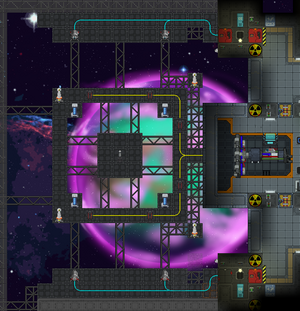
Equipment
The tesla does not require any special setup, such as filling gas tanks or getting the correct ratio of gasses into pipes, in order to function. However, due to the noise the engine produces, they are almost exclusively set up within a vacuum so the appropriate EVA equipment will be required. This guide will assume that you're doing it alone and at the very beginning of the shift, whether because you're the only engineer that signed up, or because everyone else is indisposed. If you are joining late and the station is losing power then extra precautionary steps will need to be taken!
The Tesla engine is housed inside the Tether in the north-west portion of Asteroid 1, or the Stellar Delight in the south-east end of Deck 2. You'll need some tools to set it up, all of which you can conveniently acquired right in engineering. You will need:
 Wrench
Wrench Fueled welding torch
Fueled welding torch Set of internals
Set of internals A vacuum-capable suit appropriate for your species.
A vacuum-capable suit appropriate for your species. If your species does not need to wear an EVA suit then you will need welding goggles or helmet to protect your eyes while welding.
If your species does not need to wear an EVA suit then you will need welding goggles or helmet to protect your eyes while welding. Insulated gloves (technically optional, but highly recommended for safety). You will not need to touch any wires following this guide, but you will be working around exposed wiring.
Insulated gloves (technically optional, but highly recommended for safety). You will not need to touch any wires following this guide, but you will be working around exposed wiring.
Now that you have your supplies, it's time to get to work! Setting up the Tesla consists of three major steps. Steps 1 and 2 can be done in either order, however step 3 must come last.
Step 1: Outside Engineering (Spaceproof Equipment Required)
For the following section steps 1-3 can be done in any order, however they will be listed in the order the author of this guide typically does things. Breaking each part into these steps helps keep track of what you have and have not done. Note: if you are the first to arrive to the generator room then everything should already be located right where it needs to be, there should be no need to move anything around! While moving or adding some things can be beneficial, this guide is meant to keep things simple.
1. Wrench the Field Generators and the Energy Ball Generator
![]()
![]() Both the Field Generators and the Energy Ball Generator should already be positioned and wrenched down in their default positions, but try pushing or pulling them to double check. At this stage more experienced engineers may want to relocate the Field Generators. If you wish you can also weld the field generators down now, otherwise do it in step 4.
Both the Field Generators and the Energy Ball Generator should already be positioned and wrenched down in their default positions, but try pushing or pulling them to double check. At this stage more experienced engineers may want to relocate the Field Generators. If you wish you can also weld the field generators down now, otherwise do it in step 4.
2. Wrench Down Tesla Coils and Grounding Rods
![]()
![]() First wrench down the four Grounding Rods, check that you cannot move them. Once that's done there should be six Tesla Coils for you to wrench down. If you see any exposed wire knots then it's possible that one of the coils has been pushed off of its knot and needs to get put back onto it, otherwise it won't actually capture any electricity. Try pushing or pulling each one to make sure you can't move them, if they can move it means they're not wrenched.
First wrench down the four Grounding Rods, check that you cannot move them. Once that's done there should be six Tesla Coils for you to wrench down. If you see any exposed wire knots then it's possible that one of the coils has been pushed off of its knot and needs to get put back onto it, otherwise it won't actually capture any electricity. Try pushing or pulling each one to make sure you can't move them, if they can move it means they're not wrenched.
3. Secure the emitters
![]() The emitters should already be wrenched down and located in the correct locations when first entering the engine room, however this is the step where the emitters would be relocated if desired. For now just make sure they cannot be pushed or pulled. If desired you can also activate your welding tool to weld them to the floor, but do not activate them yet.
The emitters should already be wrenched down and located in the correct locations when first entering the engine room, however this is the step where the emitters would be relocated if desired. For now just make sure they cannot be pushed or pulled. If desired you can also activate your welding tool to weld them to the floor, but do not activate them yet.
4. Enable the containment field
![]()
![]() Once everything is secure it's time to enable the containment field. Once the containment field is activated it is extremely dangerous to stand near it, so we are going to do it in a specific order. It's a good idea to activate generators and emitters in pairs, working your way around the area in a circle. First stand near two of the field generators and be ready to quickly move to the corresponding emitters. If you have not already done so, weld down the Field Generators, then using an empty hand activate them, then quickly run to the emitters, ensure you are not standing in front of them, then activate them (weld them down first if you have not already before activating them). Circle around to the set of field generators that are still inactive and repeat the process. Make sure that you activate them in a way that will allow you to reach the airlock without having to pass in front of an emitter beam. If you need to step in front of an emitter then you can deactivate them briefly, or if you are feeling brave then know that emitters fire in bursts of 4 before pausing for a few seconds, giving an opening to move in front.
Once everything is secure it's time to enable the containment field. Once the containment field is activated it is extremely dangerous to stand near it, so we are going to do it in a specific order. It's a good idea to activate generators and emitters in pairs, working your way around the area in a circle. First stand near two of the field generators and be ready to quickly move to the corresponding emitters. If you have not already done so, weld down the Field Generators, then using an empty hand activate them, then quickly run to the emitters, ensure you are not standing in front of them, then activate them (weld them down first if you have not already before activating them). Circle around to the set of field generators that are still inactive and repeat the process. Make sure that you activate them in a way that will allow you to reach the airlock without having to pass in front of an emitter beam. If you need to step in front of an emitter then you can deactivate them briefly, or if you are feeling brave then know that emitters fire in bursts of 4 before pausing for a few seconds, giving an opening to move in front.
Once all four emitters are firing and all four field generators are active you should see the Tesla Generator completely surrounded by the containment field. This can take a few seconds while the field generators are powering up, so stick around and confirm that the field is active before proceeding to the next step.
Step 2: Inside Engineering
Set up the Particle Accelerator

There's only one thing that needs to be done in the comfort of breathable atmosphere: it's time to set up the particle accelerator itself. First, wrench each piece in place. Second, wire all the pieces with a cable coil. Finally, use a screwdriver to close all the panels. Click on the console and hit "Scan for parts" to link the console with the actual PA. This is your particle accelerator set up!
If any of the parts were bumped or pushed around, you may need to put them back into place. All the components must be in the correct locations and facing the same direction. If a part was secured in the wrong place, they can be deconstructed by using a screwdriver to open the panel, wire cutters to remove the wiring, and a wrench to loosen it.
Step 3. Fire it up!
Once the field generator beams form a box around the tesla generator and the Particle Accelerator is ready return to the Particle Accelerator if you aren't already there..
The particle accelerator is used to feed the tesla and make it grow, which results in more energy balls spinning around, which results in more energy.
Move over to the particle accelerator control box and set the output to 2 (If you know how to you can hack it and set it to 3). You can leave the particle accelerator at its max settings permanently without any ill effect. The Tesla also doesn't generate any radiation, so you don't have to close the radiation shutters or worry about radiation collectors. The Particle Accelerator blasts do cause radiation however, so don't get hit by its energy waves!
Activate the SMES Cells
Make sure the engine grid SMES is set to charge and output enough to keep the emitters and PA going (which is maximum input AND output. Seriously, do this.). The Main SMES should be second priority, and is where the rest of the station gets it power.
After setting the SMES units up, check that they're charging. If it says charging and the total stored power is increasing, the station will now receive plenty of power! If you're still the only engineer, you may want to consider setting up the solars to ensure a source of backup power if the engine becomes unusable or just as supplementary power.
Maintenance
The tesla is very low maintenance. All you have to do is to check that the emitters are still powering the shield generators. Ensuring that the engine power grid remains powered is vital. If the power to the engine network is lost, the emitters will stop firing and the tesla orb will rapidly escape.
Low Power Startup Considerations
This section needs to be written. Explain the startup procedure for when the station has lost power, and more importantly, if the engine SMES has lost power. If you're coming here for a guide my advice for now is to disable the Main input and try to power up the Engine SMES with the PACMAN, slap one of the charged high capacity power cells into the APC for the particle accelerator room if it's lost power and maybe even disable the APC until your need it for the PA, then try to get everything wrenched down and containment up. Once you get a bit of tesla going and it's charging the engine SMES then you are golden.
Pros and Cons of the Tesla engine
Pros
- Doesn't generate radiation.
- Doesn't generate gravity, which means you can't be pinned against the shield.
- Don't need eye protection to look at it safely, very pretty.
- Practically no maintenance when set up.
- The grounding rods mean that you probably won't get shocked.
- When released, won't eat the entire station.
- The total energy generated by the tesla naturally increases without intervention over time.
- Can be enhanced with additional tesla coils. The circuitboards can be found in the wall closet in front of the airlock on Stellar Delight and in the small room north of the PA room on Tether, or more can be printed from Science. This can only be done before the engine is active.
- Tesla coils be be upgraded with better capacitors using a bluespace part exchanger (opening them with a screwdriver will make them explode).
Cons
- Generates much less energy than the singularity.
- A singularity, if released, has a 50/50 chance of heading towards the station or heading towards deep space. For a tesla, on the other hand, its more of an 80/20 chance because it is attracted to conductible materials.
- The tesla can kill from extreme distances.
- The tesla has little to no warning that something is wrong. You won't know you've made a mistake until it's already blown up and going on a rampage.
- Cannot add more coils while it's turned on.
TESLOOSE
If the energy ball is to get out of containment somehow, it will pass through walls, windows, anything. It will shoot electricity at conductors, mobs, etc, and direct bolts from the energy ball will instantly kill just about anyone. Being hit by the ball itself will turn you into a pile of dust regardless of protection. Any piece of electronics, such as consoles, machines, or airlocks, will violently explode when hit, causing vast damage to the station.
The energy ball usually moves towards the last direction it shocked, which means that it will actively seek areas with more machines and conductive materials.
| Guide Table | ||||||||
| Starter | VORE-Specific | Medical | Engineering | Science | Security | Other | Development | |